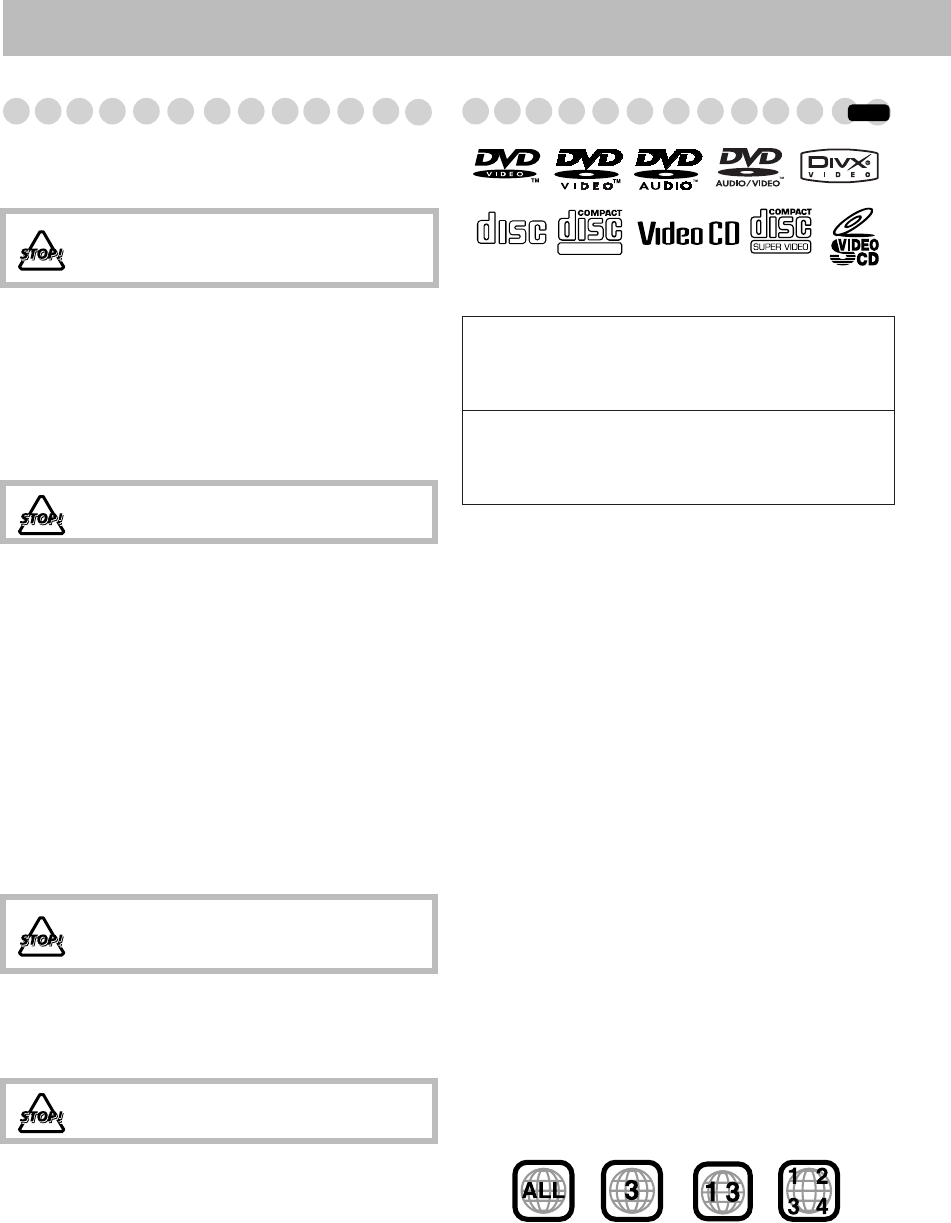
1
Introduction
Precautions
Installation
• Install the System in a location with adequate ventilation to
prevent internal heat buildup in the System.
• Install in a place which is level, dry and neither too hot nor
too cold—between 5°C and 35°C.
• Leave sufficient distance between the System and the TV.
• Keep the speakers away from the TV to avoid interference
with the TV.
Power sources
• When unplugging the System from the wall outlet, always
pull on the plug, not the AC power cord.
Moisture condensation
Moisture may condense on the lenses inside the System in
the following cases:
• After starting to heat the room
• In a damp room
• If the System is brought directly from a cold to a warm
place.
Should this occur, the System may malfunction. In this case,
leave the System turned on for a few hours until the moisture
evaporates, unplug the AC power cord, then plug it in again.
Internal heat
• Make sure there is good ventilation around the unit. Poor
ventilation could overheat and damage the unit.
•A cooling fan is inside the System (except for CA-MXDK1
and CA-MXDK15) to prevent heat buildup.
Others
• Should any metallic object or liquid fall into the System,
unplug the AC power cord and consult your dealer before
operating any further.
• If you are not going to operate the System for an extended
period of time, unplug the AC power cord from the wall
outlet.
If anything goes wrong, unplug the AC power cord and
consult your dealer.
Playable Disc Types
In addition to the above discs, this System can play back
audio data recorded on CD Text, and CD-Extra.
• It is possible to play back finalized +R/+RW (DVD Video
Format only) discs. “DVD” lights on the front display
panel when a +R/+RW disc is loaded.
• The following discs cannot be played back:
DVD-ROM, DVD-RAM, CD-I (CD-I Ready), CD-G (CD
Graphics), Photo CD, etc.
Playing back these discs will generate noise and damage
the speakers.
• For MX-DK3 and MX-DK1/MX-DK15:
This unit cannot play back DVD-VR discs with CPRM
(Content Protection for Recordable Media).
• In this manual, “file” and “track” are interchangeably used
for MP3/WMA/MPEG-1/MPEG-2/ASF/DivX/JPEG
operations.
About color system
This System accommodates both NTSC and PAL system
and can play back discs recorded with either system.
To change the color system, see page 6.
Note on Region Code
DVD players and DVDs have their own Region Code
numbers. This System can play back only DVDs with
Region Code numbers including “4” for Australia and
Central and South America, “3” for Southeast Asia, and “2”
for the Middle East. For your available Region code, check
the rear panel of your main unit.
EX.: For Southeast Asia
If a DVD with the improper Region Code numbers is loaded,
“REGION ERR” appears on the display and playback will
not start.
DO NOT install the System in a location near
heat sources, or in a place subject to direct
sunlight, excessive dust or vibration.
DO NOT handle the AC power cord with wet
hands.
DO NOT block the ventilation openings or
holes. If they are blocked by a newspaper or
cloth, etc., the heat may not be able to get out.
DO NOT disassemble the System since there
are no user serviceable parts inside.
DVD Logo is a trademark of DVD Format/Logo Licensing
Corporation.
• CD-R/-RW/-ROM: Recorded in the Audio CD, Video CD
and SVCD formats. MP3, WMA, JPEG, MPEG-1,
MPEG-2, ASF* and DivX* files written in accordance
with the “ISO 9660” format can also be played.
• DVD-R/-RW: Recorded in the DVD Video format or the
DVD Video Recording (VR) format. MP3, WMA, JPEG,
MPEG-1, MPEG-2, ASF* and DivX* files written in the
UDF format can also be played.
* CA-MXDK5 only
INFO
* *
*
COMPACT
DIGITAL AUDIO
DIGITAL VIDEO
MX_DK5_3_1.book Page 1 Tuesday, February 7, 2006 11:49 AM


















