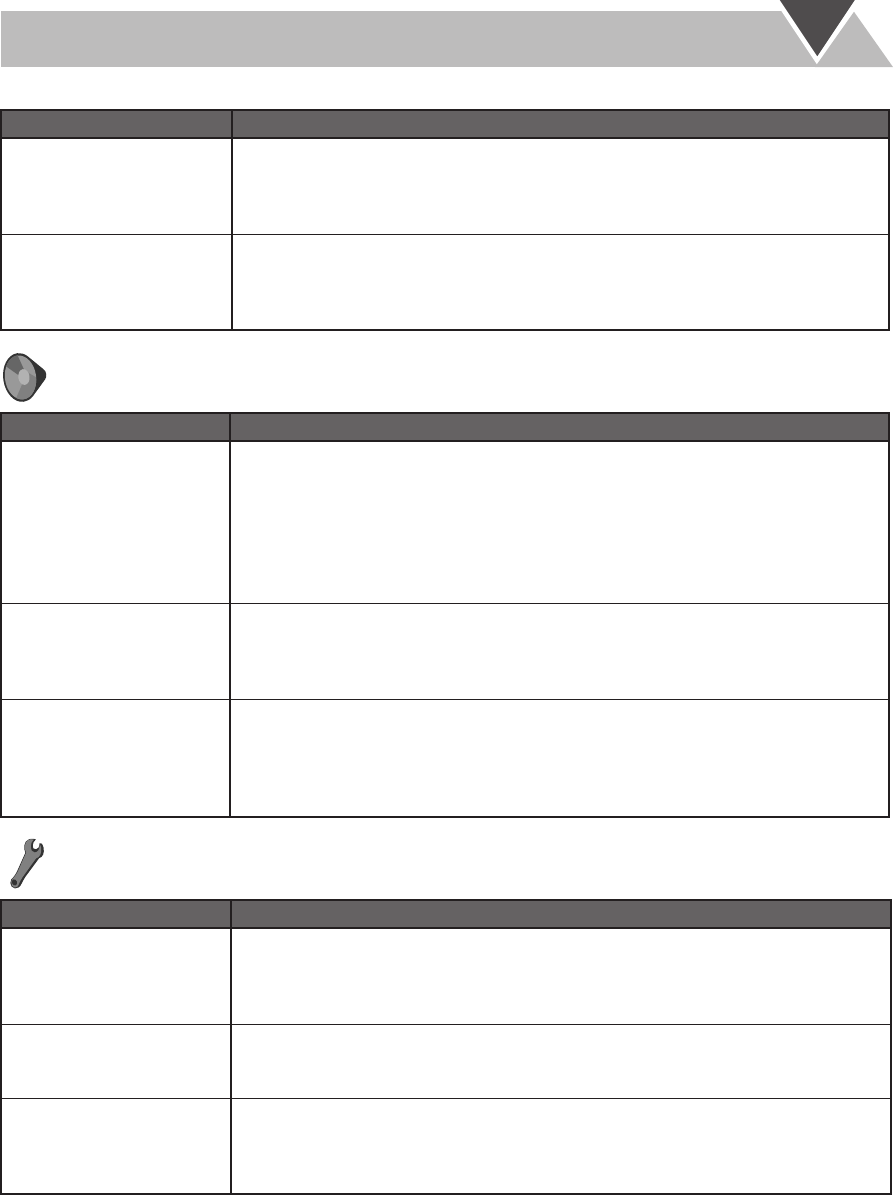
35
Item Contents
SCREEN SAVER
You can set the screen saver function to
ON
or
OFF
.
ON:
The on-screen display on the TV becomes dark when no operation is done for about
5 minutes.
OFF:
To cancel the screen saver.
FILE TYPE
You can select the file type to play.
AUDIO:
To play MP3/WMA files.
STILL PICTURE:
To play JPEG files.
VIDEO:
To play MPEG-1/MPEG-2/ASF*/DivX* files (*CA-MXDK5 only).
AUDIO menu
Item
Contents
DIGITAL AUDIO OUTPUT
Set this item correctly when using the OPTICAL DIGITAL OUTPUT terminal on the rear.
PCM ONLY:
When connecting to audio equipment which can decode only linear PCM
signals.
DOLBY DIGITAL/PCM:
When connecting to a Dolby Digital decoder or an amplifier
with a built-in Dolby Digital decoder.
STREAM/PCM:
When connecting to a DTS decoder or an amplifier with a built-in DTS,
MPEG Multichannel or Dolby Digital decoder.
DOWN MIX
This setting is effective for digital audio output if “DIGITAL AUDIO OUTPUT” is set to
“PCM ONLY.”
DOLBY SURROUND:
Select this when connecting to a surround decoder.
STEREO:
Select this when connecting to a stereo receiver, MD player, TV, etc.
D. RANGE COMPRESSION
Set this item to listen to DVD Video recorded in Dolby Digital format at low middle
volume.
AUTO:
You can enjoy powerful playback sound with full dynamic range.
ON:
Select this when you want to fully apply the compression effect to make the sound at
lower volume clear (useful at midnight).
OTHERS menu
Item
Contents
RESUME
You can select Resume.
ON:
The System resumes playback from the position where playback has been stopped if
the disc is still in the disc tray.
OFF:
Resume is deactivated.
ON SCREEN GUIDE
Activate or deactivate the on-screen guide.
ON:
To activate the on-screen guide.
OFF:
To deactivate the on-screen guide.
DivX REGISTRATION
(CA-MXDK5 only)
The System has its own Registration Code.
If necessary, you can confirm it.
Once you have played back a disc in which the Registration Code is recorded, the System’s
Registration Code is overwritten for copyright protection.
MX_DK5_3_1.book Page 35 Tuesday, February7, 2006 11:49 AM


















