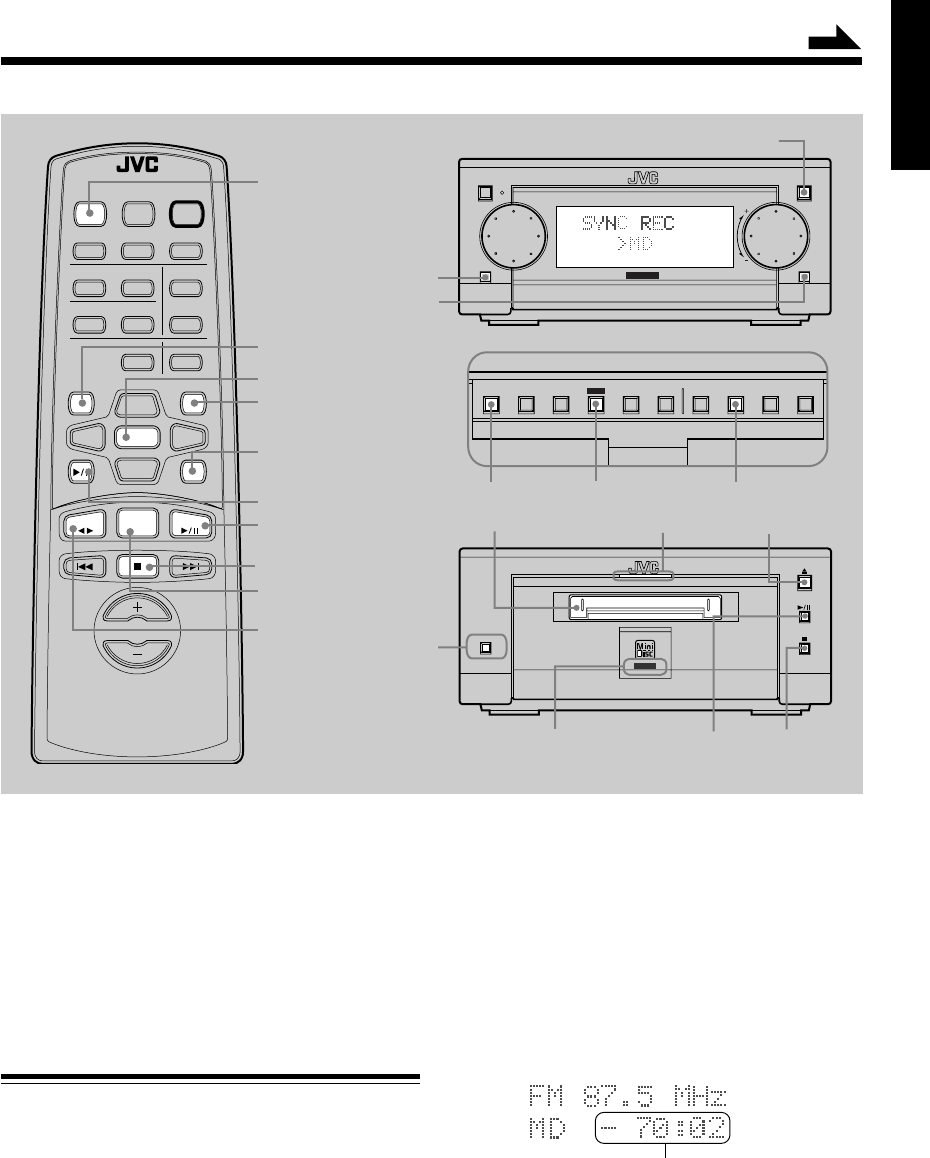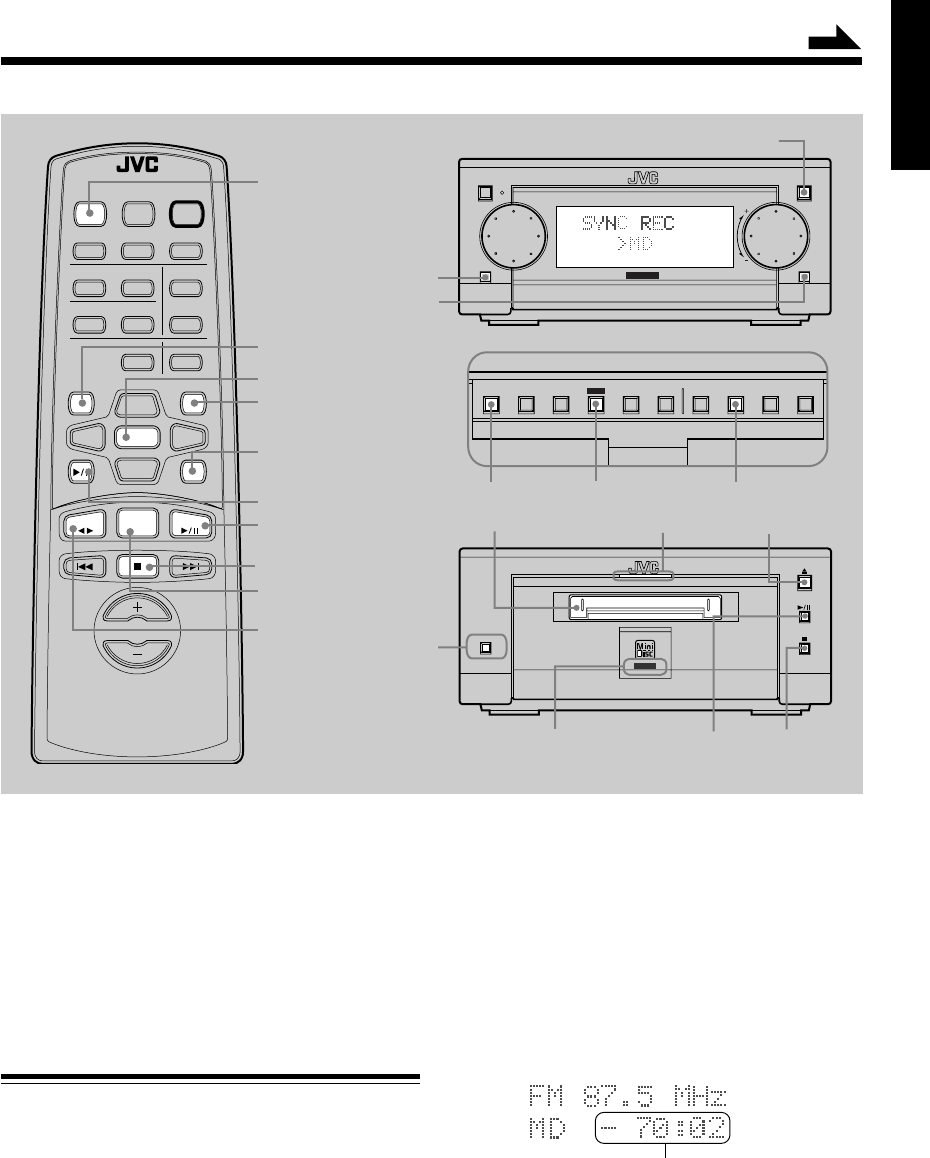
12
English
2
Press FM/AM button.
3
Tune into a desired station using MULTI JOG dial
or 4 / ¢ button.
Refer to FS-G6’s Instructions for details (pages 14 –
15).
4
Press REC PAUSE button on the MD recorder.
The REC indicator on the MD recorder lights red.
Information in the display window changes as follows:
Remaining time for recording
REC
REC PAUSE
SAMPLING RATECONVERTER
MD IN lamp
REC indicator
0 (eject)
6 (play/pause) 7 (stop)
REC PAUSE
MD loading slot
COMPACTCOMPONENT SYSTEM FS-G6
MOS - FET
OPEN/CLOSE
AUX
VOLUMEMULTI
FM/AM
STANDBY/ON
JOG
OPEN/CLOSE
FM/AM
AUX
POWER
Continued
XM-G6 allows you to record a variety of audio sources onto
an MD using either manual recording or synchronized
recording.
• When using the buttons behind the sliding panel, press
OPEN/CLOSE button on AX-UXG6 to open the sliding
panel first.
• When using the remote control, press MD 6 (play/
pause) button first and 7 (stop) button successively.
Recording FM/AM Broadcasts
1
Insert a recordable MD with the arrow sign facing
toward the MD loading slot.
The MD IN lamp lights orange and MD information
appears in the display window — total track number
and total playback time.
• If you insert a blank MD, “BLANK DISC” appears.
VOLUME
MD
ENTER
AUTO PRESET
PLAY MODE
FM MODE
CANCEL
DISPLAY
/CHARA.
BASS
SLEEP
PANEL
OPEN/CLOSE
REMOTE CONTROL RM-SFSG6J
><
TAPE
FM/AM
SET
AUX
TITTLE/EDIT
REPEAT
TREBLE
DIMMER
CLOCK/TIMER
CD
ACTIVE
BASS EX.
FM/AM
TAPE `
AUX
UP
DOWN
SET
MD 6
(play/pause)
7 (stop)
CD 6
(play/pause)
DISPLAY/CHARA.
CANCEL
POWER
PANEL
OPEN/CLOSE
DISPLAY
/CHARA.
PLAY
MODE
REC
MODE
TITLE
/EDIT
CLOCK
/TIMERCANCEL ENTER
SET
SET
REC MODE
4 ¢
DISPLAY/CHARA.
EN11-18.XM-G6[J]/2b 99.12.09, 17:5812