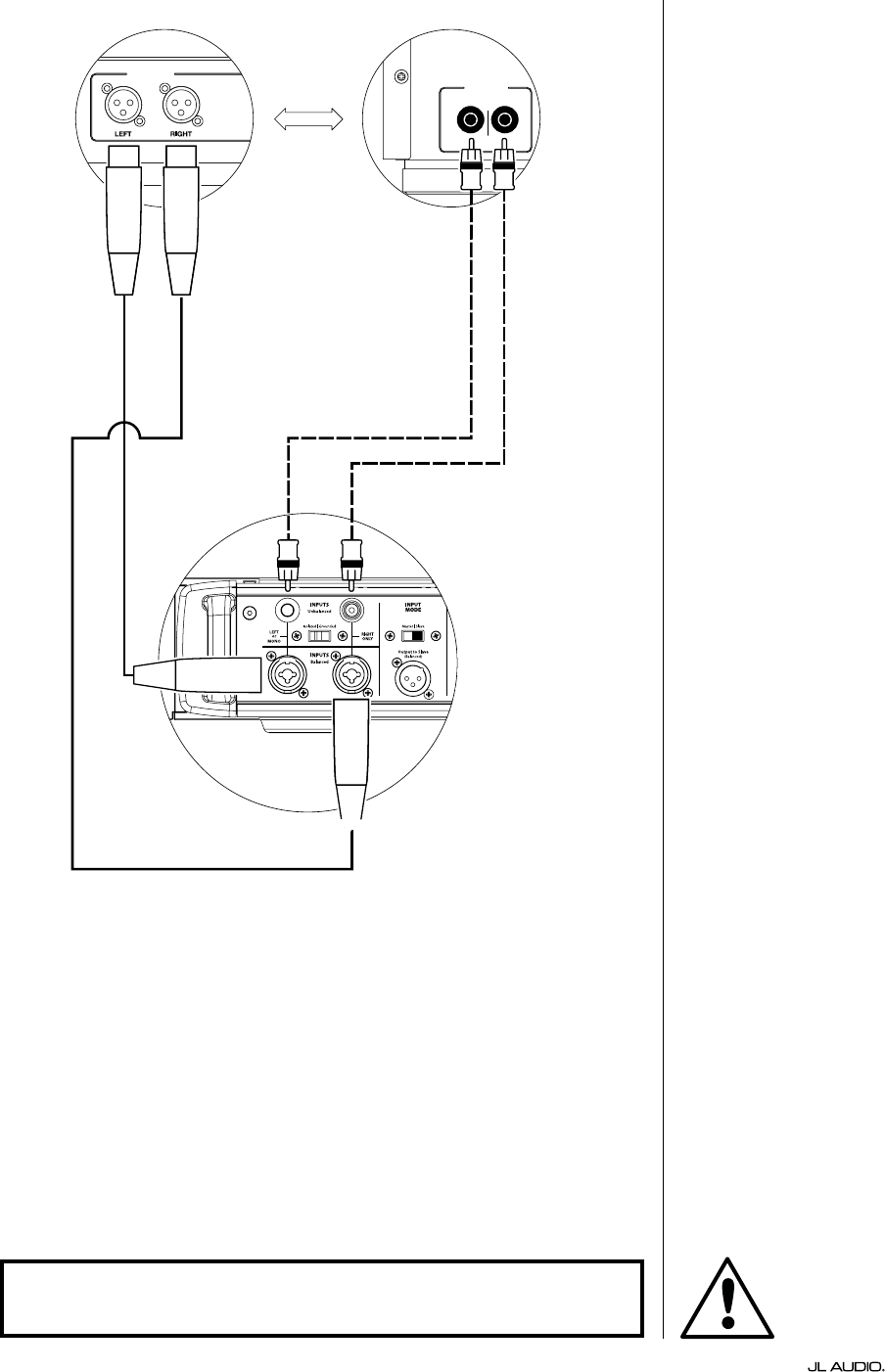
| Fathom IWSPage 22
STEREO ACTIVE CROSSOVER (BALANCED OUTPUTS)
LOW OUT
(SUB OUT)
OR
STEREO ACTIVE CROSSOVER (UNBALANCED OUTPUTS)
RIGHTLEFT
LOW OUT
(SUB OUT)
FATHOM REAR CONTROLS (MASTER)FATHOM REAR CONTROLS (MASTER)
SYSTEM CONNECTION DIAGRAM 3:
One Fathom IWS in Mono to
Two-Channel Audio System
When connecting a Fathom IWS (or
multiple Fathom IWSs) in mono to a two-
channel audio system you will use both
the “Le or Mono” and the “Right” inputs.
Summing circuitry in the Fathom IWS’s
input section will sum the stereo signals
to mono.
We strongly recommend that you
use a high-quality active crossover to
divide your preamplier’s signals prior
to connection to the Fathom IWS and
to the amplier driving your main
speakers. is will allow you to lter low
frequencies out of the signals driving
the main speakers, resulting in better
performance.
If you are not using an active crossover
and are comfortable running your main
speakers full-range, you can split your
preamplier’s output signals using
appropriate Y-connectors in place of the
active crossover shown in the diagram.
Two connection types are available
for connecting the Fathom IWS to your
two-channel audio system: balanced
(XLR or 1/4-inch TRS connector) and
unbalanced (RCA-type connector).
Balanced connections provide superior
noise rejection and ensure proper
grounding between components. If your
preamplier or active crossover oers
balanced outputs, we highly recommend
that you use them.
In the connection diagram at le,
balanced connections are shown as solid
lines, unbalanced connections are shown
dotted. You will only use one of these
input connection methods (not both).
NOTE: If desired, additional Fathom
IWSs can be connected in “Slave” mode to
the Fathom IWS connected as shown on
this diagram. See “Connection Diagram
2” on page 23 for slave connection
explanation.
WARNING! TURN OFF THE Fathom IWS AND ALL OTHER EQUIPMENT IN
THE SYSTEM BEFORE MAKING OR CHANGING ANY CONNECTIONS!
WARNING


















