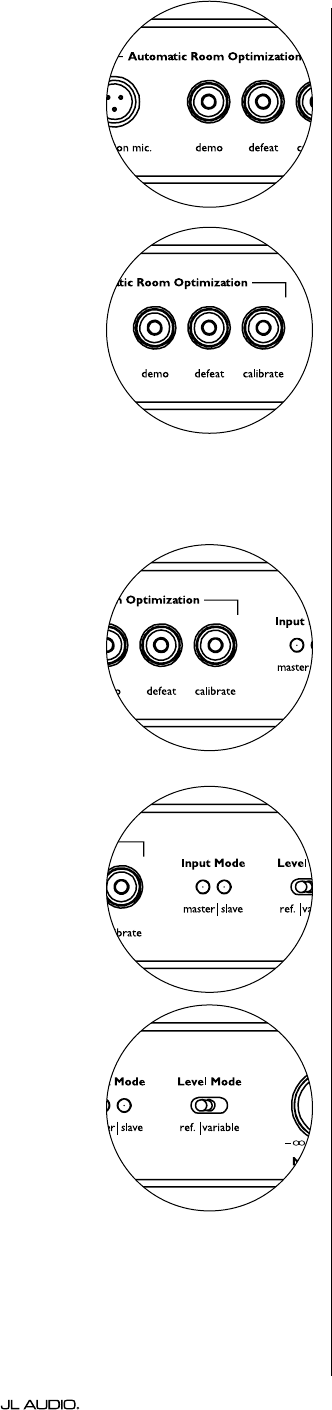
Page 13 | Fathom IWS
Demo Button
e Demo button triggers a 20 second long tone sequence that briey
demonstrates the sound of the Fathom IWS subwoofer. e Demo function is useful
for showcasing the output capability of the Fathom IWS and to verify that the Fathom
IWS (or multiple Fathom IWSs) are operational during system troubleshooting.
e Demo button is also used (in combination) to clear (return to at) the A.R.O.
equalizer settings. To clear the A.R.O.’s settings & turn o the Calibrate light,
press and hold the Demo button and then press the Defeat button. Please note that
you must perform this button sequence quickly. If you hold the Demo button for
more than 2 seconds without touching the Defeat button, the Demo tones will start.
Should this happen, simply wait for the Demo sequence to end and try again.
Defeat Button
If “Demo” or “Calibrate” is pressed while the defeat function is active, “Defeat”
is automatically canceled. No other front panel controls will alter the A.R.O. Defeat
state. e Fathom IWS’s Defeat setting is stored in non-volatile memory and will not
change even if power is disconnected.
e Defeat button is also used (in combination) to clear (return to at) the A.R.O.
equalizer settings. To clear the A.R.O.’s settings & turn o the Calibrate light,
press and hold the Demo button and then press the Defeat button. Please note that
you must perform this button sequence quickly. If you hold the Demo button for
more than 2 seconds without touching the Defeat button, the Demo tones will start.
Should this happen, simply wait for the Demo sequence to end and try again.
Calibrate Button
During the ARO test sequence the Calibrate button’s green LED will blink quickly
to alert the user to two special conditions:
1. “JL Audio Microphone NOT Connected”: If you forget to connect the mic
before trying to start a Calibration you will get this alert. Press the Calibrate button
once to cancel the alert, connect the A.R.O. microphone, and try again.
2. “Inappropriate Sound Level for A.R.O. Calibration”: Since the A.R.O.
sequence is completely automatic, this alert likely indicates a problem with the
microphone. Press the Calibrate button once to cancel the alert. Ensure that the JL
Audio microphone is properly connected and try again. For further help, please refer
to Troubleshooting on page 33.
Input Mode Indicators
e Input Mode indicator LEDs show the input mode, either “Master” or “Slave”,
selected by the switch on the Fathom IWS’s back panel (unless the “Lights” switch is
set to “o”). For further details, see page 20.
Level Mode
e two-position Level Mode switch allows you to select between
the following modes:
“Reference” - In this mode, the Master Level control knob has no eect on the
Fathom IWS’s output level. Use this setting if you will primarily be controlling the
subwoofer level via your receiver or preamplier/processor. For those of us with
small children or overenthusiastic teenagers, this mode of operation will prevent
direct manipulation of the Master Level.
“Variable” - In this mode, the Master Level control knob determines the output
level of the Fathom IWS subwoofer. is mode is also useful when level matching
the Fathom IWS subwoofer to a pair of stereo speakers in a two-channel system.


















