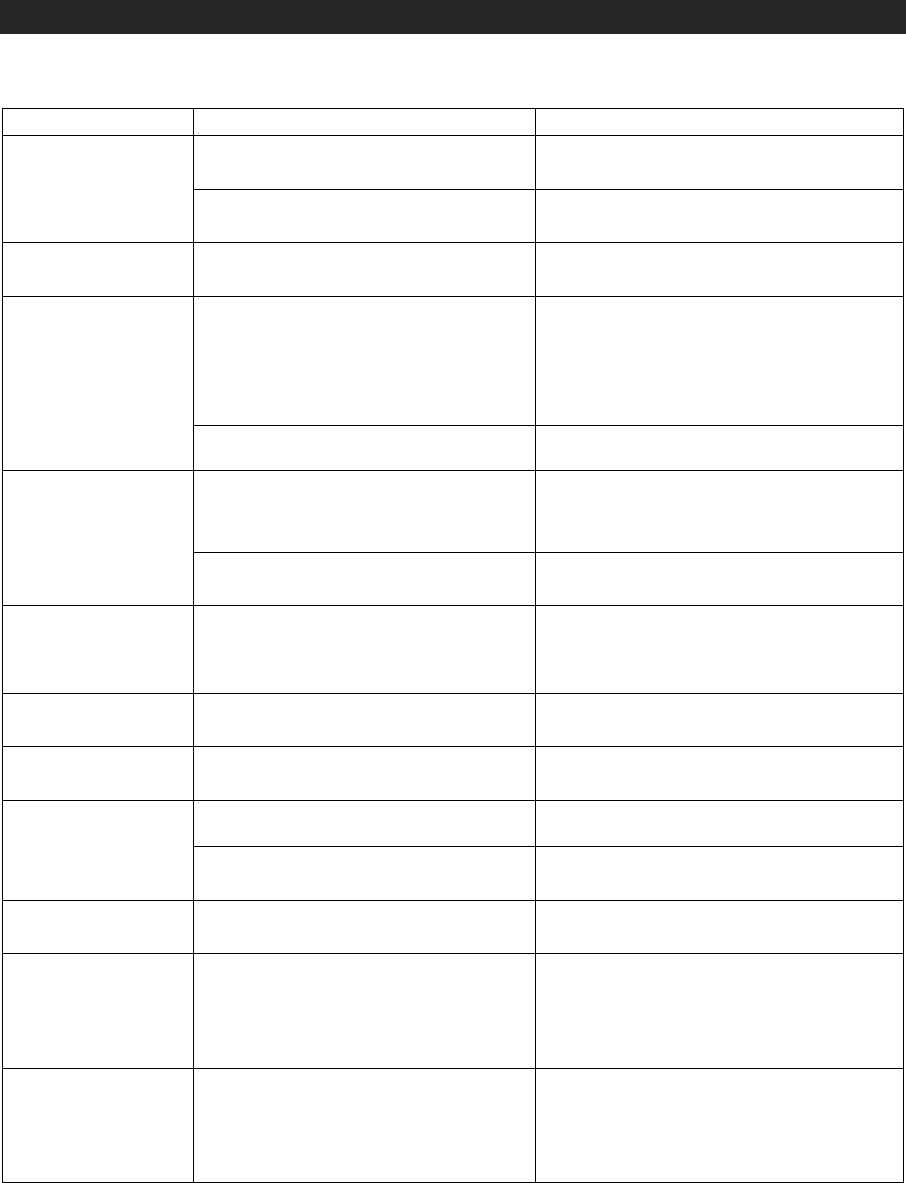
21
TROUBLESHOOTING GUIDE
SHOULD YOU EXPERIENCE DIFFICULTIES IN THE USE OF THIS PLAYER PLEASE REFER TO THE
FOLLOWING CHART OR CALL 1-800-777-5331 FOR CUSTOMER SERVICE.
PROBLEM POSSIBLE CAUSE SOLUTION
The unit is disconnected from the
AC outlet.
Reconnect to the AC outlet.
The unit does not
respond (no
power)
AC outlet is not functioning.
Plug another device into the same
outlet to confirm the outlet is working.
AM band is too
noisy
The reception at the set location is
poor.
Slightly rotate the unit for the best
reception.
You have tuned to a mono
station or the station is too
weak.
Select another FM station or extend
or rotate the wire antenna for best
reception.
FM STEREO
indicator does not
light up
FM MONO MODE is set. Set the FM MODE to STEREO.
Volume level is set to high. Decrease the volume.
Sound is distorted
Sound source is distorted.
Try a different audio source such as a
music CD.
The tape does not
move.
The cassette tape is not inserted
properly. The tape has reached the
end.
Insert the cassette tape correctly.
Flip the cassette.
No sound from
tape.
The tape heads are dirty.
Clean the tape heads.
Tape sound is
distorted or faint.
The tape heads are dirty.
Clean the tape heads.
CD Mode is not selected.
Slide the FUNCTION switch to select
CD mode.
CD Player does
not play.
CD is not installed or installed
incorrectly.
Press the CD onto spindle, printed side
facing up.
CD skips while
playing
Disc is dirty or scratched. Wipe with cloth or another disc.
Unit gets warm
after extended
play at high
volume
This is normal.
Turn the unit off for a period of time or
lower volume.
CD1/CD2 does
not work after
pushing in the CD
tray
The “OPEN/CLOSE” button was
not pressed to close the CD.
The “OPEN/CLOSE” button must be
pressed to closed the CD tray. Do not
push on the CD tray to close it.


















