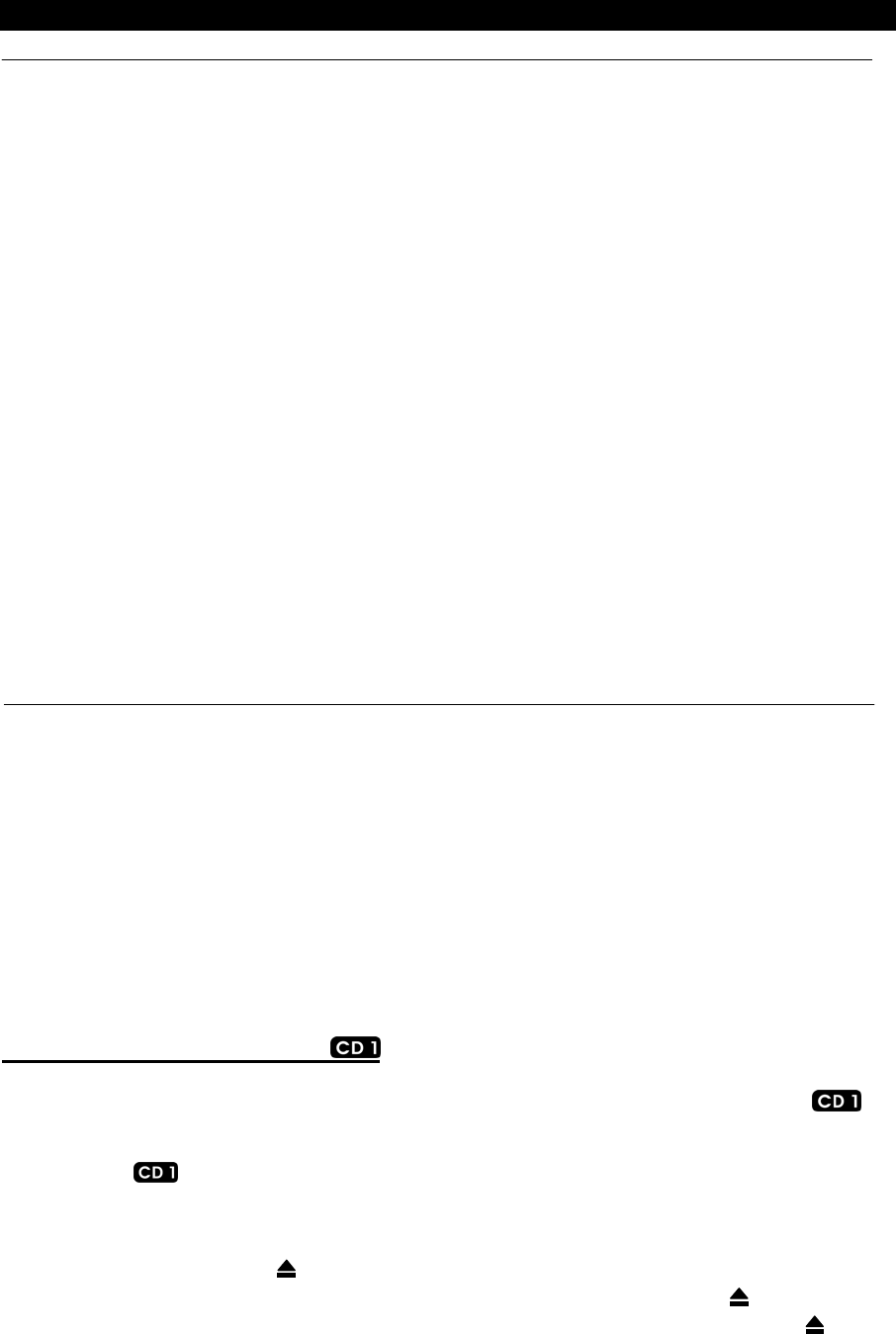
11
OPERATING INSTRUCTIONS
LISTENING TO RADIO
1. Slide the POWER ON/OFF switch to turn the system "On", power LED indicator lights.
2. Select the desire band by pressing the AM/FM button on unit front panel until the LCD display
shows your desire band (AM or FM).
3. Tune to your desired station with the TUNING knob. If FM STEREO mode is selected and you
tune to a FM Stereo station, the FM STEREO LED Indicator will light.
4. Adjust the VOLUME control knob or press the VOL+/- buttons on remote control to the desire
volume level.
Note: When adjusting the volume in AM mode, you may hear a slight sound as you rotate the
volume control. This is normal, and the sound disappears once you reach the volume setting
you desire.
FM & FM-Stereo Reception
Set the FM MODE selector to the “MONO” position. Stations will now be received in MONO
mode. When an FM station is weak or distorted, listening is usually improved by switching the
FM MODE selector to the MONO position.
Set the FM mode selector to the “STEREO” position to receive stereo broadcasts. The
FM-Stereo LED indicator will light up to show an FM stereo station is detected.
Hints for Best Reception:
AM - The AM antenna is located inside the cabinet of the unit. If AM reception is weak,
change the position of unit until the internal antenna picks up the strongest signal.
FM - For best FM reception, the FM lead wire antenna located on the back of the set
should be fully unwound and extended.
PLAYING COMPACT DISC
NOTE:
This player will not only play commercial CDs, but also self-complied CD-R/RW discs.
Do not attempt to play CD-ROM, CDI, VCD, DVD or computer CDs.
Notes on CD-R/RW Discs
Because of non-standardized format definition/production of CD-R/RW CD, playback quality
& performance are not guaranteed.
Manufacturer is not responsible for the playability of CD-R/RW CD due to recording
conditions such as PC performance, writing software, media ability, etc.
Do not attach a label or seal to either side of the CD-R/RW disc. It may cause a malfunction.
The following procedure can be accomplished by using the remote and main controls on the unit.
PLAYING COMPACT DISCS IN
The system equipped with 2 CD players. The procedure below describes the function for
.
Getting Start
1. Press the “
/AUX” function button on unit front panel to select CD 1 mode, the display may
show a “busy” message. If so, wait until the “busy” indicator disappears from display and the
CD1/AUX indicator shows. The wait time for the busy indicator to go away could be as long as
15 seconds or longer.
2. Press the “OPEN/CLOSE ” button for CD 1 to open the CD tray.
3. Place a CD with the printed side facing up inside the tray and then press the button to close
the CD tray. Never push on the CD tray to close it. If you do, you need to press the button
after the tray closes in order for the CD to be recognized.


















