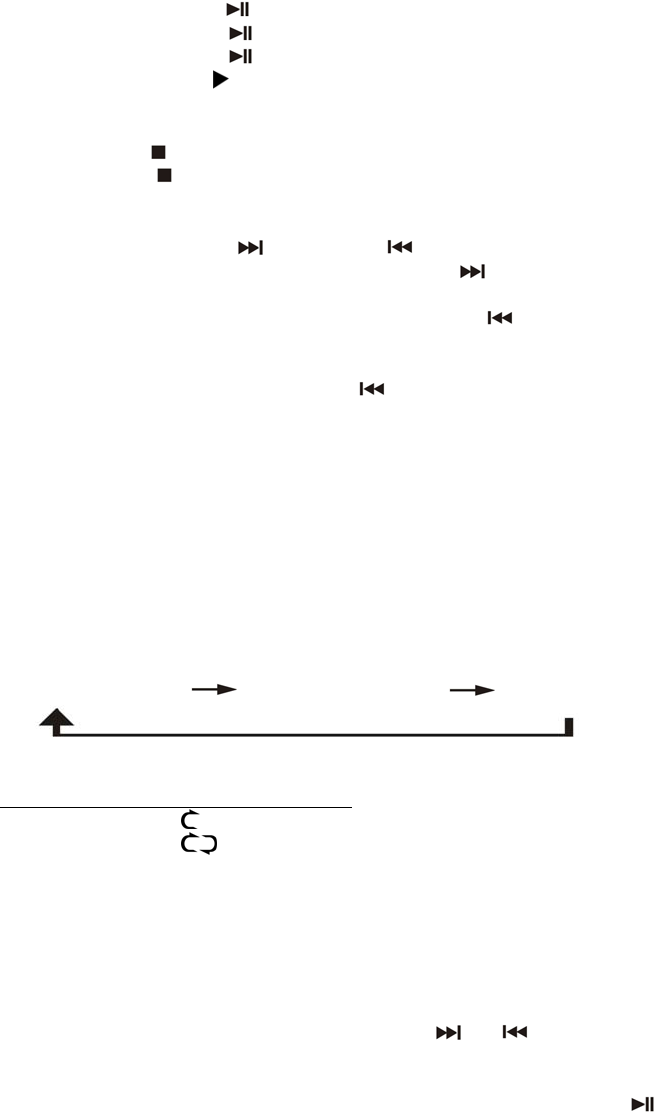
12
4. After the CD is read, the LCD display shows the total number of tracks. If a CD is not
recognized by the player or if no disc is loaded, the display will show “- -“.
NOTES:
- Keep the CD disc tray closed when the system is not in use to prevent dirt and dust
from entering the CD mechanism.
- Never place more than one CD in the CD tray. If two discs are loaded at the same
time, the CD mechanism may jam and / or the discs themselves may be damaged.
Play / Pause Mode
1. If the “PLAY/PAUSE
” button is pressed during stop mode, the first track will be played.
2. If the “PLAY/PAUSE
”
button is pressed during playback, system will enter pause mode and
the play indicator “
“ will start flashing at the LCD display. Press the button again to resume
playback.
Stop Mode
If the “STOP
” button is pressed during play or pause mode, the system will enter stop mode
and display the total number of tracks on the LCD display.
Skip Mode (Skip Up
/Skip Down )
1. During PLAY or PAUSE mode, if the “Skip Up
” button is pressed it will go to next track and
display the track number and remain in either the PLAY or PAUSE mode.
2. During PLAY or PAUSE mode, if the “Skip Down
” button is pressed, it will go back to the
beginning of the track, the same track number is display and remain in the PLAY or PAUSE
mode.
3. After step 2, press the “Skip Down
” button again, it will go to the previous track and remain
in the PLAY or PAUSE mode.
Random Play (Using the Main Unit Control)
Press the RANDOM button before playback to activate the CD shuffle play function and start
the playback. The random indicator “RAN” will show on LCD display. You need to stop the
playback if you wish to cancel the random play function.
Repeat Play Mode
Press the REPEAT button before or during playback and a single track or all the tracks will be
played in difference modes as follow:
(1) Repeat 1 Track (2) Repeat All Tracks (3) Off Mode
Indicator
Play mode on LCD display
Repeat 1 track
Repeat all
Off mode --------------
CD Disc Programming
Up to 20 tacks can be programmed from a CD and play in any order:
1. Switch to “CD 1/AUX“ mode and stop the CD playback.
2. Press the PROGRAM button, “PROG“ indicator will appear flashing on LCD display.
3. Select a desired track by pressing the Skip
or buttons.
4. Press the PROGRAM button again to store the track.
5. Repeat steps 3 and 4 to enter additional tracks into the memory if necessary.
6. When all the desired tracks are stored, press the “PLAY/PAUSE
” button to play the disc in
the assigned order.


















