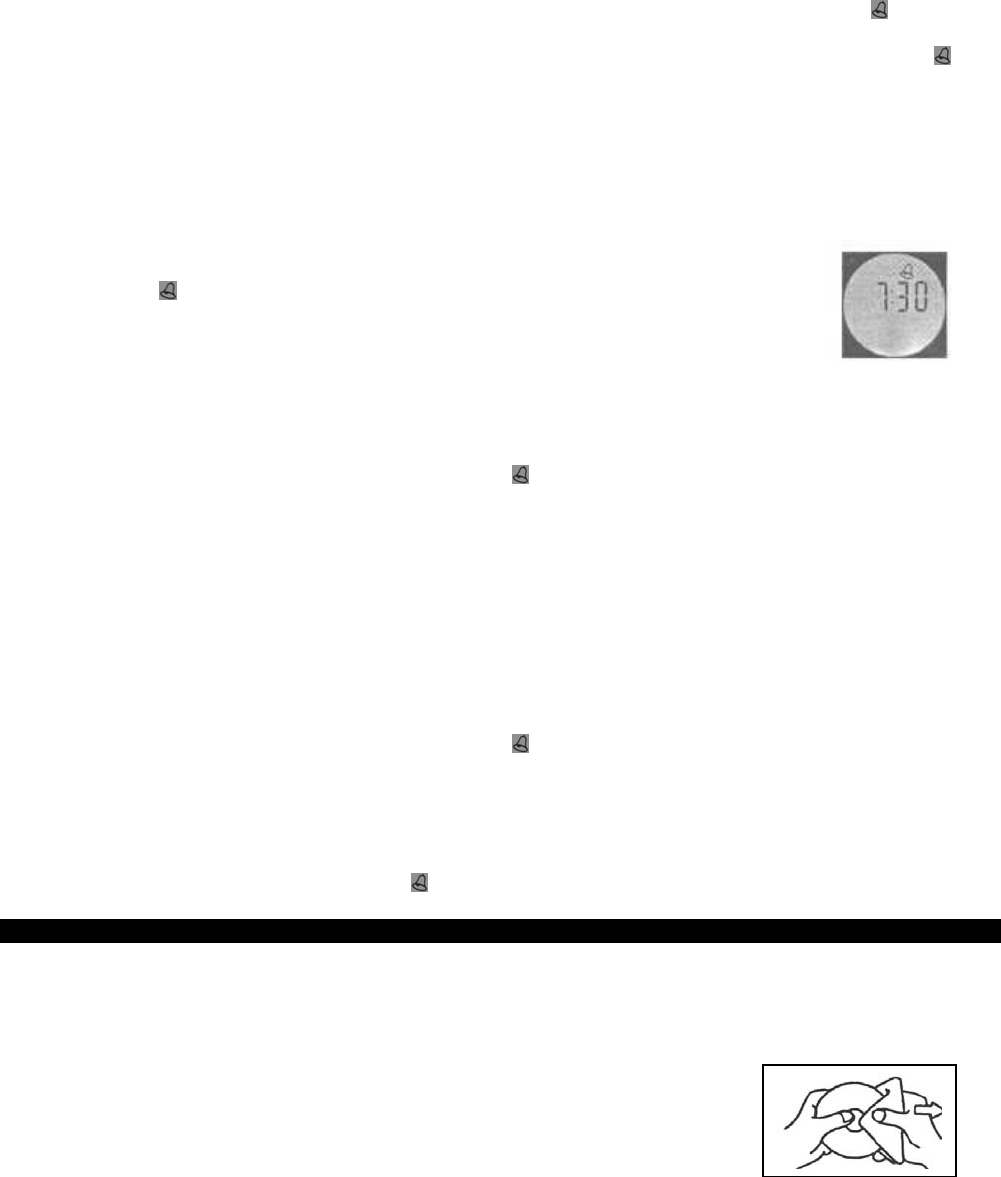
E-12
2. Press and hold the AL SET BUTTON and repeatedly press the MINUTE BUTTON to set the correct wake
up Minute.
NOTE
There is a PM INDICATOR located in the left-hand side of the clock display. Be sure to observe the PM indicator
when setting the alarm to make sure the alarm time is set correctly for AM or PM. If the PM indicator appears in
LCD DISPLAY, the alarm will be "PM". If not, the alarm time will be "AM".
TURNING ALARM FUNCTION ON/OFF
1. Press the AL.ON/OFF Button once to turn the alarm function on. The ALARM INDICATOR, “
” will appear
in the DISPLAY.
2. Press the AL.ON/OFF Button again to turn the alarm function off. The ALARM INDICATOR, “
” will
disappear in the DISPLAY.
CHECKING THE WAKE UP TIME
Whenever you want to check the wake up time, simply press the AL SET BUTTON. The display will change from
current time to wake up time. Release the AL SET BUTTON to return to current time.
WAKE TO RADIO
1. Press the POWER BUTTON to turn on the System. The LCD DISPLAY lights up.
2. Press the AL.ON/OFF Button once to turn on the alarm function. The ALARM
INDICATOR,
, will light up.
3. Slide the FUNCTION SELECTOR to “RADIO” and the BAND SELECTOR to AM, FM or
FM ST as desired.
4. Tune to your desired station, and adjust the volume level that you wish to hear when
the wake up time is reached then press the POWER BUTTON again to turn off the System. Reconfirm the
wake up time setting by tapping the AL SET BUTTON.
5. At the selected wake up time the radio will turn 'On' and remain ‘On’ until it is turned off.
6. If you do not want the alarm to turn the radio on the following day, press the AL.ON/OFF Button again to
turn off the alarm function. The ALARM INDICATOR,
, goes off.
WAKE TO CD
1. Press the POWER BUTTON to turn on the System. The LCD DISPLAY lights up.
2. Press the AL.ON/OFF Button once to turn on the alarm function. The ALARM INDICATOR will light up.
3. Slide the FUNCTION SELECTOR to “CD” to start playback.
4. Adjust the volume level that you wish to hear when the wake up time is reached then press the POWER
BUTTON again to turn off the System.
5. At the selected wake up time the radio will turn 'On' and remain ‘On’ until it is turned off.
6. If you do not want the alarm to turn the System on the following day, press the AL.ON/OFF Button again to
turn off the alarm function. The ALARM INDICATOR,
, goes off.
WAKE TO ALARM
1. Set the FUNCTION SELECTOR to the “ALARM” position.
2. At the selected wake up time the alarm will sound for 3 minutes and turn off automatically.
3. If you do not want the alarm to turn on the following day, press the AL.ON/OFF Button again to turn off the
alarm function. The ALARM INDICATOR,
, will go off.
CARE AND MAINTENANCE
1. Clean your unit with a damp (never wet) cloth. Solvent or detergent should never be used.
2. Avoid leaving your unit in direct sunlight or in hot, humid or dusty places.
3. Keep your unit away from heating appliances and sources of electrical noise such as fluorescent lamps or
motors.
4. If drop-outs or interruptions occur in the music during CD play, or if the CD
fails to play at all, its bottom surface may require cleaning. Before playing,

















