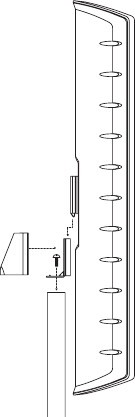
6
MOUNTING THE SATELLITES ON OPTIONAL FLOOR STANDS
Important Safety Note:
The supplied floor stand
adaptors facilitate installation
with a variety of general-
purpose floor stands available
from many manufacturers.
Since different stands will
have different weight capaci-
ties and stability characteris-
tics, it is the customer’s
responsibility to check with
the stand manufacturer or
dealer to ascertain whether
that specific stand is capable
of handling the weight and
proportions of these loud-
speakers in a safe and stable
manner. JBL disclaims any
liability for the selection
of suitable floor stands
and/or correct compatibility
between the selected stand
and the supplied stand
adaptor.
The floor stand adaptors are
compatible with floor stands
equipped with a 1/4"-20
threaded insert.
Using a suitable bolt supplied
with the stand (or by you),
attach the floor stand adaptor
to the stand by screwing the
bolt through the hole in the
bottom tab of the adaptor and
into the threaded insert at the
top of the stand. Orient the
adaptor so that the upright
portion faces toward the
listening position.
Prepare the speaker wire
as described on page 8, and
thread it through the floor
stand’s wire management
system (if any), as instructed
in the owner’s guide for the
stands. Make sure to pre-
serve the proper polarity
(+ and – connections).
Use the supplied terminal
wrench to loosen the red col-
lar of the binding post until
the pass-through hole under-
neath it is revealed. Insert the
bare end of the positive wire
through the hole, then screw
the collar down until it is
tight. Follow the same proce-
dure to connect the negative
wire to its terminal.
Slowly lower the mounting
bracket on the satellite onto
the top of the floor stand
adaptor until the metal spring
clip engages in the squarish
opening on the front of the
adaptor.
Gently pull the slack out of
the wire, and slide the floor
stand cover over the adaptor
for a smooth appearance.
CV OM 6/15/04 4:06 PM Page 6














