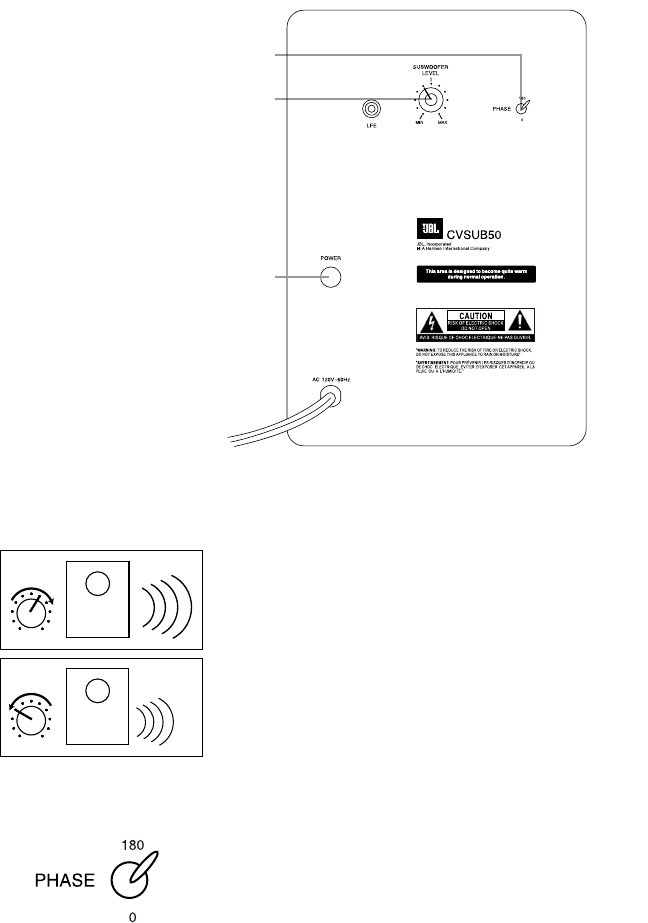
10
SUBWOOFER OPERATION
Press the Master Power
switch (marked “Power” å)
in to the On position to use
the subwoofer. The CVSUB50
subwoofer will automatically
turn on or go into standby
(sleep) mode as described
below. When your receiver
or amplifier is off, or is not
sending program material to
the subwoofer, the sub-
woofer will be in standby
mode (LED on front of
CVSUB50 will be red). When
the sub
woofer senses an
audio signal,
it will automati-
cally turn on (LED will be
green). If the subwoofer
does not sense a signal after
approximately 20 minutes,
it
will automatically go into
standby mode.
If you will be away from
home for an extended period
of time, or if the subwoofer
will not be used, switch the
Master Power switch å to
the Off position by pressing
it until it pops out.
VOLUME
∫
å
ç
Volume may be adjusted
using the Subwoofer Level
control
∫ as shown.
The Phase Control deter-
mines whether the sub-
woofer’s piston-like action
moves in and out in phase
with the main speakers or
opposite the main speakers.
There is no correct or incor-
rect setting. Proper phase
adjustment depends on sev-
eral variables, such as sub-
woofer placement and lis-
tener position. Adjust the
Phase Switch ç to maxi-
mize bass output at the
listening position.
Remember, every system,
room and listener is differ-
ent. There are no right or
wrong settings; this switch
offers the added flexibility to
adjust your subwoofer for
optimum performance for
your specific listening condi-
tions without having to move
your speakers. If at some
time in the future you hap-
pen to rearrange your listen-
ing room and move your
speakers, you should experi-
ment with the phase switch
in both positions, and leave it
in the position that maxi-
mizes bass performance.
MIN MAX
Subwoofer
Level
MIN MAX
Subwoofer
Level
CV OM 6/15/04 4:06 PM Page 10














