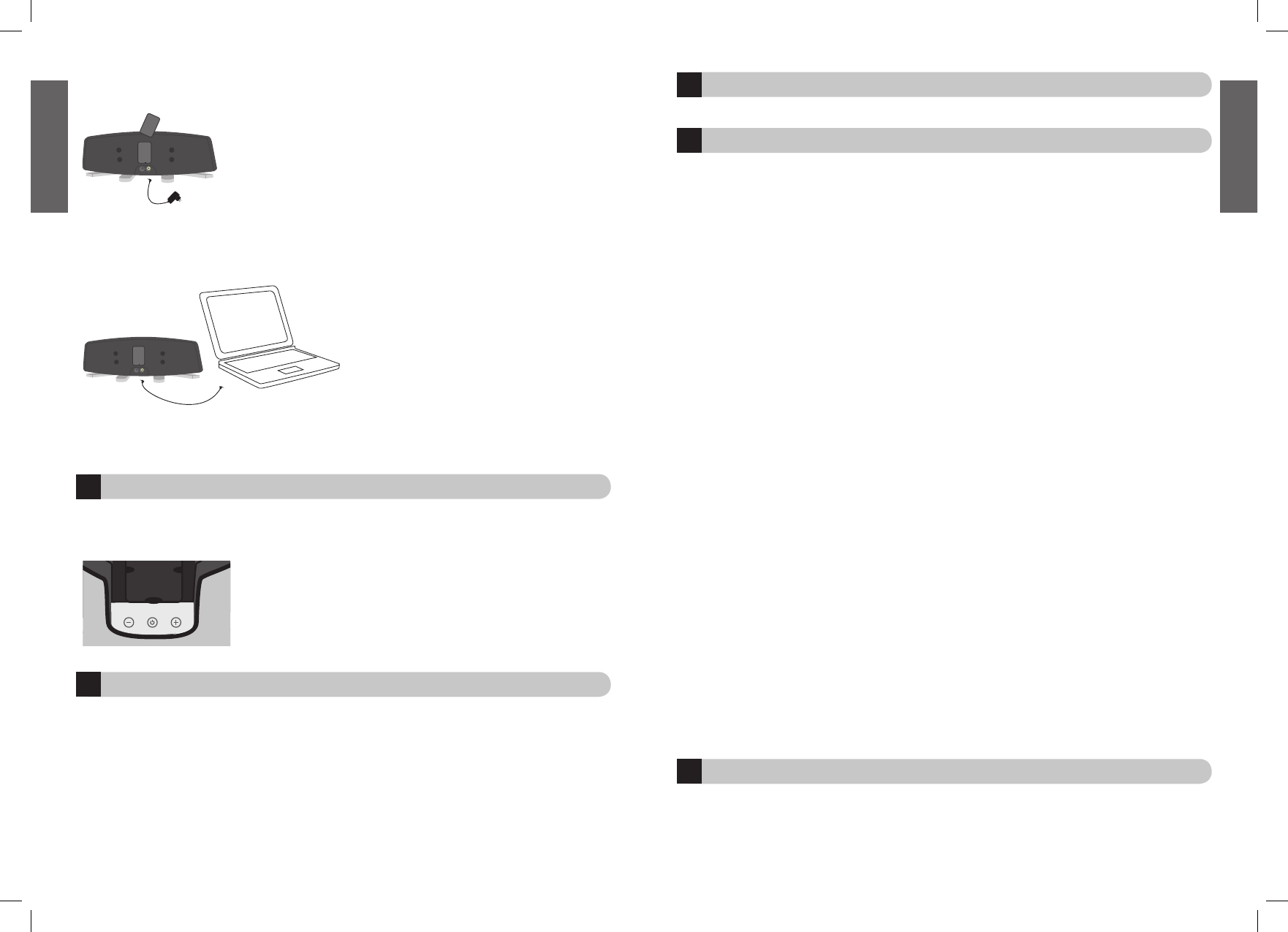
6
English
7
English
6
5
Charge your phone when connected to Jabra S 5010
Remove rubber door on the back of the speaker. Pull your proprietary charging cable through the opening and connect to your
phone
Note: Proprietary charging cable not included in the box
Connect to your PC
Connect your PC or any other external audio source through the auxiliary input plug on the back of the speaker - plug the
headphone jack (3.5 mm) into your PC and Jabra S 5010.
S 5010 Controls
Your speaker is ready to perform as soon as you plug it in and you have connected a music device. The power button in the middle
of the control panel will light up “Red” in “Standby/Off” mode and “Green” in “On” mode. The buttons on either side of the power
button are volume up and down.
Troubleshooting and FAQ
No Power (no light in the “On/Off” LED)
Make sure that the Universal power supply connector is plugged into the back of the unit and that the power supply cord is
connected to a wall outlet.
The audio volume is low or non existent
Make sure that the audio cable is plugged in correctly. Check the volume of your connected device (music, phone, MP3 player or
PC).
Sound is distorted.
Make sure that the volume level on your audio source is not set too high
9
8
7
Need more help?
See the inside cover for support details.
Safety
1. READ these instructions.
2. KEEP these instructions.
3. HEED all warnings.
4. FOLLOW all instructions.
5. DO NOT use this apparatus near water.
6. CLEAN ONLY with dry cloth.
7. DO NOT block any ventilation openings. Install in accordance with the manufacturer's instructions.
8. DO NOT install near any heat sources such as radiators, heat registers, stoves, or other apparatus (including
amplifiers) that produce heat.
9. PROTECT the power cord from being walked on or pinched, particularly at plugs, convenience receptacles, and
the point where they exit from the apparatus.
10. ONLY USE attachments/accessories specified by the manufacturer.
11. USE only with a cart, stand, tripod, bracket, or table specified by the manufacturer, or sold with the apparatus.
When a cart is used, use caution when moving the cart/apparatus combination to avoid injury from tip-over.
12. UNPLUG this apparatus during lightning storms or when unused for long periods of time.
13. REFER all servicing to qualified service personnel. Servicing is required when the apparatus has been damaged
in any way, such as power-supply cord or plug is damaged, liquid has been spilled or objects have fallen into the
apparatus, the apparatus has been exposed to rain or moist.
WARNING
Speakers are capable of delivering sounds at loud volumes and high pitched tones. Exposure to such sounds can
result in permanent hearing loss damage. The level may vary based on conditions such as the phone or other device
you are using and the environment you are using the product in. Please read the safety guidelines below prior to
using the speakers.
Safety guidelines
1 Prior to using this product follow these steps:
• Before using the speakers, turn the volume control to its lowest level,
• Turn the music on and then
• Slowly adjust the volume control to a comfortable level.
2 During the use of this product
• Keep the volume at the lowest level possible and avoid using the speakers in noisy environments where
you may be inclined to turn up the volume;
• If increased volume is necessary, adjust the volume control slowly;
And
• If you experience discomfort or ringing in your ears, immediately discontinue using the speakers and
consult a physician.
With continued use at high volume, your may become accustomed to the sound level, which may result in permanent
damage to your hearing without any noticeable discomfort.
Service and Warranty Information
Limited One (1) -Year Warranty
GN Netcom A/S, warrants this product to be free from defects in materials and workmanship (subject to the terms set forth
below) for a period of one (1) year from the date of purchase (“Warrenty Period”). During the Warranty Period, GN will repair or
replace (at GN’s discretion) this product or any defective parts (“Warrenty Service”). If repair or replacement is not commercially
practicable or cannot be timely made, GN may choose to refund to you the purchase price paid for the affected product. Repair or


















