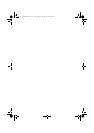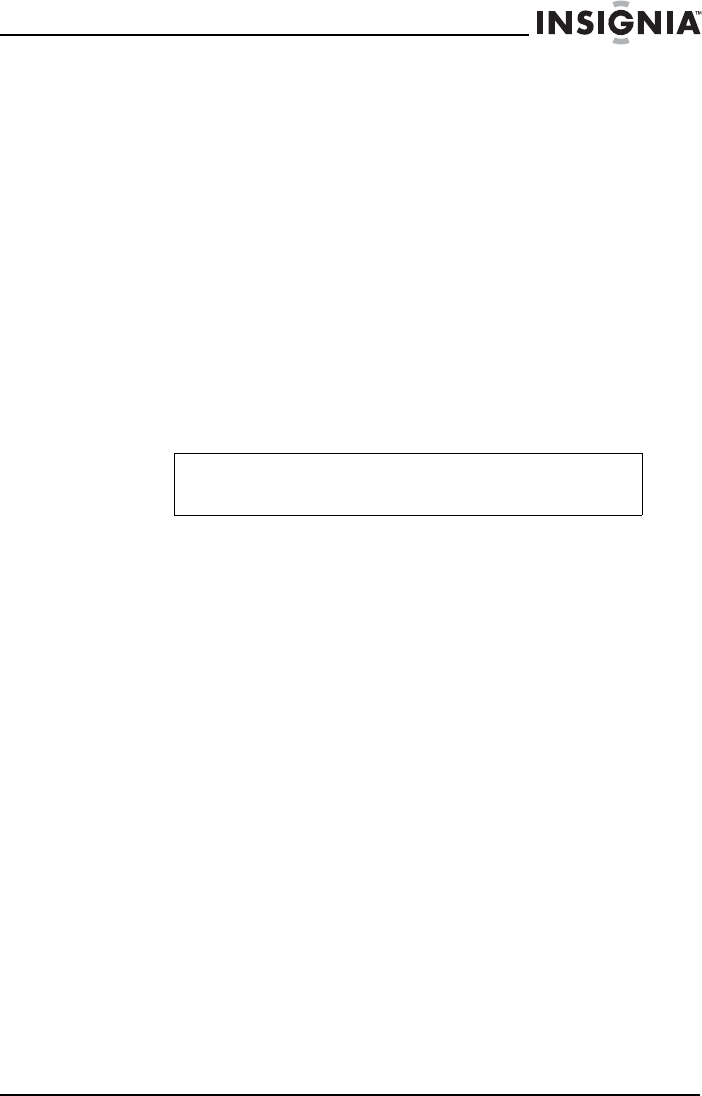
5
Insignia NS-CL1112 Clock Radio with iPod Dock
www.insigniaproducts.com
14) Refer all servicing to qualified service personal. Servicing is
required when the clock radio has been damaged in any way, such as
the power cord or plug is damaged, liquid has been spilled or objects
have fallen into the clock radio, the clock radio has been exposed to
rain or moisture, does not operate normally, or has been dropped.
15) Do not expose your clock radio to dripping or splashing liquids,
and no objects filled with liquids should be placed on it.
16) Excessive sound pressure from earphones and headphones can
cause hearing loss.
17) The AC adapter is used as the disconnect device and it shall
remain readily operable during use. In order to disconnect the clock
radio, the AC adapter should be removed from the AC power outlet
completely.
18) The batteries (battery pack and batteries installed) should not be
exposed to excessive heat, such as sunshine, fire, or similar heat
sources.
Features
Package contents
Your clock radio includes the following items:
• Main clock radio with iPod
®
dock
• AC adapter
• AM loop antenna
•User Guide
• iPod dock adapters (6)
Note
Read Rating Labels on the bottom of the system for power
input and other safety information.
NS-CL1112_09-0459_MAN_ENG_V4.fm Page 5 Friday, June 5, 2009 2:44 PM