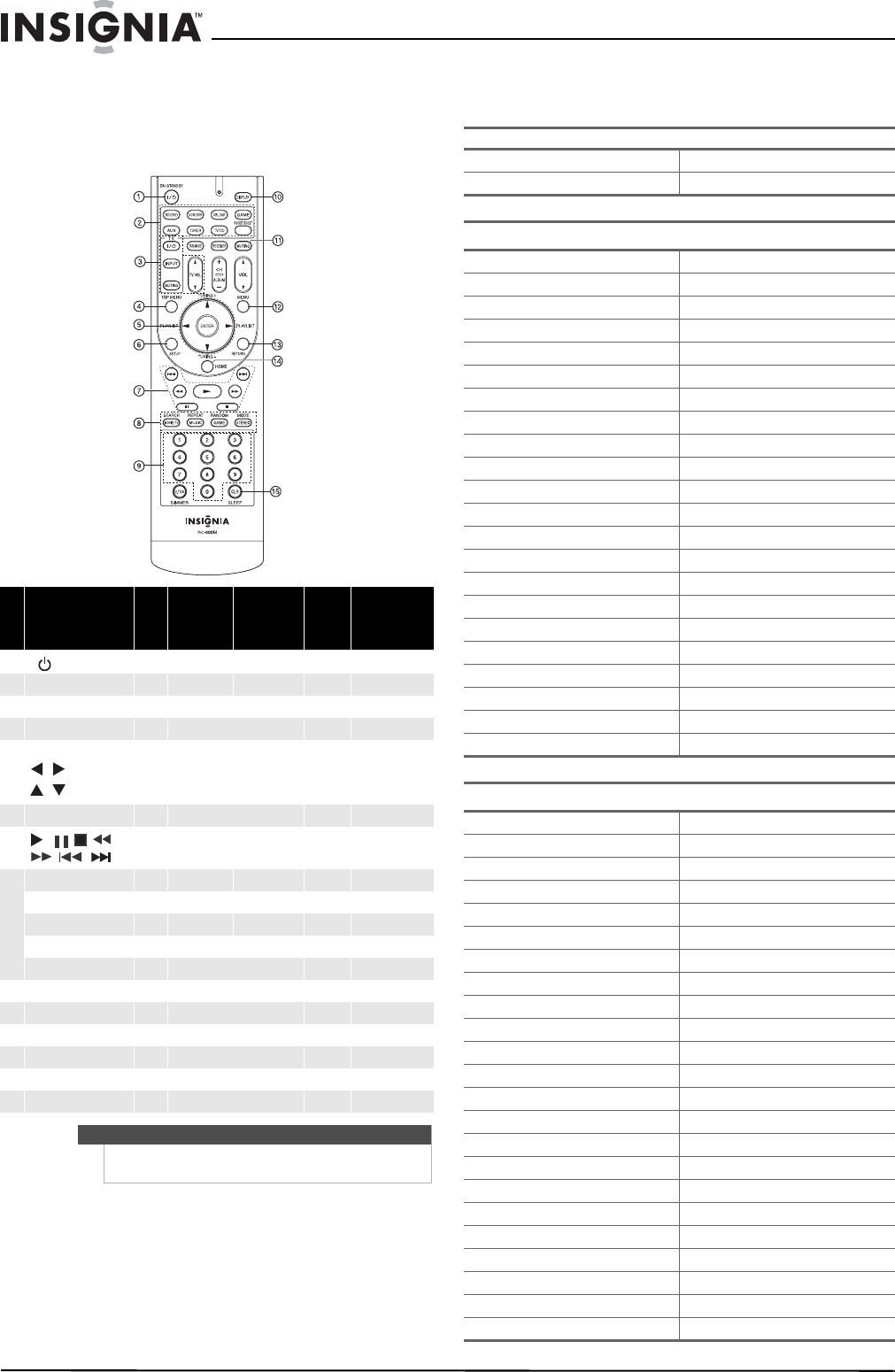
26
Insignia NS-AV511 Surround Sound Receiver
www.insigniaproducts.com
Using the remote control to control other
components
Press the REMOTE MODE button for the
component you want to control first.
Remote control codes
#
Button/
Component
TV
DVD
player/
recorder
Blu-ray
disc player
VCR/
PVR
Satellite/
Cable
receiver
1
|/ ON/STANDBY
XX X X
2 Input selector X
3 These buttons can control the TV, regardless of the mode selected.
4 TOP MENU X
5 ENTER
//
/
XX X X
6 SETUP
7
/// /
//
XX X X
8 SEARCH X* X X* X*
REPEAT X* X X* X*
RANDOM X* X X* X*
MODE X* X X* X*
9 Numbers X X X X
10 DISPLAY XX X X
11 MUTING X X X X
12 MENU X
13 RETURN X X X X
14 HOME XX X
15 CLR X X X X
Note
Certain buttons may not work as expected with some
components, and some may not work at all.
Insignia Receiver
Default 62472
Tuner 52472
Cable Set Top Box
Bright House 01376, 01877
Cable One 01376, 01877
Cablevision 01006, 01376, 01877
Charter 01376, 01877
Cisco 01877, 01982
Comcast 01376, 01877, 01982
Cox 01376, 01877
Digeo 01187
Insight 01376, 01877
Knology 01877
Mediacom 01376, 01877
Motorola 01187, 01376, 01982
Pace 01376, 01877, 01982
Panasonic 01982
Pioneer 01877
Rogers 01877
Scientific Atlanta 01877
Shaw 01376
Sony 01006
Suddenlink 01376, 01877
Time Warner 01376, 01877
WideOpenWest 01877
Cable/PVR Combination
Bright House 01376, 01877
Cable One 01376, 01877
Cablevision 01006, 01376, 01877
Charter 01376, 01877, 02187
Cisco 01877, 01982
Comcast 01376, 01877, 01982, 02576
Cox 01376, 01877
Digeo 01187, 02187
Insight 01376, 01877
Knology 01877
Mediacom 01376, 01877
Motorola 01376, 01187
Pace 01877
Panasonic 01982
Pioneer 01877
Rogers 01877
Scientific Atlanta 01877
Shaw 01376
Sony 01006
Suddenlink 01376, 01877
Time Warner 01376, 01877, 02187
Tivo 02576
WideOpenWest 01877
NS-AV511_11-0201_MAN_.book Page 26 Wednesday, April 13, 2011 9:31 AM


















