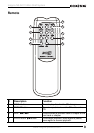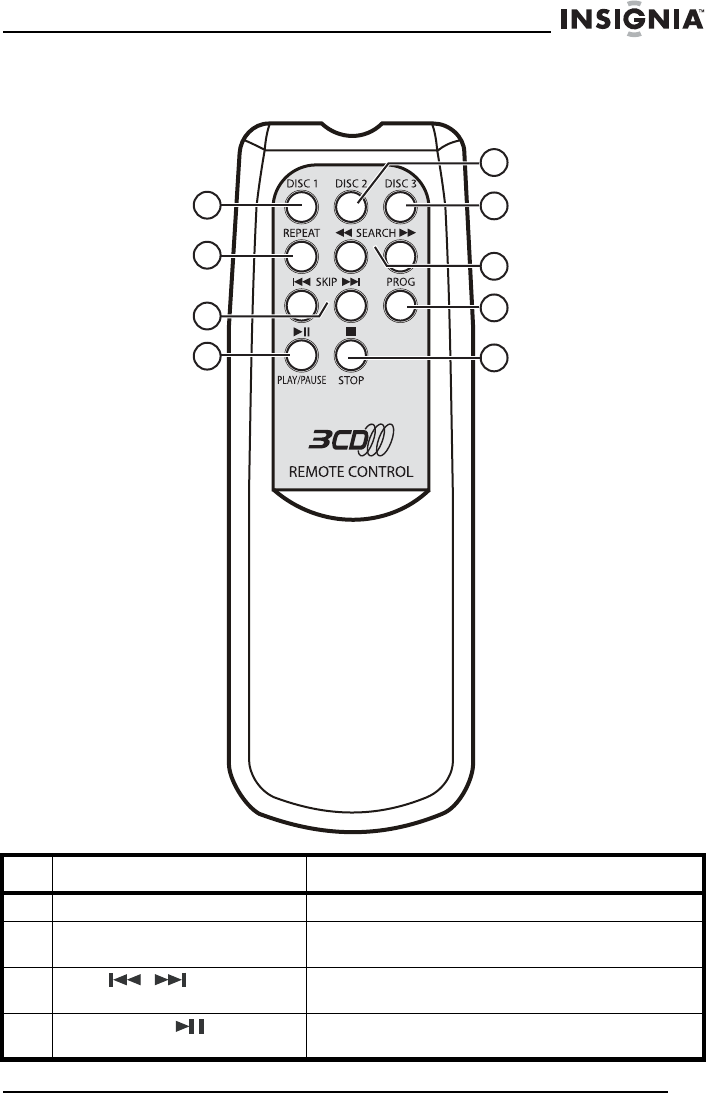
9
I
ns
i
gn
i
a
NS
-
A2113
Mi
n
i
-
Sh
e
lf
S
ystem
www.insignia-products.com
Remote
# Description Function
1 DISC 1 button Press to play disc 1 in the CD changer.
2 REPEAT button Press to repeat tracks on the CD or the entire
CD.
3 SKIP
/ Press to select a previous track or chapter or the
next track or chapter.
4 PLAY/PAUSE
button Press begin playback, press again to pause,
press again to resume playback.
1
2
4
3
5
7
9
8
6