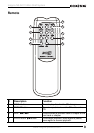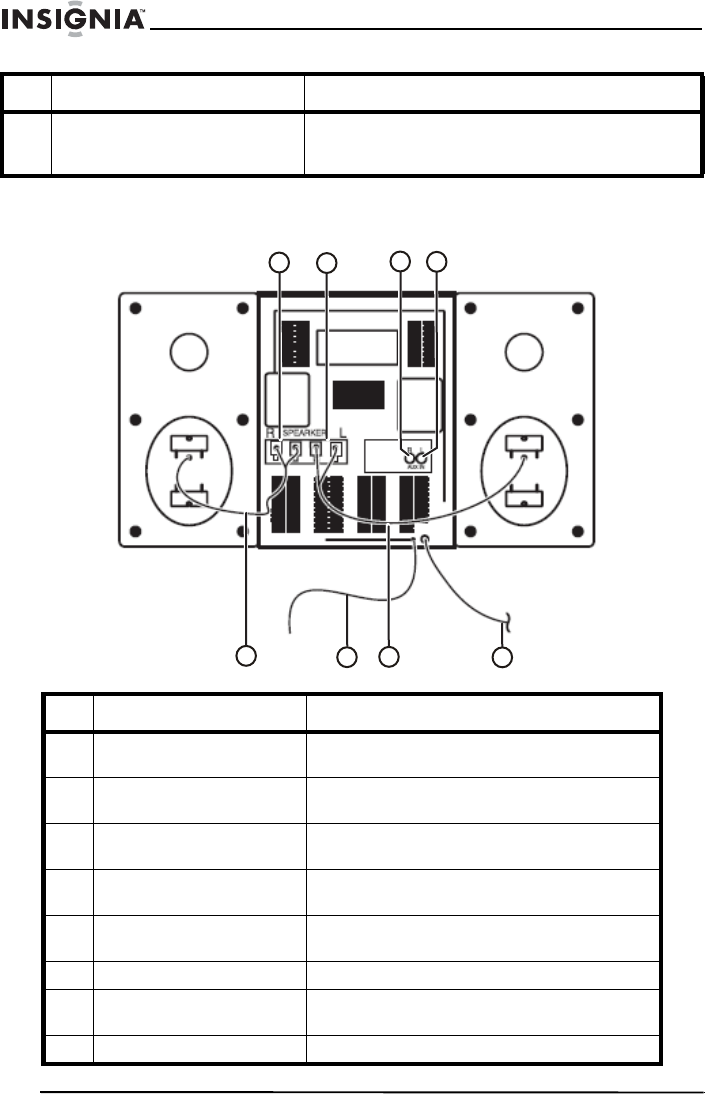
8
I
ns
i
gn
i
a
NS
-
A2113
Mi
n
i
-
Sh
e
lf
S
ystem
www.insignia-products.com
Back
15 SKIP/SEARCH UP button In radio mode, press to tune the radio to a higher
frequency. In playback mode, press to select the
next track or chapter.
# Description Function
1 Right speaker jacks Connect the wires from the right speaker to
these jacks.
2 Left speaker jacks Connect the wires from the left speaker to
these jacks.
3 Right AUX In jack Connect the right output from an external
audio source to this jack.
4 Left AUX In jack Connect the left output from an external
audio source to this jack.
5 Right speaker wires Connect these wires to the right speaker
jacks.
6 FM antenna Use to improve FM reception.
7 Left speaker wires Connect these wires to the left speaker
jacks.
8 AC power cord Plug this cord into a power outlet.
# Description Function
5
6
7
8
1
2
3
4