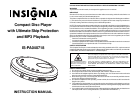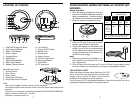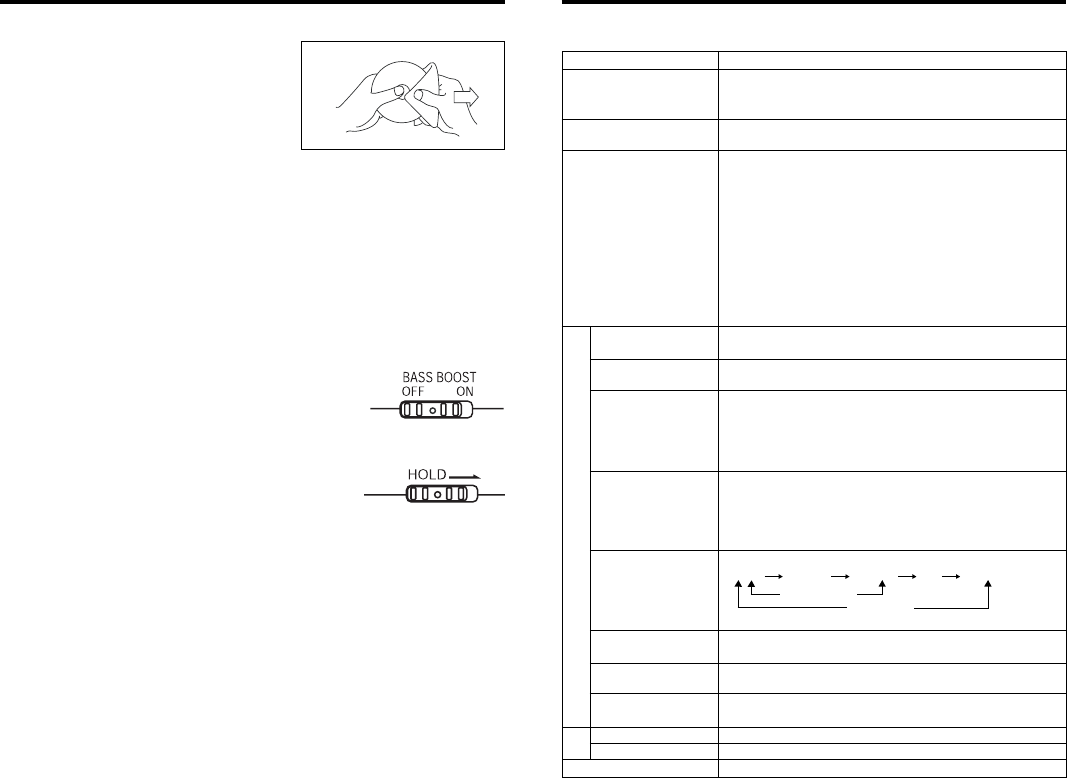
8 9
CLEANING DISCS
! Fingerprints should be carefully wiped from
the surface of disc with a soft cloth. Unlike
conventional records, compact discs have
no grooves to collect dust and microscopic
debris, so gently wiping them with a soft
cloth should remove most particles. Wipe
in a straight motion from the center to the
edge.
! Never use thinner, benzine, record cleaner or anti-static spray on a compact
disc. Such chemicals can damage its plastic surface.
BASIC DISC PLAY
1. Connect the earphones to the PHONES (GREEN) socket.
2. Slide the OPEN switch to open the CD compartment lid.
3. Adjust the VOLUME to desired sound level.
4. Insert the disc with the label side facing up.
5. Close the lid securely until a click is heard.
6. Press the PLAY/PAUSE button to start playing.
To Emphasize the Bass Sound
Set the BASS BOOST switch to the ON position.
Note: The bass boost performance will be dependant on
the VOLUME control setting.
HOLD Switch
This switch prevents accidental selection of an unwanted
function during Playback or Stop mode. In the HOLD
“ON” position, no function button on the unit can operate
(except OPEN). Moving the switch to the “OFF” position
will allow the unit to return to normal operation.
Turning Power On and Off
This unit has no ON/OFF switch. To turn on and off, press the following buttons.
To turn on: Press >II PLAY/ PAUSE (playback starts).
To turn off: Press
"STOP button once to standby mode.
Press"STOP button twice to turn off the power.
Auto Power-Off function
When the unit is stopped (standby mode) for approximately 30 sec, the power will
automatically turn off.
Power on by pressing PLAY button
Power off by pressing STOP button
Auto power off at 30 sec after last operation during standby mode.
45 seconds
120 seconds
[ NORMAL ]
ONE REPEAT PLAY : Plays one track repeatedly
ALBUM REPEAT PLAY :
CD-MP3 album repeatedly (CDMP3 only)
ALL REPEAT PLAY : Plays all tracks repeatedly
INTRO PLAY : Plays 10 sec of every track
RANDOM PLAY : Plays every track in random order
[ PROGRAM ]
PROGRAM PLAY : Maximum 60 Tracks for CD and 60
tracks for MP3 are programable
ONE REPEAT PLAY : Plays one track repeatedly
ALL REPEAT PLAY : Plays all tracks repeatedly
Stops playing
Turns off the power during standby mode.
Turns on the power and starts playing
Pause on/off
Count-up of track number on normal play
Count-up of program number on programmed play
Count-up of registered track number on programmed play
Fast-forward operation during play (when button is pressed for 0.5
sec or longer).
Count-down of track number on normal play
Count-down of program number on programmed play
Count-down of registered track number on programmed play
Fast-rewind operation during play (when button is pressed for 0.5
sec or longer).
Change play mode cyclically
NORMAL ONE REPEAT ALL REPEAT INTRO RANDOM
[ PROGRAM ]
[ NORMAL ]
* ALBUM REPEAT, REPEAT ALL ( CDMP3 ONLY )
Program play to 60 tracks in CD mode and 60 tracks in MP3 mode,
Program check and change.
Anti-Skip Function in CD mode and Album up Function in MP3
mode.
CD-MP3 Album up
CD-MP3 Album down in MP3 mode
Indicates that hold switch is on.
Indicates battery change needed
Auto display is turned off.
FEATURE LIST
AUTO POWER
ON/OFF
PLAY MODE
K
E
Y
STOP
L
C
D
ALBUM DOWN
ANTI CD
SKIP CD-MP3
HOLD
PLAY/PAUSE
F.SKIP
B.SKIP
MODE
PROGRAM
ESP/ALBUM
BATTERY ALARM
BATTERY EMPTY
ITEM DESCRIPTION