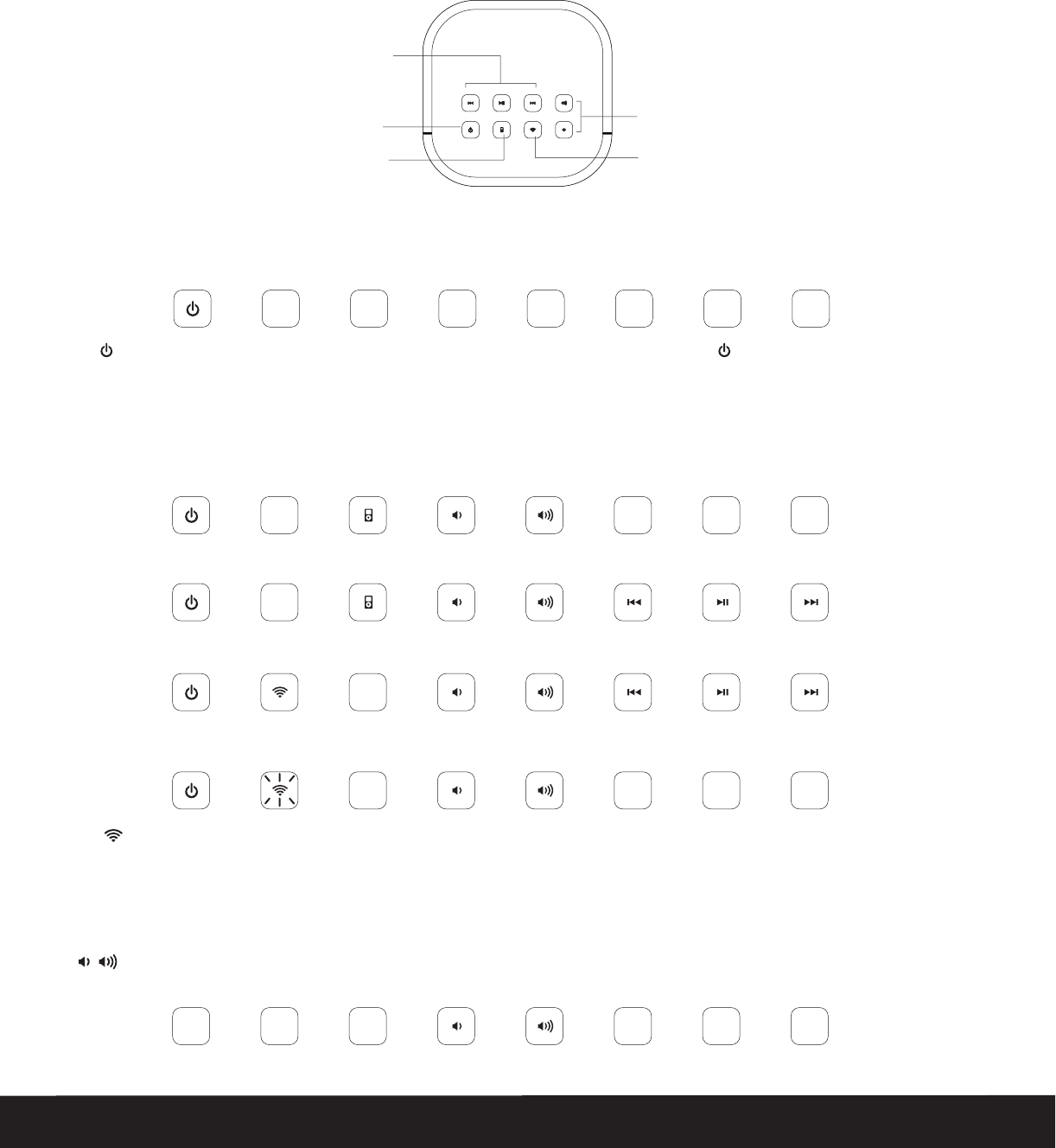
English
7
iPod Mode (iPad/iPhone/iPod not detected via USB connector):
Using your iW3
Power ON modes
Note: The AirPlay Wireless button will continuously ash on/o to indicate that the iW3 is not linked to a network when ON and in
AirPlay Wireless mode.
iPod Mode (iPad/iPhone/iPod detected via USB connector):
AirPlay Wireless Mode (connected to a Wi-Fi network):
AirPlay Wireless Mode (not connected to a Wi-Fi network):
Volume
Standby mode
Standby Mode (master power switch is ON):
Press the Power button to place the iW3 speaker in standby mode and stop audio playback. The Power button will pulse on/o to indicate
the iW3 is in standby mode.
The iW3 speaker has a control interface for power, mode, volume, and music controls. Controls are lit according to the status of the iW3
speaker and the selected mode.
Top panel controls
TOP PANEL
Volume Up/Down
iPod and iTunes
music controls
Power
AirPlay wireless audio mode
(audio via iOS device or iTunes)
Local iPod Audio mode
(play audio via USB sync cable or aux-in)
Press buttons to adjust volume.


















