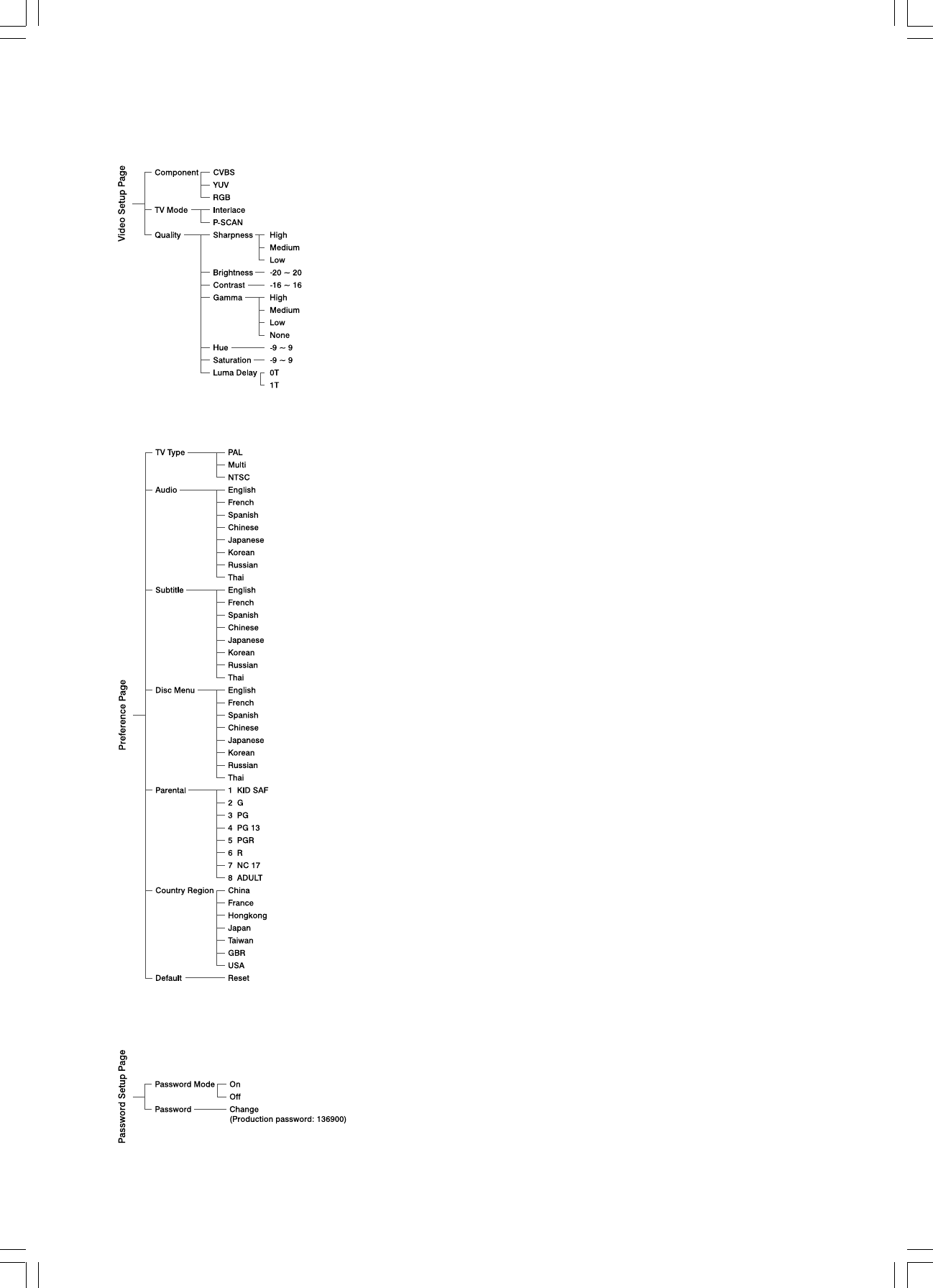
- 18 -
Video Setup Page
Component
You can setup this according to TV video output type.
TV Mode
When YUV or RGB video output type is selected, you
can select DVD Interlace or P-SCAN output mode
(please first confirm your TV has P-SCAN function and
seted to that function).
Quality
You can according to the color of picture ,adjust it to be
light or dark.
Preference Page
Audio, Subtitle, Disc Menu
When disc has subtitle, audio, disc menu support. Play-
ing type was default. You can setup language. If not,
this function is invalidated.
Parental
Setup this system when playing disc which had age
control, you can through this function.
Default
Restore to factory setting.
Password Setup Page
Password Mode
Select this item to set new password for this unit, follow
the screens indication and enter a password.
Password
The original password is 136900.


















