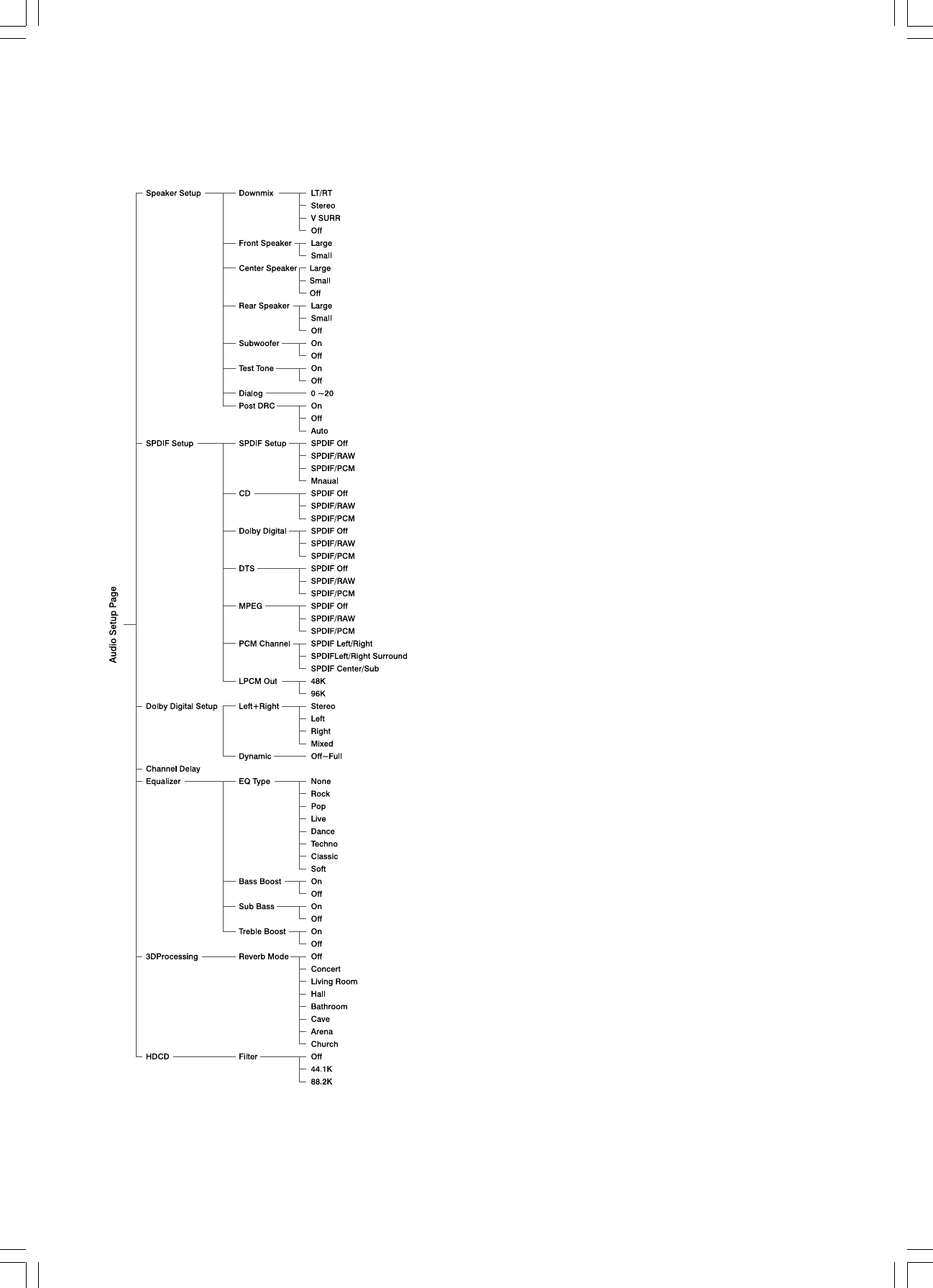
- 17 -
Audio Setup Page
Speaker Setup
l Downmix
When the disc has Dodly Pro Logic stereo, you can
choose LT/RT or Stereo or V.SURR or Off mode to play
this disc.
l Front Speaker, Center Speaker, Rear Speaker,
Subwoofer
You can set up this speaker or speakers volume.
l Test Tone
When setup this function, the screen will display and
test channel on the left down cape.
l Dialog
You can adjust dialogue volume. (00~20)
SPDIF Setup
l SPDIF Setup
If close Optic or axis output, this system is only used for
simulation mode. If set for Manual, you can choose out-
put mode when playing different disc.
l CD, Dolby Digital, DTS, MPEG
When SPDIF output was Manual, CD, Dolby Digital, DTS
and MPEG format are available, you can set SPDIF
output mode. If this item doesnt use Optic output mode,
then SPDIF output is SPDIF RAW. The factory setting
was SPDIF RAW.
l LPCM Channel
It is up to you to setup different channels.
l LPCM Out
It is according to setup the audio signal between 48kHz
to 96kHz
Dolby Digital Setup
l Dynamic
When you watch disc in the midnight, you can setup
this function to adjust the volume. It cant disturb the
neighborhood, and wont affect the sound effect.
Channel Delay
You can use this setup for each imitating distance of
speakers, to get the best sound effect.
Equalizer
l Equalizer
It has 7 modes for you choice. For instance, if you choose
Theater mode, the unit will be imitating the theater
effect. When turn off this function, system will automati-
cally playing that disc which has modes.
HDCD
When playing the HDCD disc, it can set the audio out-
put width degree.


















