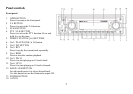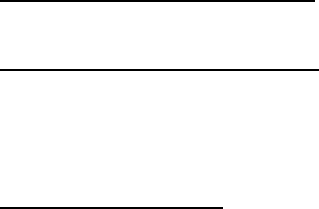
11
· Select a band (if needed).
· Select a station by 3/4 buttons.
· Press and hold a numbered button (1-6) which you want store the station for at least 2 seconds.
· To recall a station:
· Select a band (if needed).
· Press a Preset button (1-6) briefly to recall the stored station.
RDS function
During listening to radio or CD if there are any travel announcements from a nearly local station the radio will always know the
frequency of that radio station. Then it will receive the station, turn up the volume or interrupt the playback of the music for the
duration of the announcement. At the end of the announcement the radio will return to its previous state ready for the next
announcement.
Function AF (Alternative frequency)
Press the AF button, the unit will choose the strongest FM signal for the selected station.
When AF is on, RDS information is received. When AF is flashing, RDS information is not received yet.
Function TA (Traffic announcement)
Press the TA button, the unit will be active for reception of traffic announcement from local stations.
To choose the TA mode press and hold the sound select button for 2 seconds, the display will show TA SEEK. Rotate the encoder
volume to choose between the TA SEEK and TA ALARM, after choosing leave the unit idle for the mode to active.
In TA SEEK mode the unit will seek for traffic announcement program when TA is pressed. In TA ALARM mode no TA / TP is
displayed and the alarm is set off.
Local radio station search
Press the VOL KNOB / SEL BUTTON to choose and set the LOCAL function ON or OFF. When the LOCAL function is on the local
stations (stations with weak radio signal) can be played. When the LOCAL function is off both local and distant stations (stations with
strong radio signal) can be played.
Press the button again to turn it of.