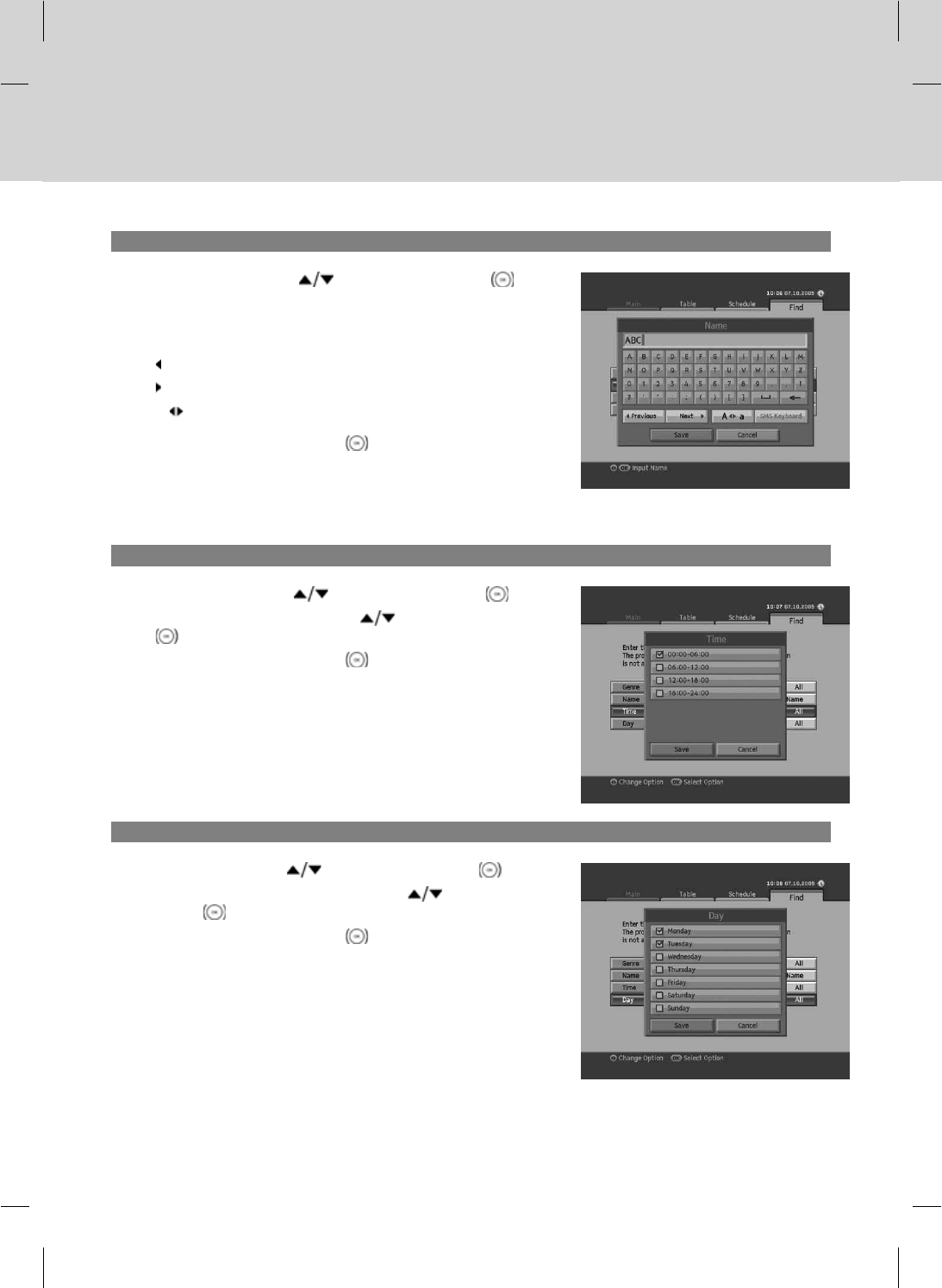
**
2. Entering Programme Name
1. Select Name using the button and press the OK
button.
2. Keyboard will appear. Enter the programme name on the
keyboard screen.
Previous Switch to the previous keyboard.
Next Switch to the next keyboard.
A a Change to upper case/lower case keyboard.
**
3. Select Save and press the OK button to complete.
**
Note: You have to enter more than three letters. However, entering too many letters may cause error.
3. Search by Time
1. Select Time using the button and press the OK button.
2. Select the specific time using the
button and press the OK
button.
3. Select Save and press the OK
button to complete.
4. Search by Day of Week
1. Select Day using the button and press the OK button.
2. Select the specific day of week using the
button and press
the OK
button.
3. Select Save and press the OK
button to complete.
GB 35


















