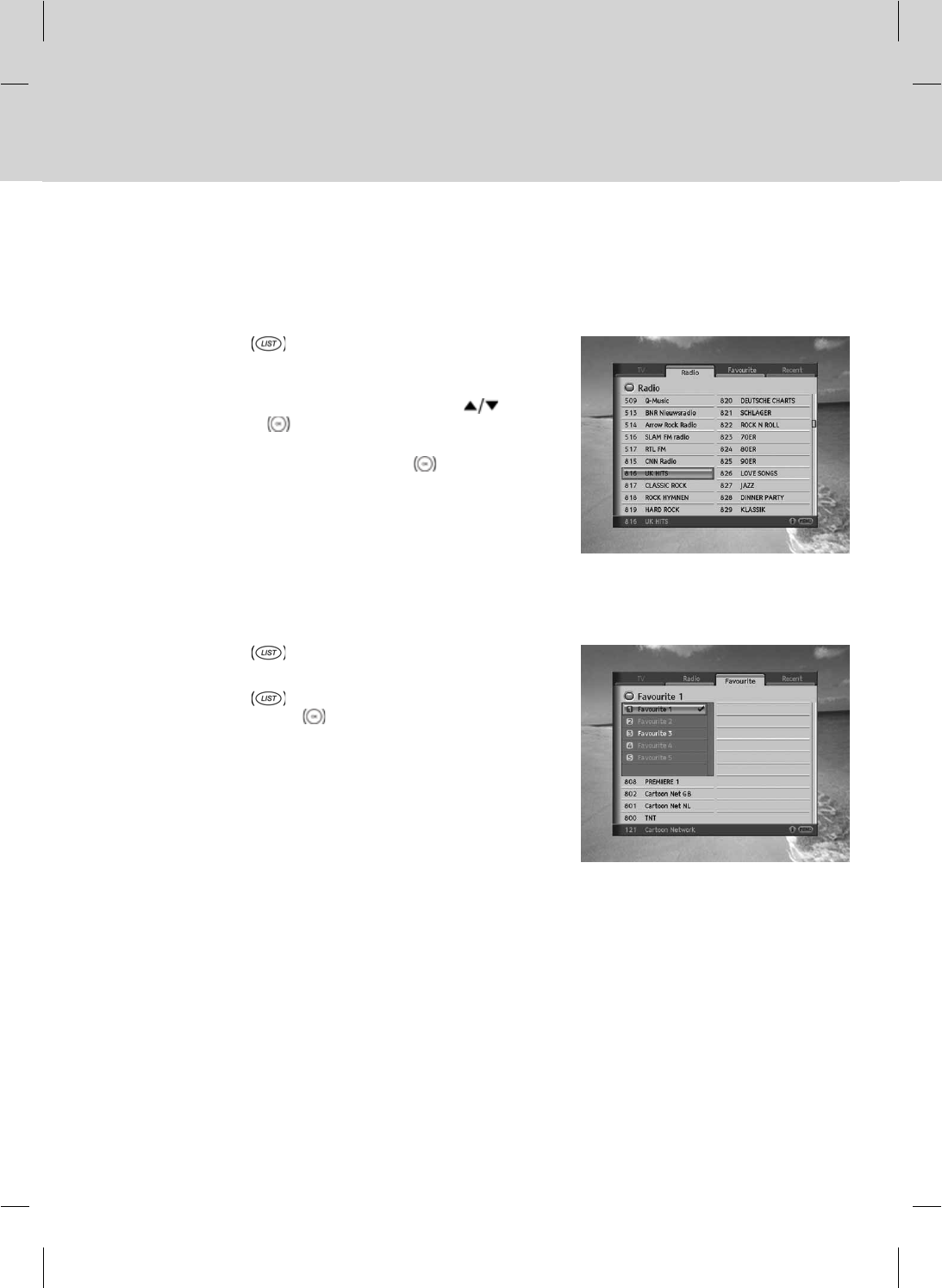
5.2 Radio Channel List
Radio Channel List allows you to delete or include the radio channels in Favourite. You can also use lock/unlock
functions or configure the menu.
1. Press the LIST button while watching a programme.
2. Press the GREEN button on the remote control while the channel
list is displayed.
3. Select the channels you wish to listen to using the
buttons
and press the OK
button.
4. You can also enter the channels number using the
NUMERIC(0-9) buttons and press the OK
button to change
to a certain channel.
**
Note: Refer to 5.1 TV Channel List for detailed instructions on
deleting, favourite group, lock/unlock and menu configuration. .
5.3 Favourite List
Favourite List is the list of the favourite channels the user has selected. There are five favourite groups in total.
1. Press the LIST button while watching a programme.
2. Press the YELLOW button on the remote control.
3. Press the LIST
button again and select a favourite group to
view, and press the OK
button.
4. To change the favourite group displayed, press the YELLOW
button again.
GB 29


















