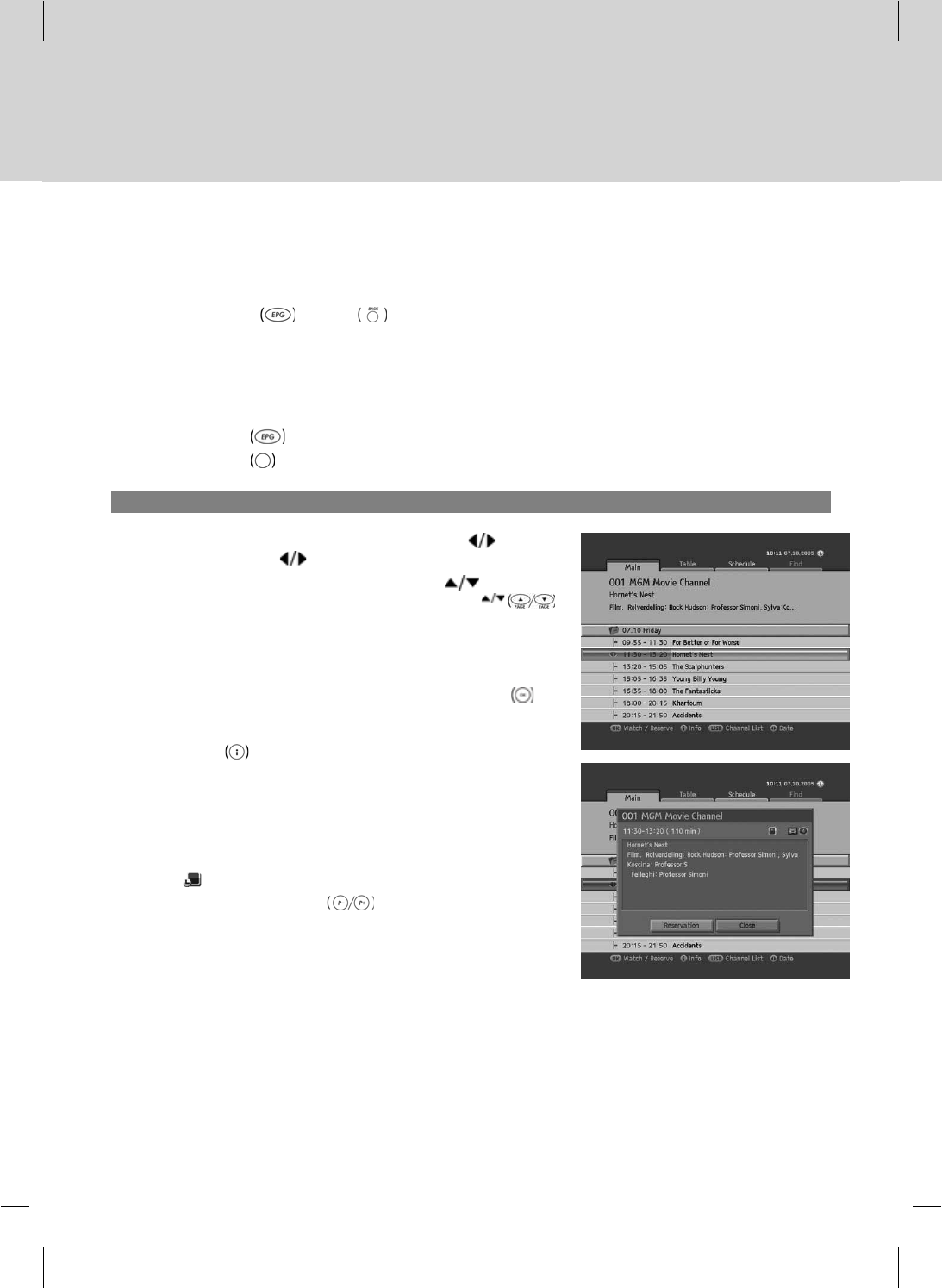
6.EPG
The EPG (Electronic Programme Guide) displays the detailed programme information of each channel, in time and
date order. You can customize your own programme guide to list the channels or programmes of interest to you and
schedule your viewing using the programme information.
**
Note: Press the EPG or BACK button to exit the EPG screen.
6.1 EPG Main
EPG Main enables you to view the programme information of a certain channel in time and date order. You can reserve
programmes, view contents information or view the channel list by date.
1. Press the EPG
button.
2. Press the RED
button on the remote control.
1. Using EPG
1. To view all programmes of a certain day, press the button.
To return, press the
button.
2. To move to previous/next programmes use the
button. If
the contents are more than one page, use the PAGE
button to skip to the next page.
3. You can enter the number of the channel using the
NUMERIC(0-9) buttons on the remote control to switch to a
certain channel.
4. Select the programme you wish to view and press the OK
button. You can watch the programme if it is currently on air or
reserve it if it is a future programme.
5. Press the i button to view detailed information of the chosen
programme.
**
Note:
• You can reserve the programme after viewing the programme
information. When the programme is currently on air,
Reservation is replaced by Watch.
• The
icon indicates reserved programmes.
• You can also use the P-/P+
button or the channel list to
switch channels.
**
6. EPG
GB 31


















