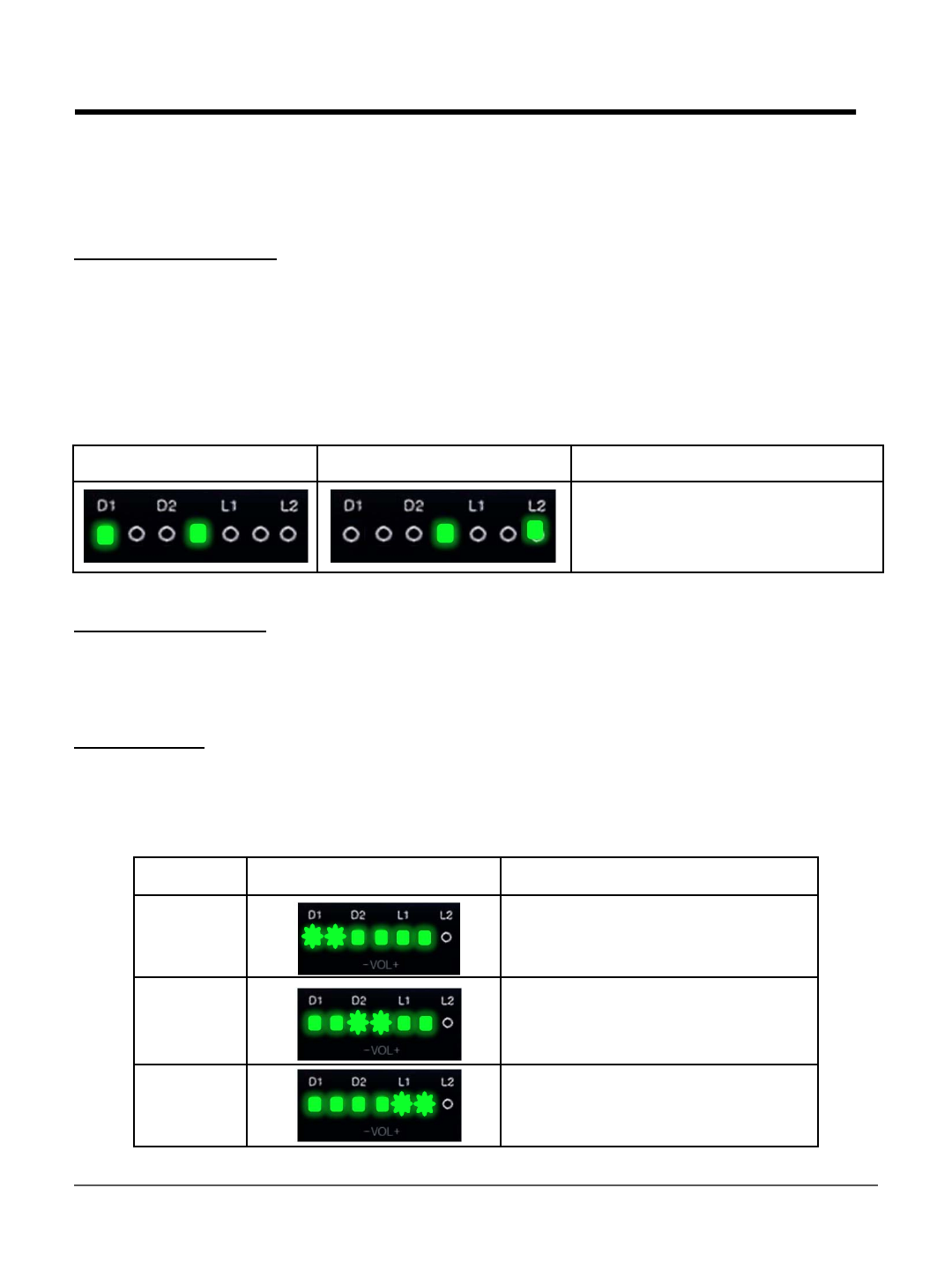
Convenience and Advanced Features and Indicators:
Some of the Sound Bar’s features are accessible only by the dedicated remote control buttons
discussed below and on the following page.
Sub-Woofer Volume:
The remote control SUB+ and SUB- buttons adjust the volume of an optional sub-woofer
connected to the SUB OUT jack on the Sound Bar’s rear panel. The connected sub-woofer
must be self-powered as the Sound Bar’s SUB OUT is line level audio only. The Sound Bar’s
front panel LEDs will indicate the SUB OUT level from minimum to maximum as shown below.
The LEDs will turn off after about 5 seconds. Once you have set the SUB OUT level, it will
increase and decrease with the Sound Bar’s main VOL+ and VOL- buttons. When the Sound
Bar is MUTED, the connected sub-woofer will also be muted.
Muting the Volume:
To quickly turn down the Sound Bar’s output (and any connected sub-woofer), press the MUTE
button on the remote control. When MUTED the Sound Bar’s volume LEDs will blink at the
current volume setting. Press the MUTE button again to resume listening to the Sound Bar.
Tone modes:
Press the tone M-G-S button on the remote control to cycle through the tone modes indicated
by LEDs as shown below. Note that TONE Mode changes are slight and may be difficult to hear
depending on your listening environment and source material. The Hitachi Sound Bar is
equalized to provide accurate tonal qualities at all times.
Mode Indicator Description
MUSIC
MUSICmodeisidealformost
programs. Theleft‐handLEDsnear
D1willbrieflyblink.
GAME
GAMEmodeboostsbassandtreble.
TheCenterLEDsnearD2willbriefly
blink.
SPORTS
SPORTSmodeemphasizesthesound
ofsportingevents.Theright‐hand
LEDsnearL1willbrieflyblink.
17
Chapter 5 – Controlling the Sound
SUBOUTvolumemin SUBOUTvolumemax Description
As SUB OUT volume increases
the LED moves from left to right.
Center LED is the reference point.


















