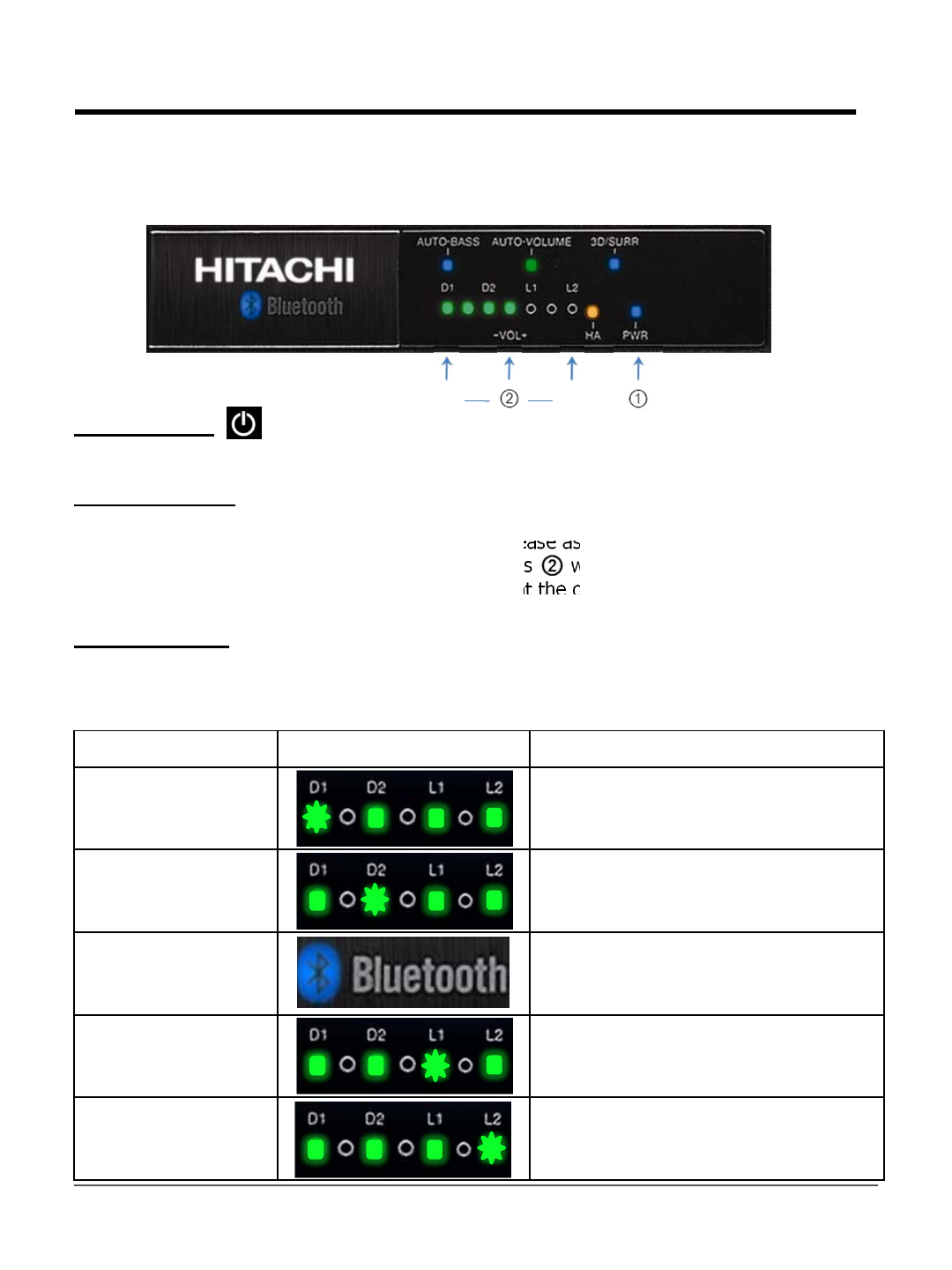
Basic Features and Indicators:
The Sound Bar’s basic features (Power, Volume, Input selection) can be controlled by either
the top panel control buttons or the remote control.
Power button:
This button turns the Sound Bar on & off. A soft blue LED glows when the power is on.
Volume buttons:
Press the top panel or remote control VOL+ or VOL- buttons to raise or lower the Sound Bar
speaker’s volume. The number of lighted LEDs increase as the volume is raised and decrease
as the volume is lowered. The Volume indicator lights will turn off after about five (5)
seconds. When MUTED the volume LEDs will blink at the current volume setting.
Input buttons:
When the top panel INPUT button or the INPUT, D1/D2 or L1/L2 buttons on the remote
control are pressed, the front panel LED indicators begin flashing, and then go off after a few
seconds. The INPUT button cycles through each Sound Bar input in the order shown below.
16
Chapter 5 – Controlling the Sound
min
max
①
Selected Input Indicator Description
D1
(Digital Optical)
D1 LED will briefly flash.
D2
(Digital Coaxial)
D2 LED will briefly flash.
Bluetooth
(Digital Wireless)
Bluetooth logo begins flashing.
L1
(Analog Line In)
L1 LED will briefly flash.
L2
(Analog 3.5mm)
L2 LED will briefly flash.


















