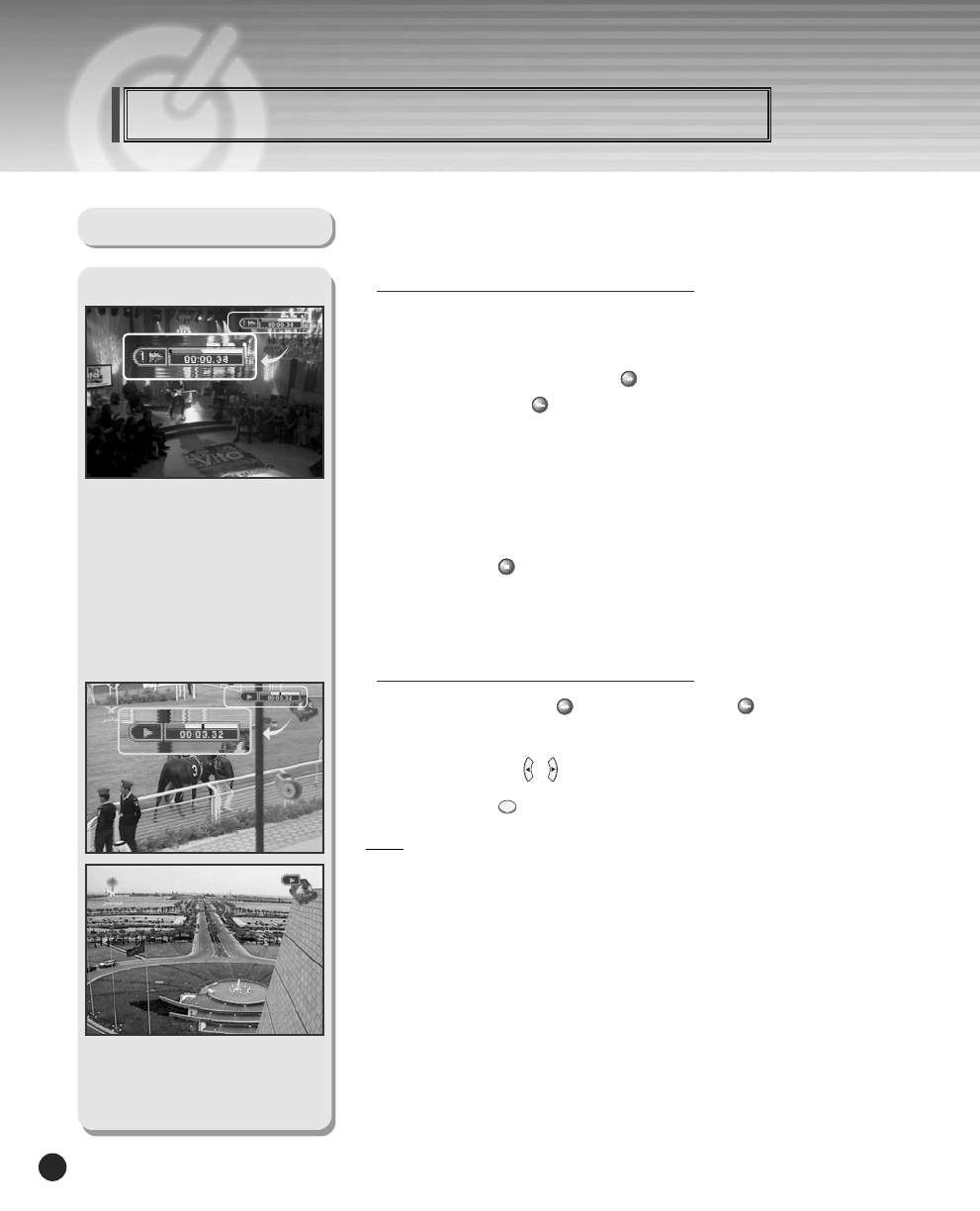
45
DIGITAL SATELLITE RECEIVER
PVR Guide (Option Function)
4. Fast-forward & Rewind
The Fast-Forward and Rewind functions enable the user to view
the front, back or any desired part of the file.
1. To view forward parts press the FF() button and to view previous
parts press the REW() button on the remote control.
2. The screen will move when the relevant symbols appear on the top
right-hand side of the screen.
3. To Rewind or Fast-Forward at a faster speed, press the relevant button again.
The speed can be controlled through a selection of 5 different speeds.
4. Press the STOP() button at the desired place to PLAY at the recorded
speed.
5. Quick-Search
1. The QUICK FORWARD() and QUICK REPLAY() buttons on the
remote control will skip to 10 seconds before or ahead of the current place.
2. Using LEFT/RIGHT(/) buttons, designate the place you want.
3. Pressing the OK() button will play at the designated place.
N
ote: The Progress-bar will disappeared automatically after 5 seconds.
When using the INFO(BLUE) button, the Progress-bar will disappear
or appear. (The Progress-bar doesn’t disappear automatically when it was
displayed by using the INFO(BLUE) button.)
OK
Basic Function
k1.5 500 SAT(Eng) 1/5/06 5:53 PM ˘`45 mac-4 HP LaserJet 5100 Series T


















