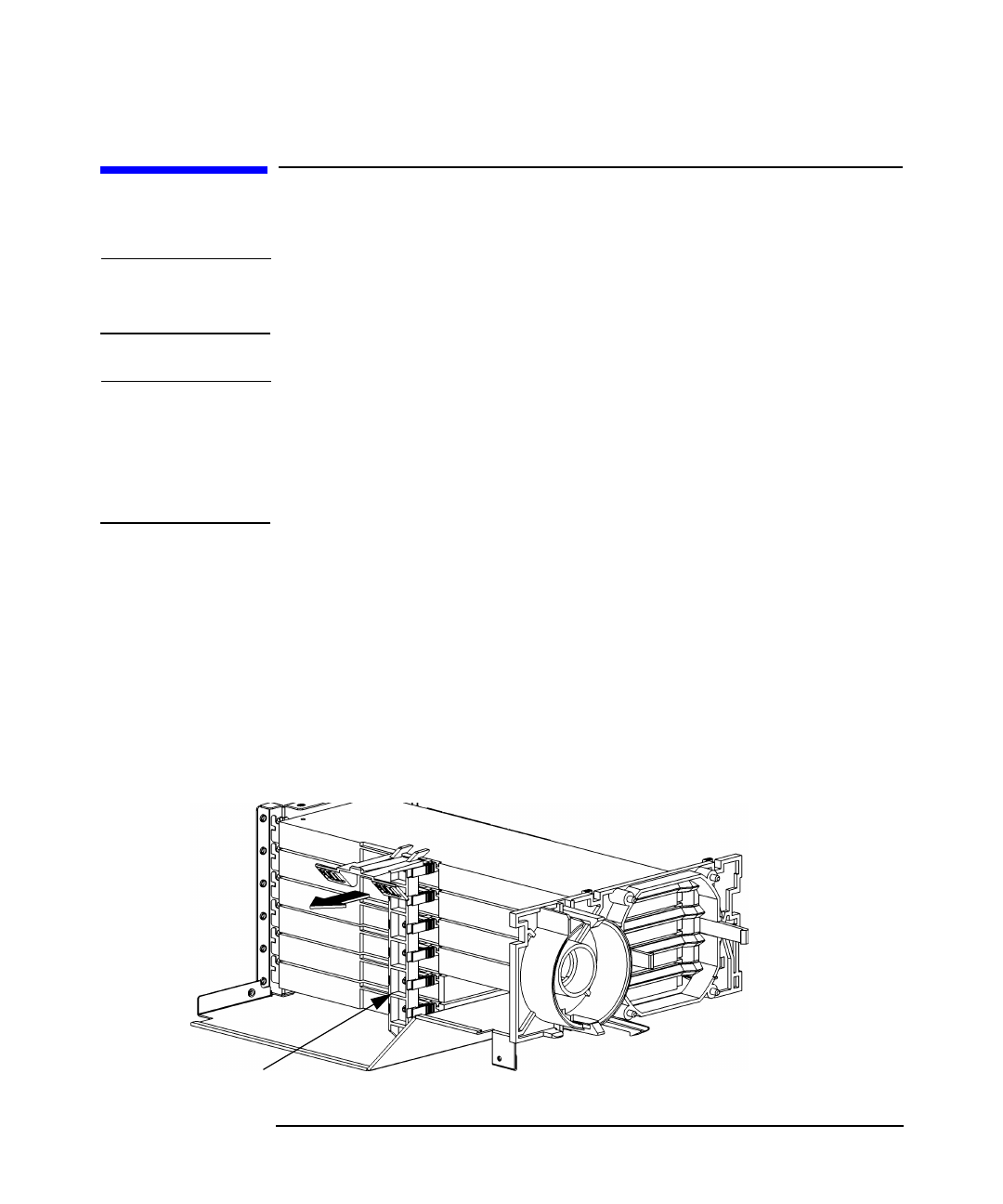
Introduction
General Hardware Installation Instructions
Chapter 118
General Hardware Installation Instructions
NOTE Before you install your graphics card, you must read the workstation
documentation for important system configuration information.
CAUTION Graphics boards are susceptible to electrostatic shock. When handling
your graphics board, always wear a properly grounded wrist strap and
handle the board carefully. Always unplug the AC power cord from the
workstation before opening the cabinet and performing any installation
inside the workstation
1. Per your workstation documentation, install the graphics board(s)
into the appropriate slot(s) (see supported slot information in the
Supported Graphics Slot Configurations section of this guide). Slide
the board(s) into the appropriate slot(s), ensuring that you align
Bulkhead Pin(s), Board Connector(s) and Board Guide Extender(s).
Note that you will need to have a PCI Extension Clip attached to the
corresponding slot on the PCI Retainer for an HP Visualize graphics
card. The location of the PCI Extension Clip is shown in the figure
below. This Clip bridges the gap between the graphics card and the
PCI Retainer.
PCI Extension Clip (shown w/ B2000 I/O Cards)


















