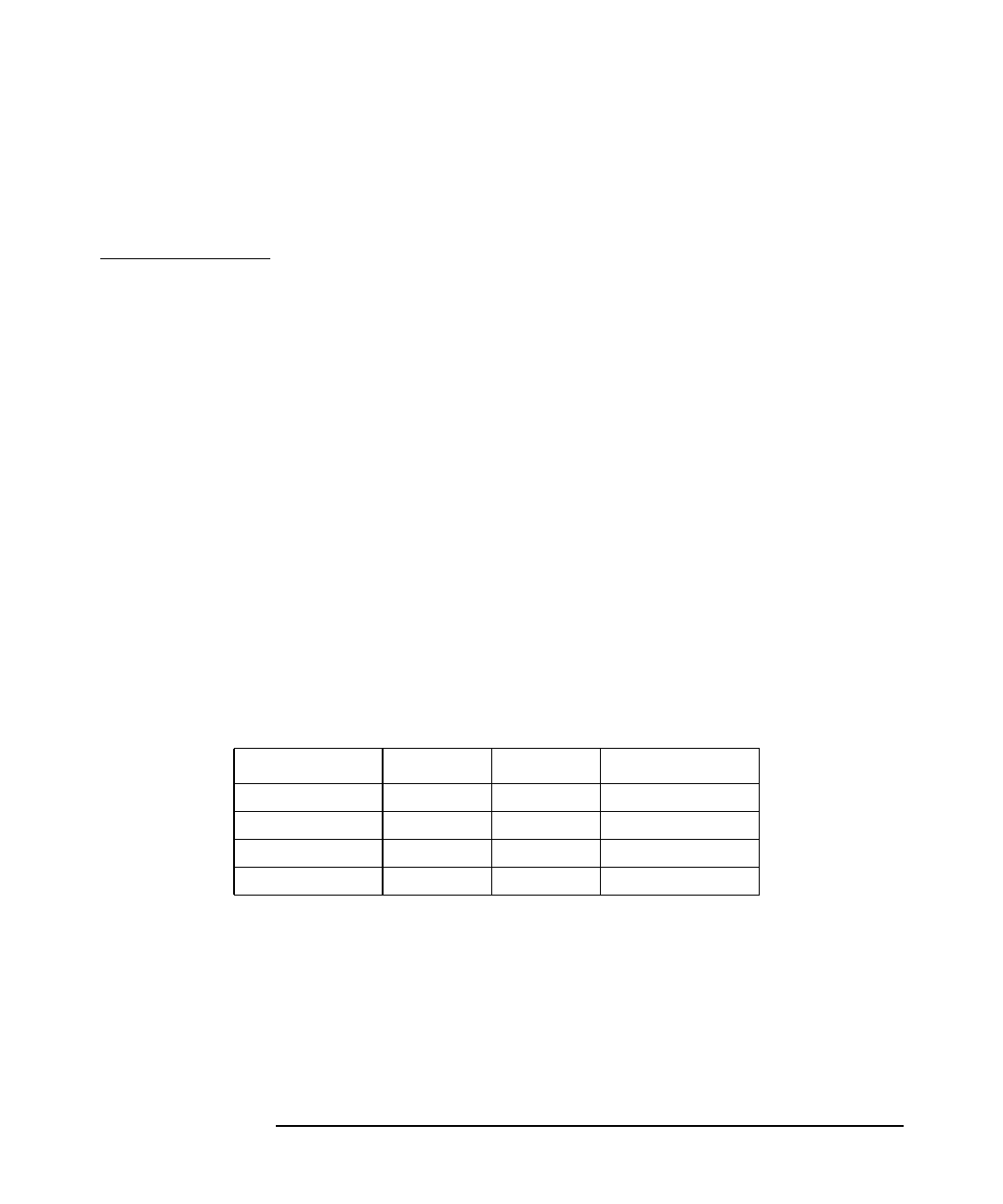
Introduction
Prerequisites
Chapter 112
revision date that is listed in the output may be later than the one
shown above. For example, if the ACE revision date listed for HP-UX
10.20 is later than December 1999, then the proper ACE software
bundle is installed on your workstation for Visualize fx products.
If you are not running HP-UX, revision 10.20 or 11.0 with these ACE
bundles or a later release, you need to update your software before
installing your graphics card. Contact your designated service
representative for information on receiving an update. The ACE
software bundles and Quality Packs are also available for
downloading from the http://software.hp.com website. The
bundles will require approximately 133 Mb of disk space.
3. You must have an HP-supported monitor running at 75Hz with a
1280X1024 resolution, or a full multimode color monitor.
For fxe, fx
5
and fx
10
graphics cards, monitors with Enhanced Video
Connector (EVC), D-Sub connectors or 5 BNC connectors (RGB,
vertical sync, horizontal sync) will work.The HP Visualize fx family
graphics card will not function with older HP monitor types that use
a sync on green signal. This includes monitors such as the HP
1097A/B/ C/D, A2088A, and A2828A/B which only have 3 RGB
connectors.
The fxe graphics card supports the following monitor resolutions:
Table 1-2 Visualize fxe Supported Resolutions
Width x Height Frequency Font Description
1280x1024 75Hz 10x20 VESA
1024x768 75Hz 8x16 VESA
1600x1200 75Hz 10x20 VESA
1600x1024 76Hz 10x20


















