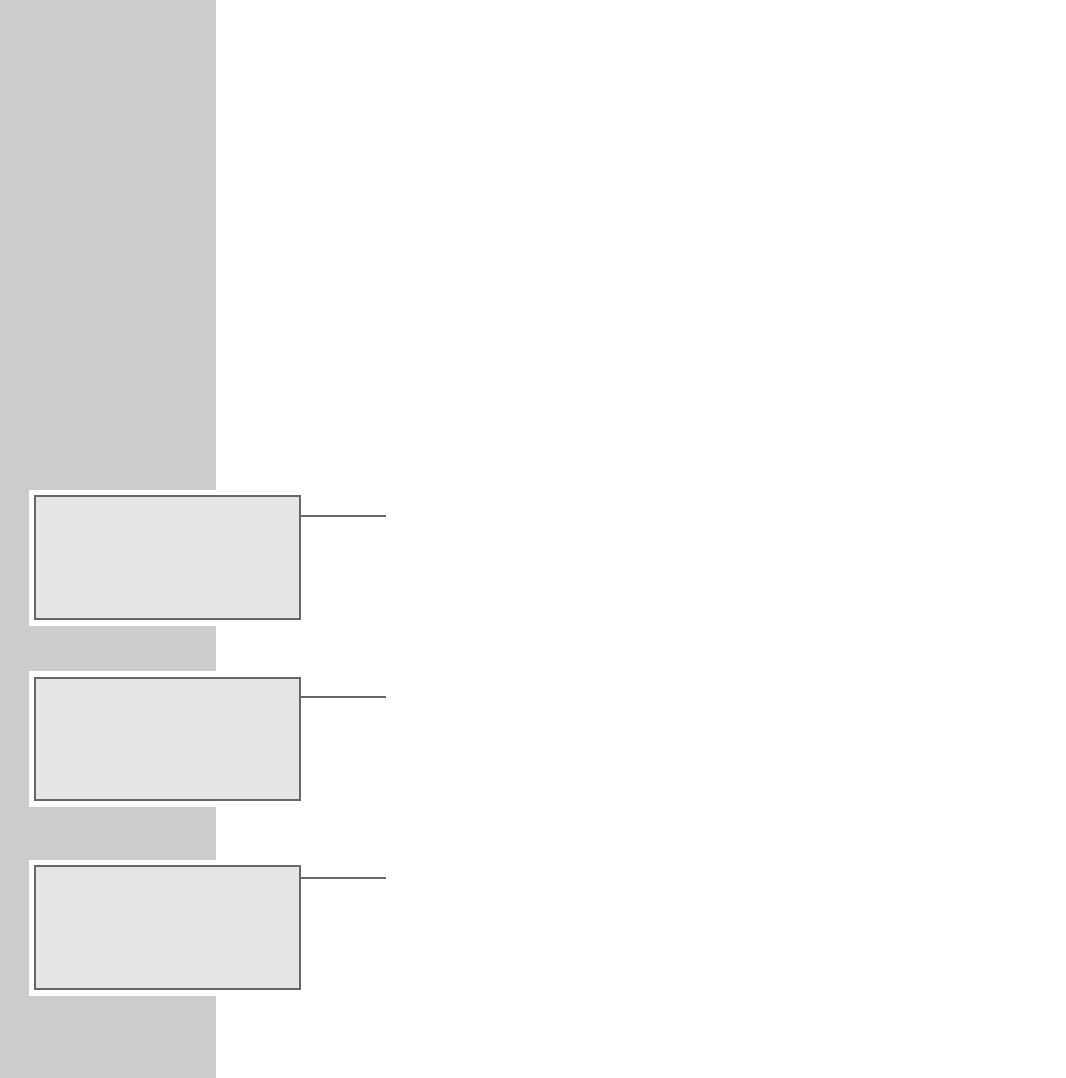
26
TIMER MODE
__________________________________________________________________
Your stereo system has two timer modes:
– The switch-on timer, which switches the stereo system on and off at a pre-set time.
– The sleep timer, which switches off the stereo system at a pre-set time.
Switch-on timer
Setting the switch-on timer
Note:
You can perform this setting while the device is on or while it is in stand-by
mode.
The clock on the device must have been set.
The device switches on with the input source last selected.
1 Press »TIMER/SNOOZE«.
– Display: »
w«. »ON« and the current timer data flash.
2 Set the hours for switching on using »
ıı
s6
«.
3 Set the minutes for switching on using »
5a
ľľ
«.
4 Press »TIMER/SNOOZE«.
– Display: »w«. »OFF« and the current timer data flash.
5 Set the hours for switching off using »
ıı
s6
«.
6 Set the minutes for switching off using »
5a
ľľ
«.
7 Conclude the setting by pressing »TIMER/SNOOZE«.
– Display: »w«.
605
w
ON
:
CLOCK
14 05
w
:
910
w
OFF
:


















