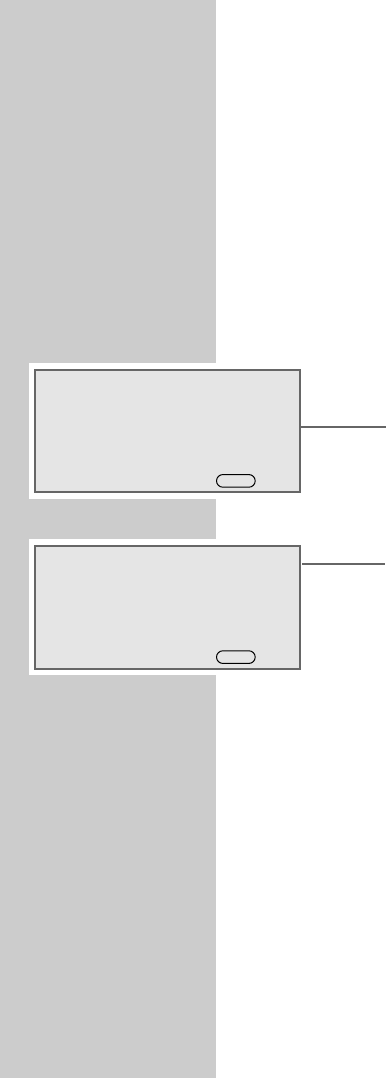
14
SETTINGS
____________________________________________________________________________________
Tuning to radio stations ...
... using Auto Preset
With this function the device automatically searches for the first signals it
receives in the FM and MW bands. You can store up to 20 radio stations (FM
and MW). The device stores FM stations at preset positions 1 to 10 and MW
stations at positions 11 to 20.
1 Press »TUNER« to switch on the device.
– Display: The waveband (»
FM
« or »
MW
«) and the frequency.
2 Select the frequency band (FM or MW) by pressing the »BAND« button.
3 Hold down the »PROGRAM AUTO PRESET« button on the remote
control to activate the station search.
– Display: »MEMORY« flashes and the number of stations found is displayed
along with the current frequency.
– Up to 10 stations are stored automatically for each frequency band.
Note:
Any stations previously stored on the preset positions are deleted.
M
FLAT
ST
MHz
F875.0
8
FLAT
ST MEMORY
MHz
96 7.0


















