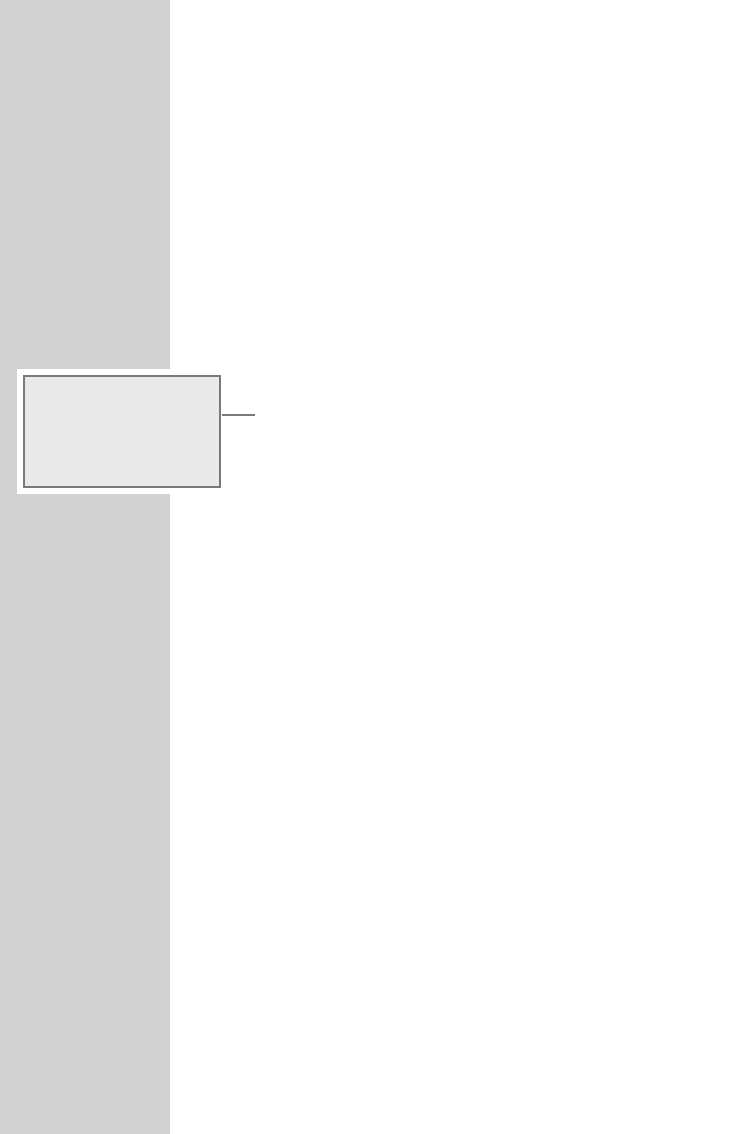
40
FM MODE
--------------------------------------------------------------------------------------------------
Displaying RDS station information
If the DVD receiver receives an RDS station, the station name
appears in the display (»[No name]« appears in the display if no
information is available).
The station and track information appears as ticker text (radio text)
(»[No RadioText]« appears in the display if no radio text is
available). In addition, various RDS information can then be
displayed, if available.
1 To display information on the current RDS station, press »i«
repeatedly.
– The following displays remain on:
Station name.
The frequency, e.g. »100.60 MHz«.
The radio text (if available).
– The following displays appear in sequence:
The current time.
The date.
The current programme type (PTY), e.g. »Pop Music«. »[No
PTY]« appears if no information is available.
ANTENNA St
100.60 MHz
[No RadioText]
Pop Music


















