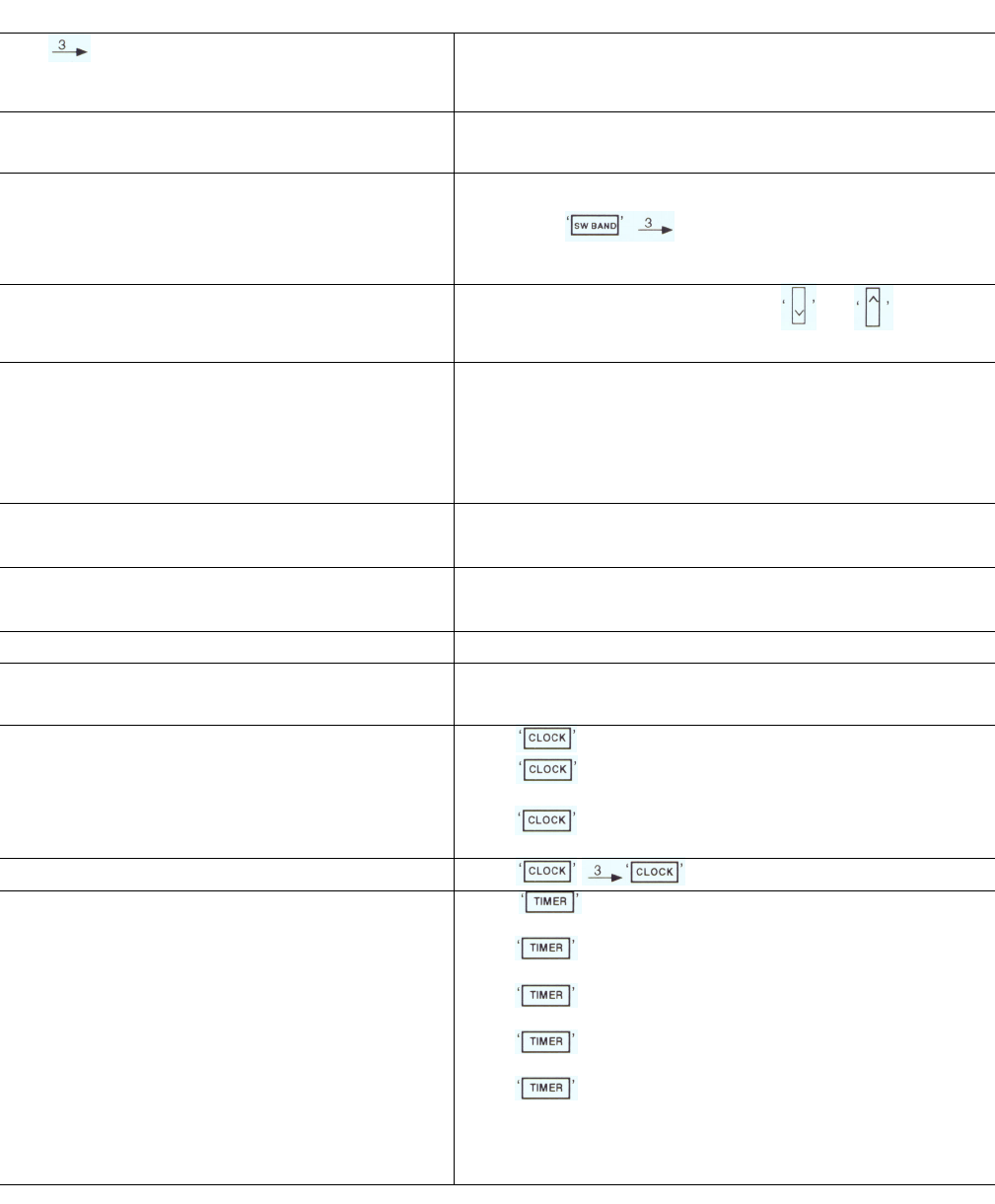
26
QUICK REFERENCE GUIDE
The symbol indicates that the button is to be
pressed within three seconds.
Select normal frequency display (VFO) (page 13) Press 'VFO'
Press 'BAND'
Select Band (page 12) Press 'BAND' button (scrolls through Aircraft, FM Broad cast,
Shortwave, and AM Broadcast bands). When in Shortwave
mode, press two or three digit entry from 'DirectKey-
Input’ keypad for Shortwave Meter band designation.
Adjust Frequency (page 12)
Select Band. Turn TUNING knob, Press and keys, use
'Direct-Key-Entry' keypad.
Select Mode (page 12) Press 'AM SYNC' for displayed 'AM'
Press 'AM SYNC' to toggle to 'AM SYNC'
Press 'SSB USB-LSB' to toggle between 'USB' and 'LSB' when
'AM SYNC' is displayed.
Press 'BAND' as required to display 'FM'.
Press 'SSB USB-LSB' to select SSB mode when 'AM' is
displayed for SSB mode (AM Sync must be off).
Select SYNC (page 12) With unit in 'AM' mode, press 'AM SYNC' for displayed
'AM SYNC'
Select Bandwidth (page 12) Press 'BANDWIDTH' for displayed '6.0', '4.0' or '2.3'
(not active in FM mode).
Select AGC (page 12) Press 'AGC' for displayed 'S' or 'F' (not active in FM mode).
Attenuator On or Off (page 12) Press 'ATT' for displayed 'ATT' or blank
(not active in 'FM' or 'AIR' modes).
Set Time (Page 21)
Press to display either Local ('L') or alternate time.
Press and hold until colon flashes. Use keypad to
enter time in 'HH:MM' format.
Press to start clock.
Display Time (Page 21)
Press ( to display alternate time).
Set Timer On/Off Timer (page 22-23)
Press (hold) until 'TIMER ON' shows. Use 'Direct-Key
Input' keypad to enter On time for TIMER '1'.
Press again.
Use 'Direct-Key-Entry' keypad to enter Off time for TIMER '1'.
Press again.
Use 'Direct-Key-Entry' keypad to enter On time for TIMER '2'.
Press again.
Use 'Direct-Key-Entry' keypad to enter Off time for TIMER '2'.
Press again to leave the set mode.


















