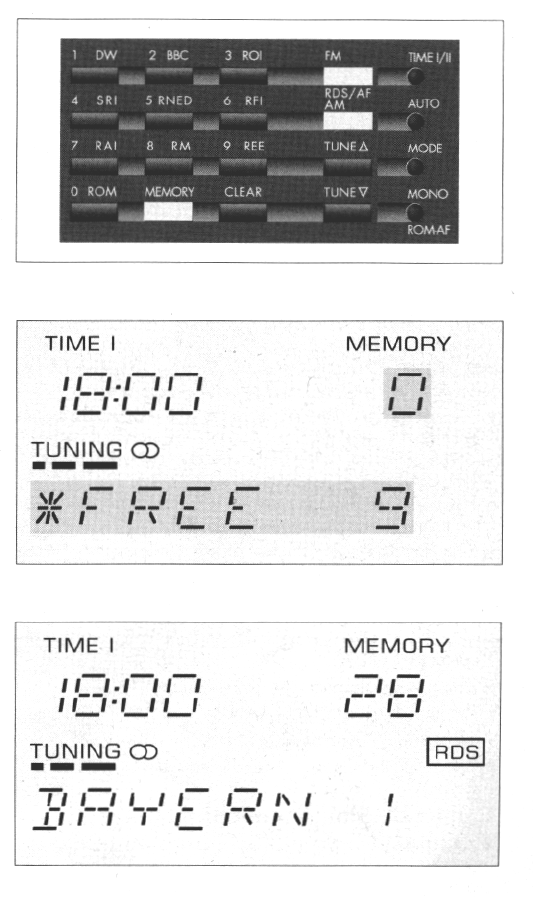
20
Checking the Desired Station Memory
Position
To avoid accidentally erasing an already stored station be, you
can call up the memory location you wish to use and check
it before you store it in memory. When doing this, the station
to be stored remains in the tuning memory (0 in the
display)
• Enter the number of the station memory location with the
numeric buttons.
• Press the MEMORY button.
The display then indicates either * FREE (not occupied)
or, if a station has already been programmed, the number of
the station memory location and the frequency or the
name of the station.
The station last tuned to in the respective waveband re-
mains always "buffered" on the numeric button "0".
• It is then eventually necessary to press the AM button several
times or to switch to FM to return to the desired
waveband.
Then retrieve the station by pressing the numeric button
"0" and the MEMORY button, and search a different sta-
tion memory location.
Programming a Station Memory
Location
Overwriting the old memory contents.
• Tune to the desired station.
• Enter the number of the desired memory location with the
numeric buttons.
• Press the STORE button a long time.
- The number of the selected memory location appears
below the indication MEMORY in the display. You will still
hear the stored station.
- A station name which you have entered or which has
been decoded by the RDS system and which is visible in
the display will be stored along with the frequency.


















