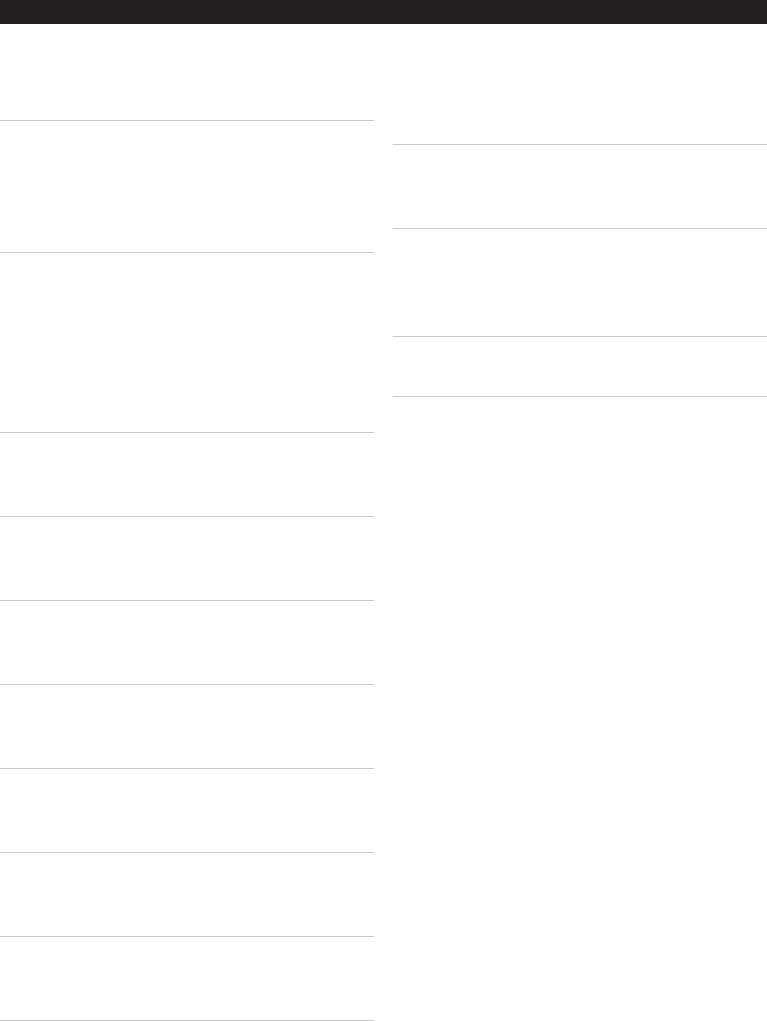
CONTROL GLOSSARY
39. P/N Button
PresstheP/NButtontoswitchtheTV
ModebetweenPAL,NTSC,andAuto.
40. Repeat Button
PresstheRepeatButtononcetorepeatthe
currentchapterortrack,twicetorepeat
thecurrenttitleoralbum,andthreetimes
toturntherepeatfunctionoff.
41. A-B Button
PresstheA-B Buttontorepeataspecied
sectionofaDVD.Pressoncetocreate
astartingpoint (A),andpressasecond
timetocreateanendingpoint(B).Press
theA-BButtonathirdtimeto turnthe
ABRepeatFunctionoff.
42. ShufeButton
PresstheShufeButtontoplaychapters
ortracksinarandomorder.
43. Pause Button
PressthePauseButtontopauseaDVDor
CDduringplay.
44. Audio/ST/Mono Button
PresstheAudioButtonswitchbetween
theDVD’sdifferentaudiooptions.
PresstheST/MonoButtontoswitch
betweenstereoandmonomodeswhen
listeningtotheradio.
45. Surround Button
PresstheSurroundButtontoturnthe
surroundsoundofforon.
46. V-Mode Button
PresstheV-ModeButtontoadjustthe
unit’svideomode.
47. Clear Button
PresstheClearButtontoclearnumbers
addedfromtheNumberKeypad.
48. AM/FM Button
PresstheAM/FMButtontoswitch
betweenAMandFMradiowheninRadio
Mode.
49. Play Button
PressthePlayButtontoplayaloadedCD
or DVD.
50. Prev/Tun- & Next/Tun+ Buttons
PressthePrevious&NextButtonstoskip
betweentracksorchaptersonloadedCDs
or DVDs.
PresstheTun-&Tun+Buttonstotune
theAMorFMradio.


















