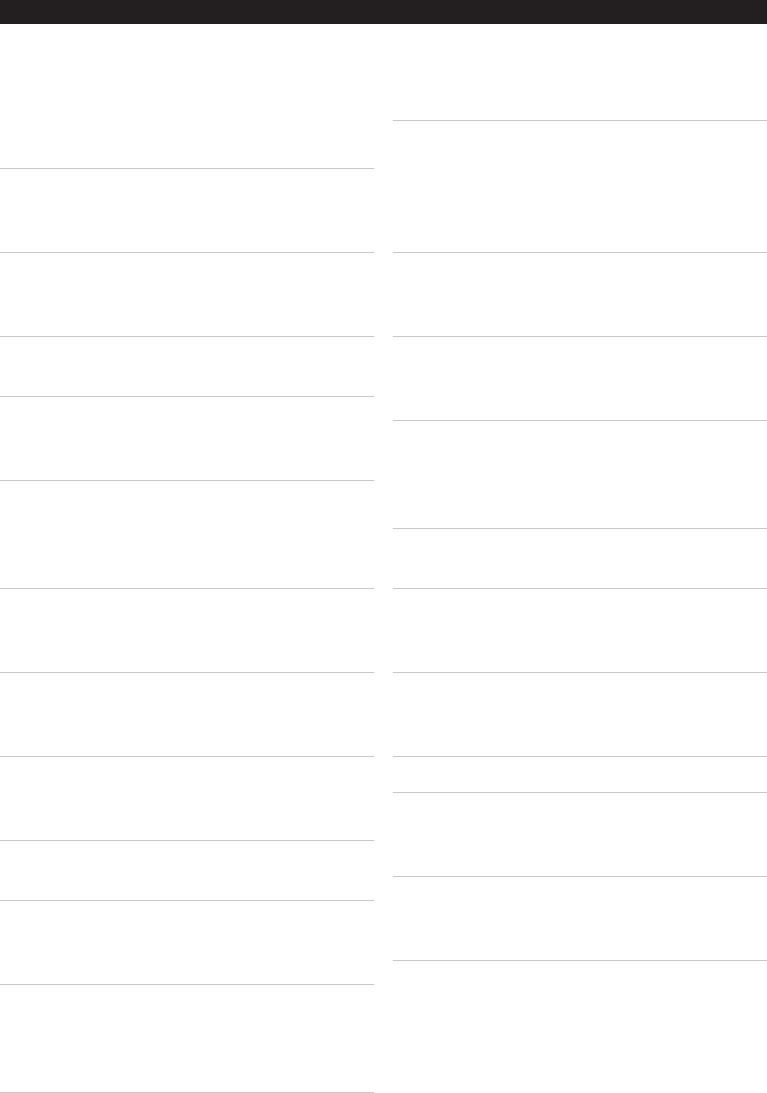
17
CONTROL GLOSSARY
19. Display Button
PresstheDisplayButtontoactivatethe
on-screendisplay.(Playing Content,
Time, Title, Chapter, Audio, Subtitle,
Angle, and Bitrate)
20. Power Button
PressthePowerButtontoturntheunit
offandon.
21. Prog/Mem Button
PresstheProgramButtontoprograma
DVDtoplaychaptersinaspeciedorder.
PresstheMemoryButtontosavethe
currentradiostationtotheunit’smemory.
22. Search Button
PresstheSearchButtontogotoaspecic
Title,Chapter,orTime.
23. Subtitle Button
PresstheSubtitleButtontoswitch
betweentheDVD’sdifferentsubtitle
options.
24. Angle Button
PresstheAngleButtontoswitchbetween
theDVD’sdifferentangleoptions.
25. Setup Button
PresstheSetupButtontoentertheSetup
Menu.
26. Up/Down/Left/Right & Enter Buttons
PresstheUp/Down/Left/RightButtonsto
navigatetheunit’smenus.
PresstheEnterButtonto makeselections
on theunit.
27. Title Button
PresstheTitleButtontogotothetitle
screenonaloadedDVD.
28. Source Button
PresstheSourceButtontoswitch
betweenDVD/CD, Radio,andAuxiliary
Input Mode.
29. Zoom Button
PresstheZoomButtontozoomin,upto
3timestheoriginalsizeoftheDVD.
30. Slow Button
PresstheSlowButtontoviewthe
currentlyplayingDVDinslowmotion.
(SlowSettings:1/2,1/4,1/6,and1/8
speed)
31. Step Button
PresstheStepButtontoskipthroughthe
currentDVDoneframeatatime.
32. Stop Button
PresstheStopButtontostopaDVDor
CDduringplay.
33. Rew/M- & F.FWD/M+ Buttons
PresstheRewind&FastForwardButtons
torewindandfastforwardthrougha
loadedDVDorCD.
PresstheM-andM+Buttonstocycle
throughthesavedradiostations.
34. Mute Button
PresstheMuteButtontomutethevolume
oftheunit.
35. Open/Close Button
PresstheOpen/CloseButtonopenor
closethediscdrawer.
36. Number Keypad
37. Volume Buttons
PresstheVolumeButtonstoadjustthe
volumeoftheunit.
38. Menu Button
PresstheMenuButtontoaccessthe
loadedDVD’smenu.


















