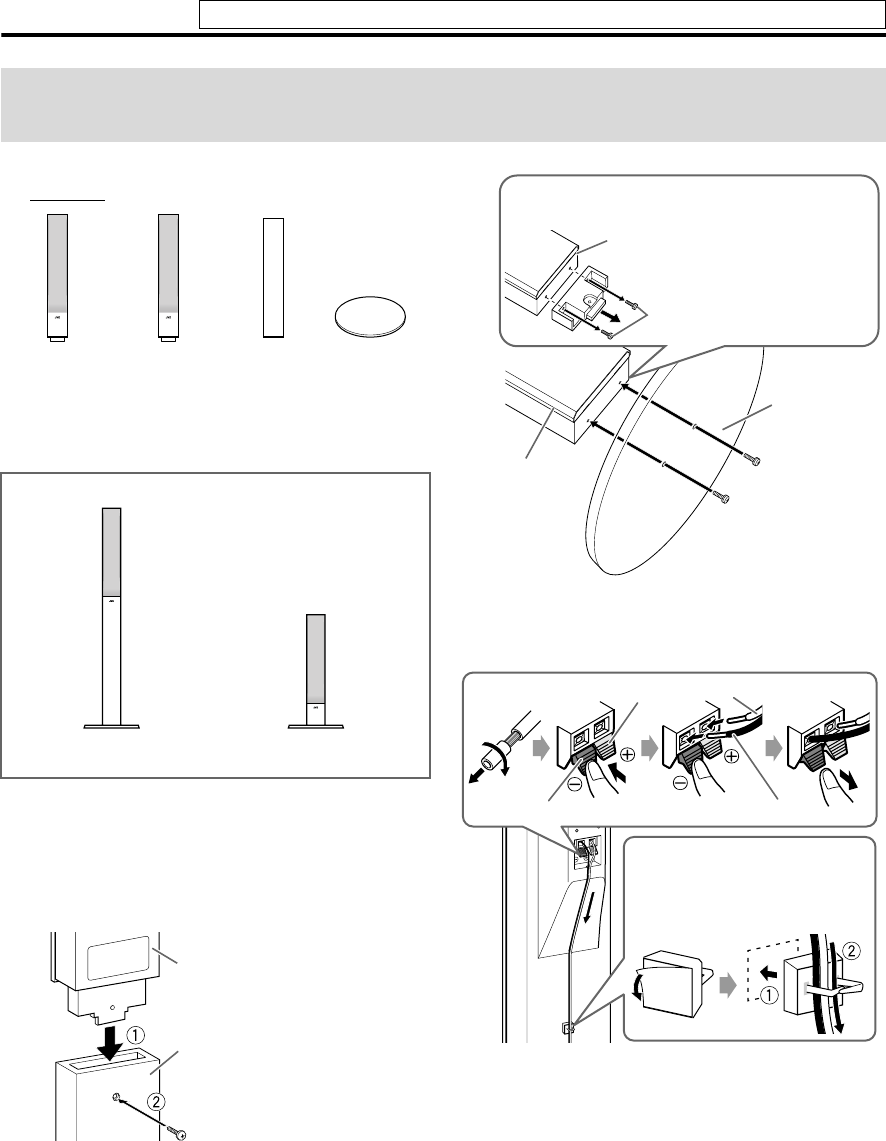
8
Connections
7 Assembling the front and surround speakers for
TH-P7
• Check the model name of each speaker from the label
on the rear to locate each speaker correctly.
Before assembling —
• Prepare a Phillips screwdriver (not supplied).
• Take care not to drop any component part while
assembling; otherwise, it may cause damage to the floor
or personal injury.
Precautions for daily use
• When moving the speakers, do not pull the speaker
cords; otherwise, the speakers may fall over, causing
damage or injury.
• When holding a speaker, always grasp the lower portion.
• Do not lean against the speakers, as the speakers could
fall down or break, possibly causing an injury. Especially
be careful that children do not lean against them.
• Do not reproduce sounds at so high a volume that the
sound is distorted; otherwise, the speakers may be
damaged by internal heat buildup.
Connecting the satellite (front, center, surround) speakers and
the subwoofer
Assembled speakers:
With stand: Refer to steps 1
to 3.
Without stand: Refer to steps
2 and 3.
Front speaker
(SP-THP7F) (2)
Stand (4) Base plate (4)Surround
speaker
(SP-THP7S) (2)
or
Stand
Screw M5 x 40 mm
(supplied)
Speaker
1
2
Stand (or speaker
directly)*
Base plate
Screw M4 x 20 mm
(supplied)*
When assembling a speaker without stand:
Speaker
A: Use these screws (M4 x
45 mm) when assembling the
speaker with the base plate.
* When assembling the speaker with the base plate,
use the screws
A.
3
Red
White
Black
Black
You can route the speaker cord
by using speaker cord clamp
(supplied).
Do not connect the power cord until all other connections have been made.
EN_THP7-P3[U]4.book Page 8 Tuesday, April 4, 2006 5:08 PM


















