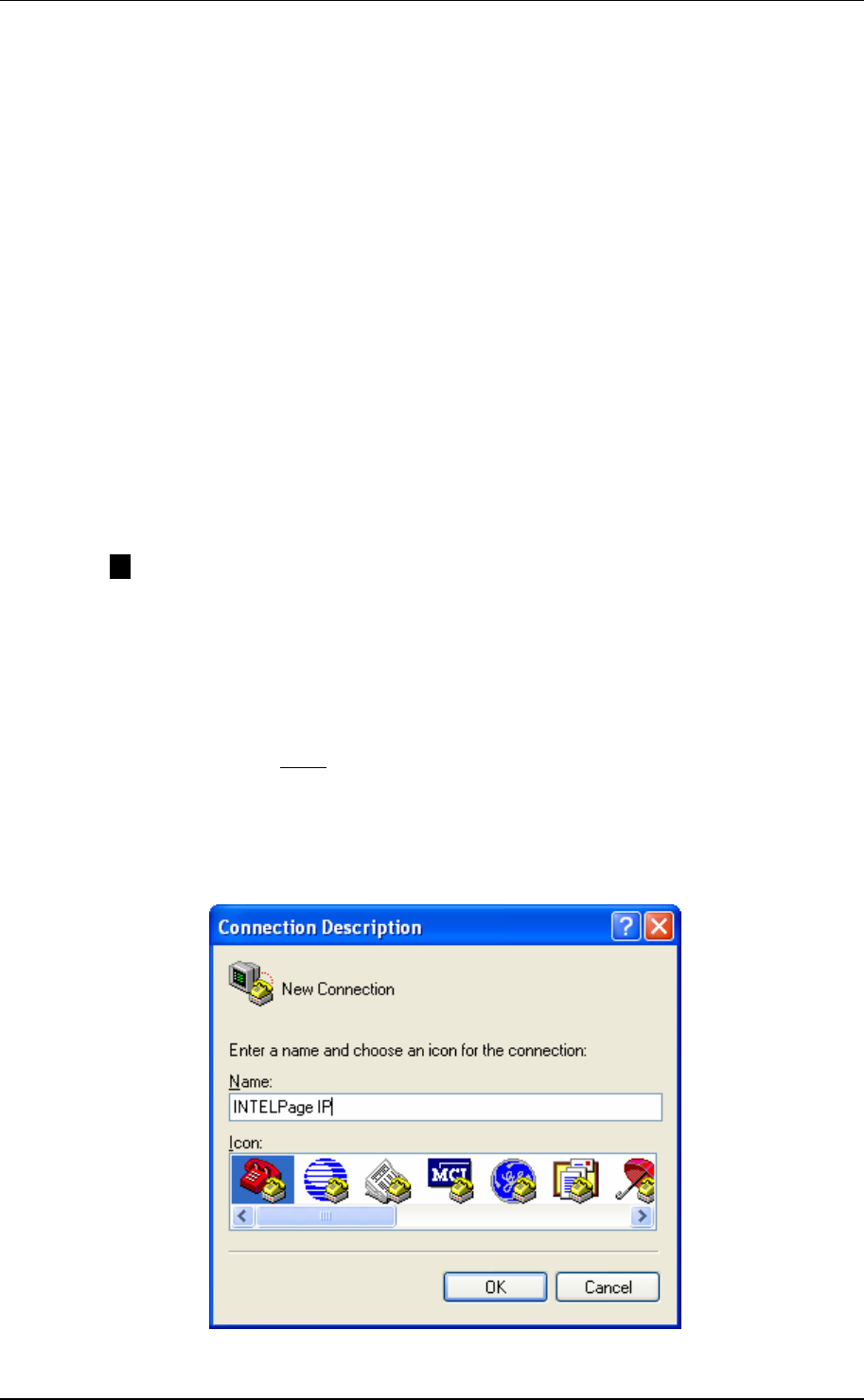
Fusion Intelpage IP Manual
Page 12 © CommtechWireless
3 SOFTWARE CONFIGURATION
To configure Intelpage IP 5, you will need a PC with either:
1. A terminal program with a straight-through serial cable
The terminal interface has one extra field compared to the HTML interface below
which is the MAC address for the unit. The MAC address is a unique networking
address assigned to each unit. This is factory set and will not normally require
alteration. For this reason it is recommended that the www/HTML interface described
below be used.
2. An Ethernet connection to the unit through an RJ45 cable (www/HTML)
This is the recommended method for setting up you Intelpage IP 5.
Skip to the required section below for more information on these two methods.
3.1 Configuring through a Terminal Program
NOTE: HyperTerminal is used as the terminal emulator in this example. If it is
not installed, it can be added by changing your Windows settings. Other terminal
programs may be used.
1. Using a straight-through serial cable, connect the Intelpage IP 5 unit to the serial port of a PC.
A straight-through serial cable must be used – a null modem cable will not work. See the
Technical Information section for information regarding making up or obtaining a suitable
serial lead.
2. Make sure that the power is not
currently plugged into the Intelpage IP 5 unit at this stage.
3. Start HyperTerminal. It can generally be found from the Windows start menu by selecting Start
-> Programs -> Accessories -> Communications -> HyperTerminal
4. At the Connection Description window, add a name for the entry (such as Intelpage IP 5) and
click [OK].


















