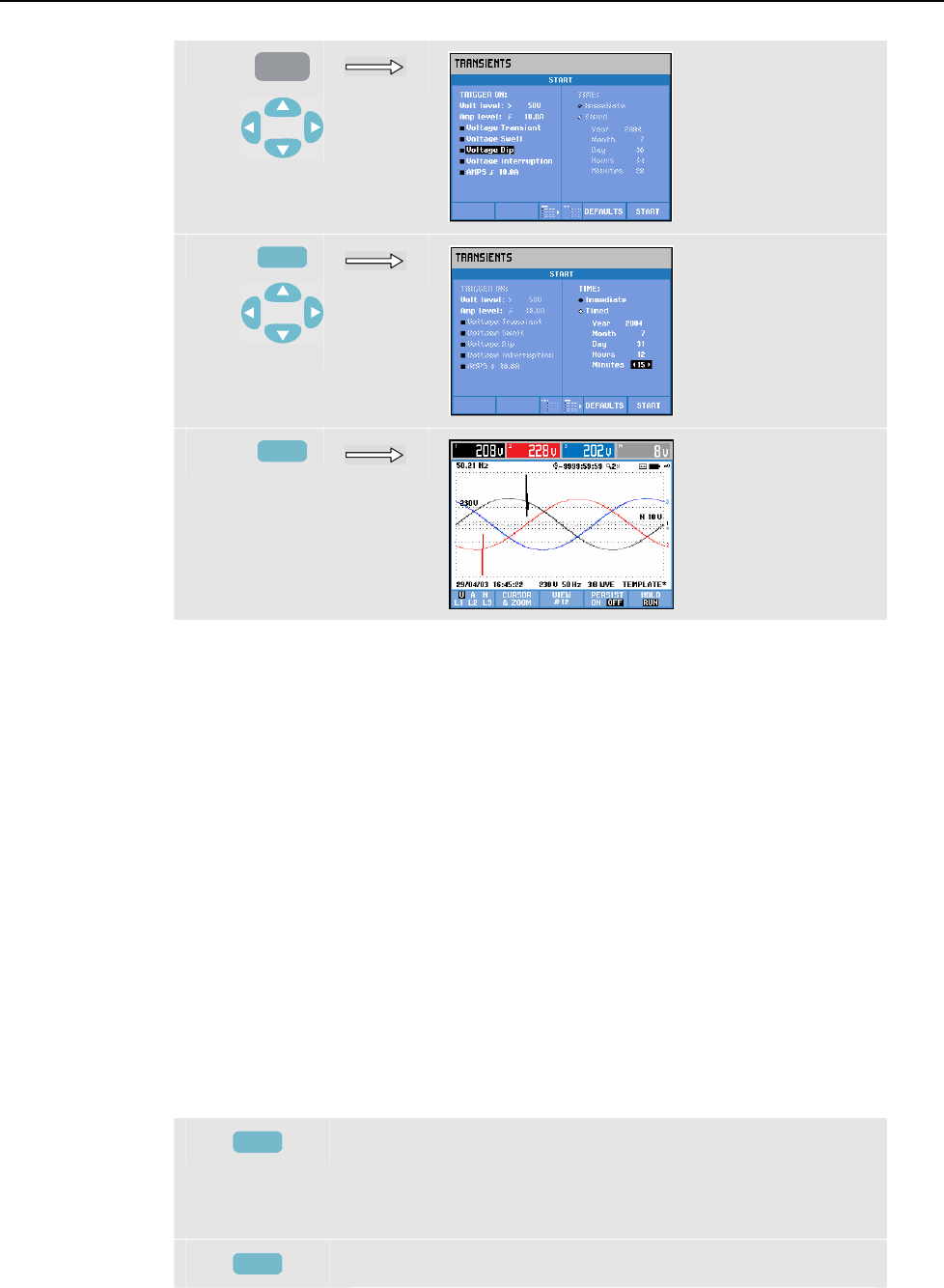
Fluke 433/434
Users Manual
14-2
e
ENTER
f
F3
g
F5
In the Start menu you can choose a trigger event or a combination of trigger events,
transients (Volt) and current (AMP) trigger level, and Immediate or Timed start of the
measurement.
The Analyzer may be set up to capture waveforms each time it sees: Voltage Transient,
Voltage Swell, Voltage Dip, Voltage Interruption, or Current swell. Dips (sags) and
swells are fast deviations from the nominal voltage. Duration is between one cycle to a
few seconds. During a dip the voltage sinks, and during a swell the voltage rises. During
an interruption the voltage falls to only a few percent of its nominal value. A current
swell is a current increase from one cycle to several seconds in duration.
Trigger criteria such as threshold and hysteresis are adjustable. These criteria are also
used for Power Quality Monitor: Adjustment is reached via the SETUP key, ‘limits’
selection, and then Function key F3 - EDIT. How to proceed is explained in Chapter 18
Setup.
Cursor and Zoom can be used to investigate details of captured waveforms. Via the
SETUP key and function key F3 - FUNCTION PREFerence you can adjust the limits
associated with each type of trigger event. For detailed information see Chapter 18,
FUNCTION PREFerences.
Available function keys:
F1
Selection of waveform set to be displayed: V displays all
voltages, A displays all currents. A (L1), B (L2), C (L3), N
(neutral) give simultaneous display of phase voltage and
current.
F2
Access submenu for Cursor and Zoom operation.


















