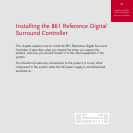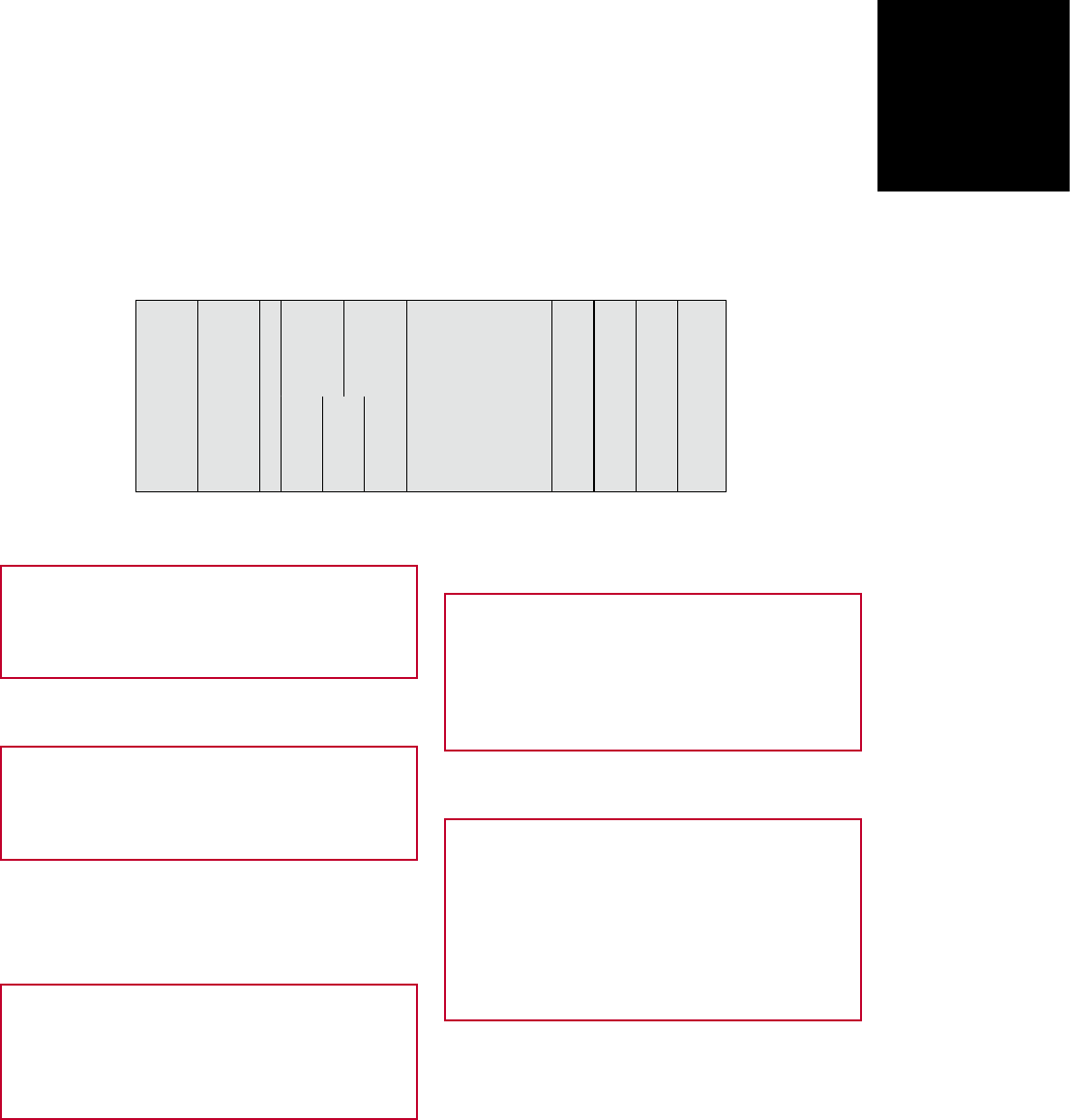
37
Installing the 861
Reference Digital
Surround Controller
Analogue inputs – IA04
Use this output To connect to this
A1 to A6 and B1 to B6* The analogue outputs of a
source, such as a TV or tape
deck.
Extra analogue inputs – IA04 (optional)
Use this output To connect to this
A1 to A6 and B1 to B6* The analogue outputs of a
source, such as a TV or tape
deck.
* A1-A6 and B1-B6 can each be configured as a single
6-channel input.
Balanced outputs – OA18 x 2 (optional)
Use this output To connect to this
1 to 4 and 1 to 4 The balanced analogue inputs
of a preamplifier, or a power
amplifier such as the G57,
using XLR leads.
Unbalanced outputs – OA08 x 2
(optional)
Use this output To connect to this
1 to 4 and 1 to 4 The unbalanced analogue
inputs of a preamplifier, or a
power amplifier such as the
G57, using analogue phono
leads.
SpeakerLink outputs – OE14
Use this output To connect to this
L+R, C+SUB, SIDE
L+R, REAR L+R
Digital loudspeakers, using
Meridian SpeakerLink leads
or standard CAT5 network
cables. The Master speaker
must be connected to the
appropriate socket on the
right-hand column.
Standard and optional cards
The following diagram shows the cards supplied as standard to the 861, and the optional cards (shown in
brackets):
OE14 + IE44
CO00
IEC
IA04
(ID26)
(OA08) (OA08)
(ID40)
(IA04)
(OA18) (OA18)