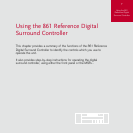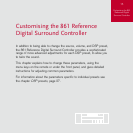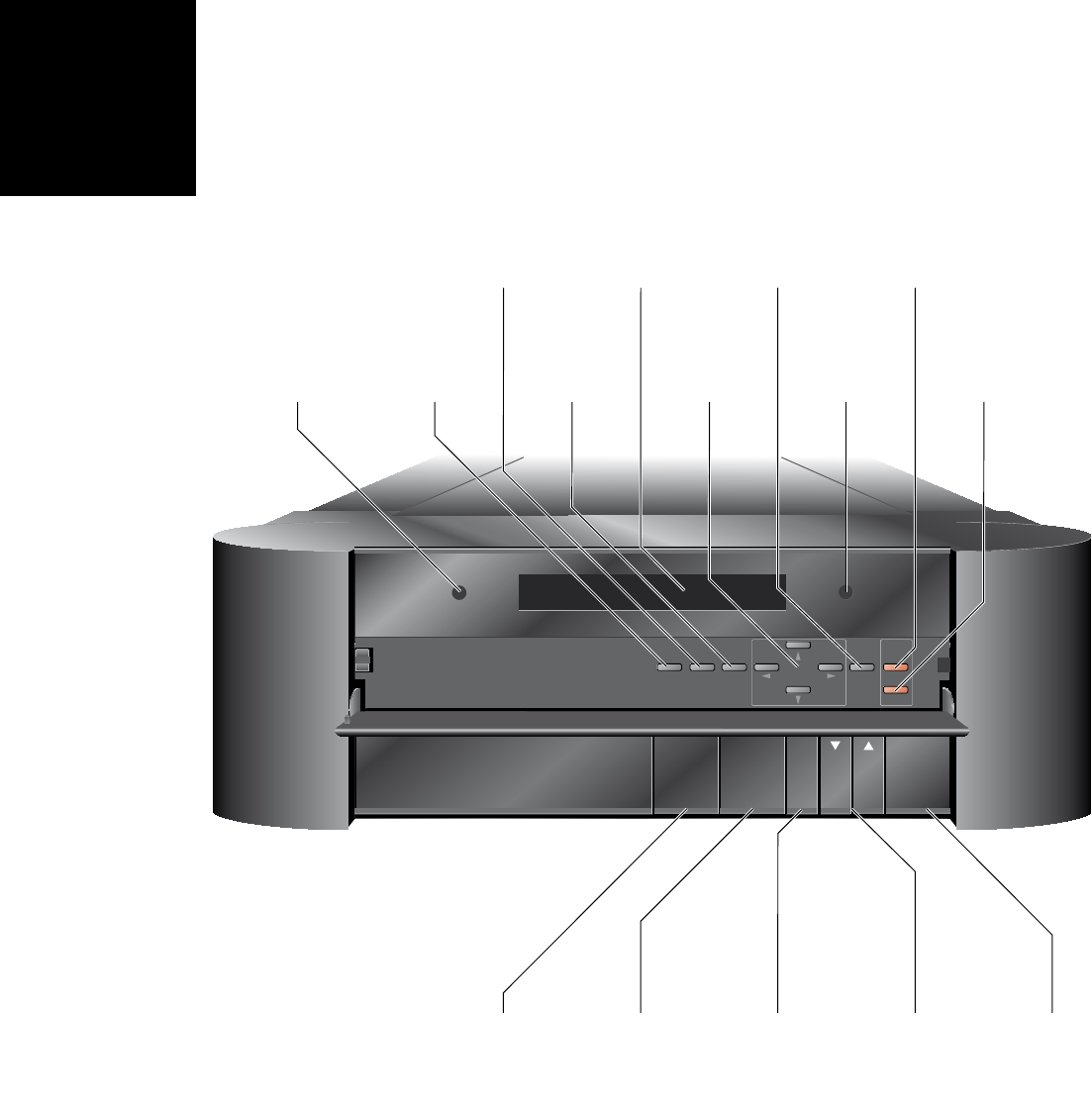
8
Using the 861
Reference Digital
Surround Controller
Front panel keys
OffDSP MuteSourceReference Digital Surround Controller 861
Calibrate
Configure
AssignStoreCopyDisplay
Display
Shows the current
source, DSP
preset, and volume
DSP
Changes the DSP
preset selected for
a source
Mute
Mutes or restores
the sound
Volume
down/up
Change the
volume
Off
Switches to
standby
Source
Selects the
source
Configure
Selects the
sinewave test
signal
Display
Changes the
information
displayed on the
front panel
Store
Stores the
parameters for a
preset
Menu keys
Allow you to
select and change
DSP
parameters
Indicators
Show the current
DSP processing
mode
Indicators
Show the current
DSP processing
mode
Calibrate
Sets up the
loudspeakers
Assign
Assigns the current
DSP preset to the
current source
Copy
Copies a source to
the tape output