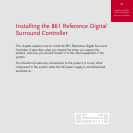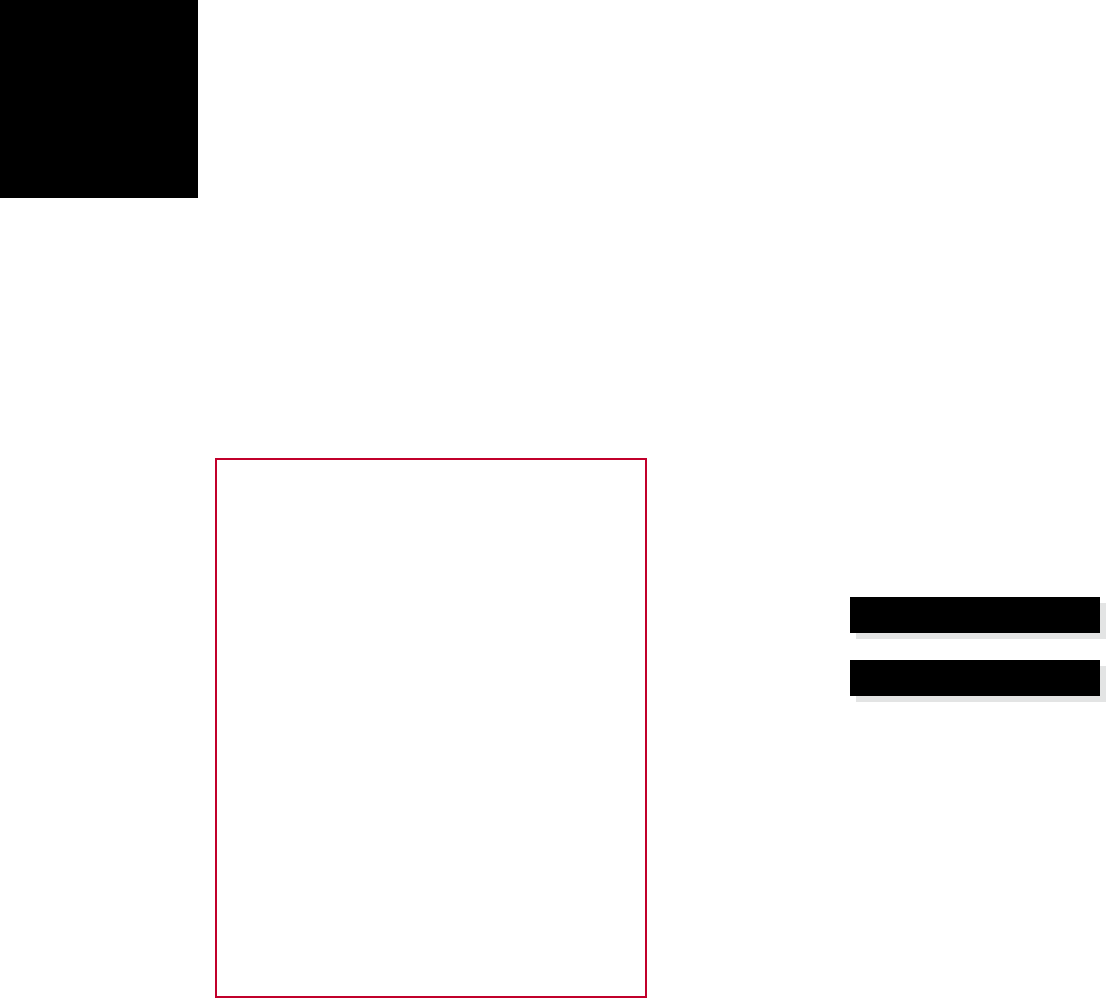
34
DSP Presets
Using dynamic range control
If the input format is Dolby Digital, the 5.1 Movie DSP
presets provide an additional Compress parameter
to allow you to take advantage of the dynamic range
information provided in the Dolby Digital format to
provide dynamic range control without the distortion
involved in analogue methods.
The Compress parameter allows you to set one of
the following options:
Option Description
Compress off No compression.
Quiet boost Provides a moderate amount of
bottom-up compression. This raises
quiet sounds above the background
noise, which is ideal for demonstration
and quiet listening.
Compress med Provides moderate amounts of both
bottom-up and top-down compression.
Loud cut Provides a moderate amount of top-
down compression. This reduces loud
sounds.
Compress max Provides full bottom-up and top-down
compression. Quiet sounds are raised
to be audible and loud passages are
minimised to avoid disturbance, which
is useful for late-night listening.
Compress mix Bypasses dialogue normalisation and
references the sound pressure level
in the studio where the material was
mixed
Dialogue Normalisation display
Dolby Digital audio streams include Dialogue
Normalisation and Mix levels, to specify the
recommended listening level of the soundtrack.
The surround controller uses the Dialogue
Normalisation level to adjust the volume level so that
the soundtrack is reproduced at the correct absolute
level, assuming the system is calibrated to produce
75dB SPL at volume 87.
The Mix level is an alternative level which you can
select by setting the Compress parameter to
Compress mix.
The Dialogue Normalisation or Mix level is shown in a
separate display option for Dolby Digital sources:
For example:
DialNorm -31
Or: MixLevel -27