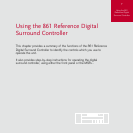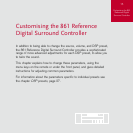9
Using the 861
Reference Digital
Surround Controller
MSR+ keys
1
OpenOpen
AudioAudio
CD
1
4
7
FunctionFunction
RADIO
2
5
8
0
DVD
3
6
9
AUX DISC
Return
RecordRecord
TAPE
Enter
TV
Menu
SetupSetup
CABLE SAT VCR1
Store
SubtitleRepeat
Clear
DSP
Display Mute
VCR2 GAME OFF
PowerPower
BandBand AngleAngle OSDOSD
Top Menu
##
PagePage
SlowSlow
PhasePhase
PagePage
A-BA-B
OFF
Switches
Meridian
equipment to
standby
Volume
keys/Mute
Change the
volume
Menu keys
For navigating DVD menus or,
with the Function key, editing
DSP parameters
Indicator
Flashes when you send a
command.
Includes sensor for backlight
Transport keys
For controlling a CD player, DVD
player, or tuner
Display
Changes the front-panel display
of the current source or, with the
Function key, of the system
controller
Number keys
For controlling a
tuner, CD player, or
DVD player
Source keys
Select a source to
turn on from
standby
Function
Hold down to
select a secondary
command
Top Menu
For controlling a DVD player
Record/Band/Angle/OSD
For controlling DVD and other
sources, and colour commands
for TV services
Store/Clear
For programming a tuner or CD
player or, with the Function
key,
DSP presets