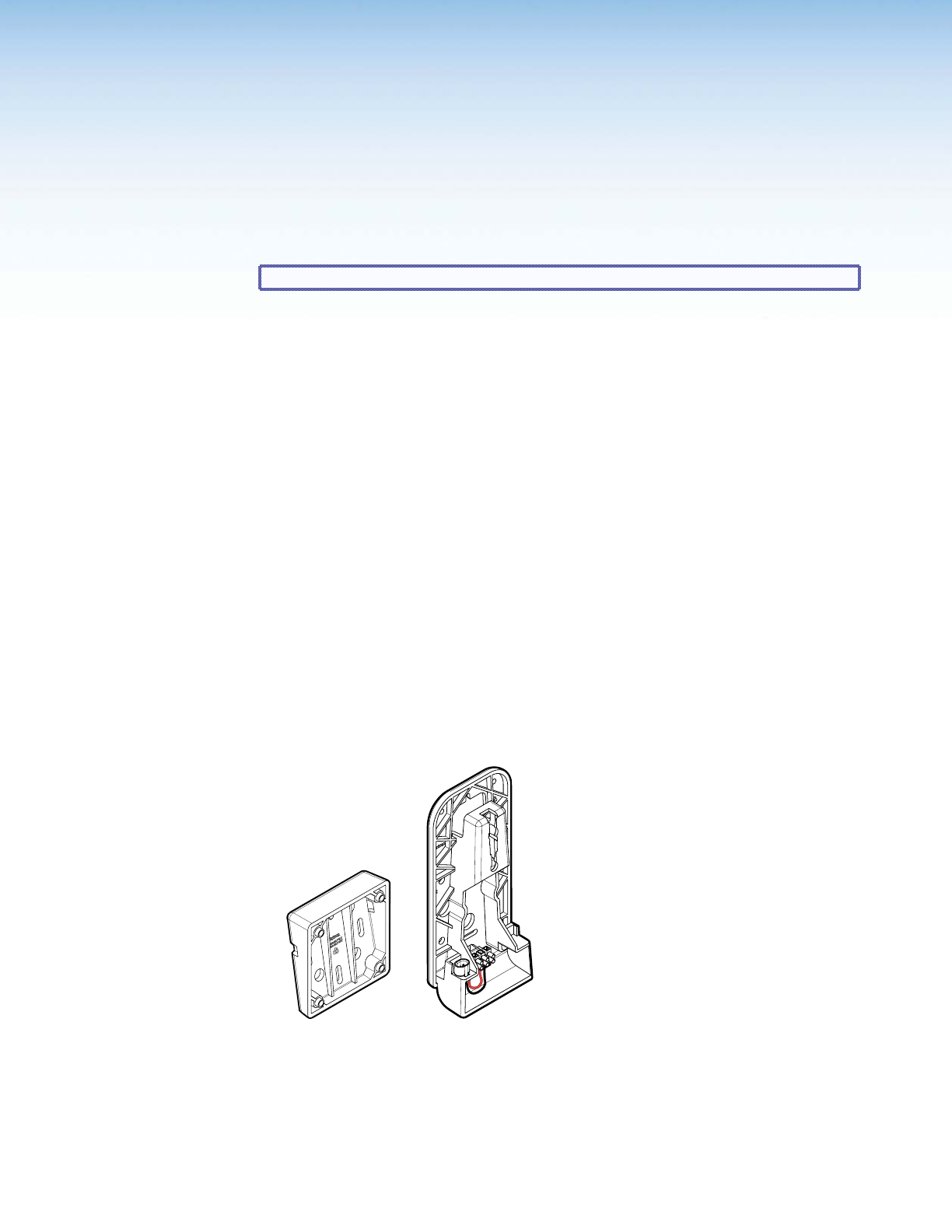
SM 26 Surface Mount Speaker • Installation 33
Installation
NOTE: Unless otherwise stated, mounting hardware is not included.
This section describes the installation and setup of the SM 26 surface mount speaker.
Topics include:
• Installating the Speaker Mounting Plate
• Mounting to a Wall Stud
• Yoke Mounting the SM 26
• Attaching a Secondary Support Cable
• Attaching the Speaker to the Mounting Plate
• Setting the Tap Selector Switch (SM 26T Model Only)
• Using the Security Key to Lock and Unlock the Speaker
• Removing the Speaker from the Mounting Plate
Installing the Speaker Mounting Plate
The SM 26 speaker comes with a flat mounting plate and an adapter for positioning the
speaker 10° up, down, left, or right.
• 0° mounting plate — The flat (0°) mounting plate allows the speaker to be mounted
flat on a suitable surface.
• 10° mounting adapter — The 10° mounting adapter allows the speaker to be
installed at a 10 degree angle so that the speaker can be pointed up, down, left, or
right from an elevated position by rotating the adapter.
0° Mounting Plate
10° Mounting Adapter
Figure 2. Mounting Adapter and Mounting Plate


















