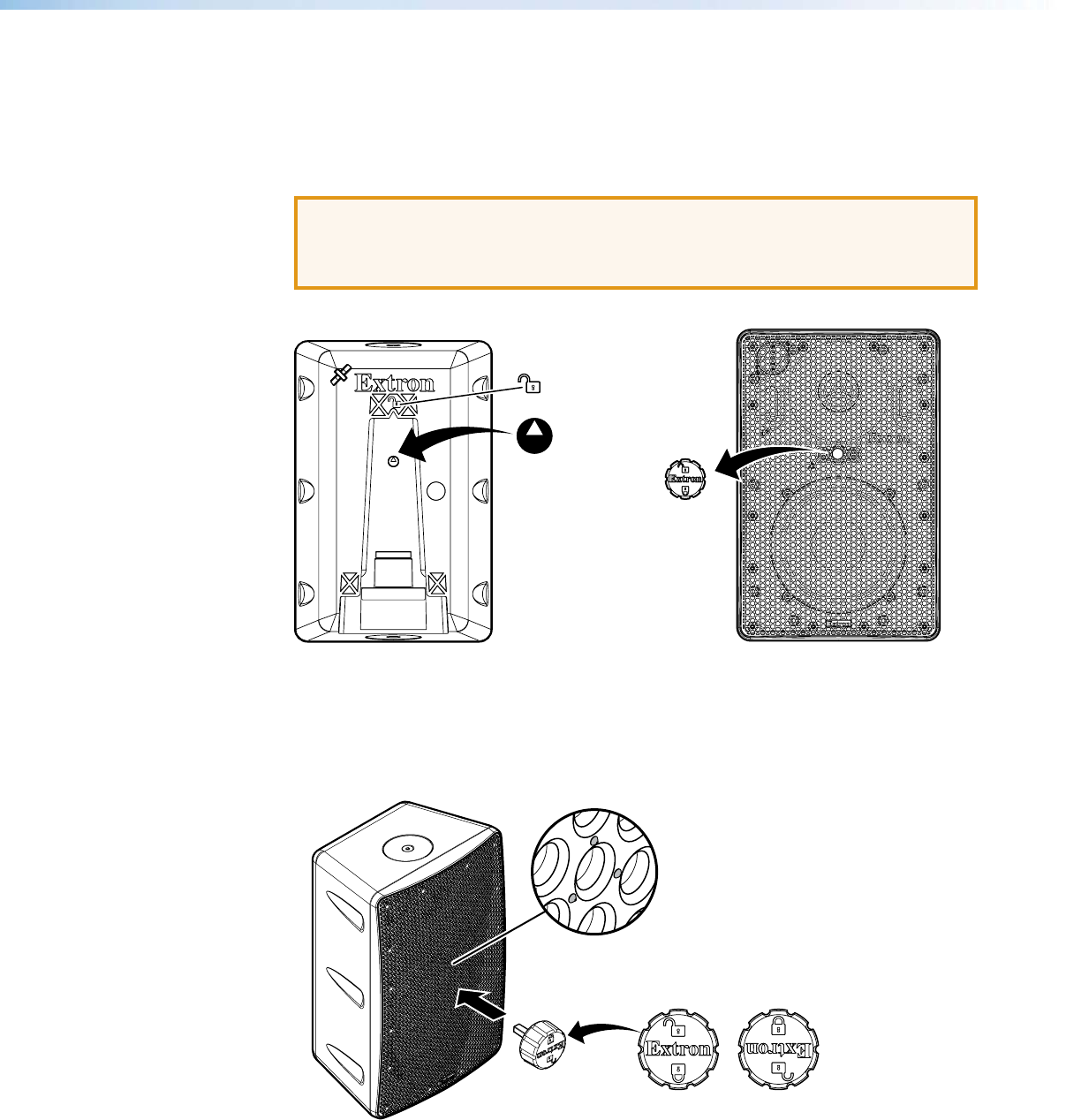
SM 26 Surface Mount Speaker • Installation 12
Using the Security Key to Lock and Unlock the Speaker
Insert the key into the center of the speaker grille and turn the key, as needed, so that
the speaker is in the unlocked position (see the figure below). There are three small raised
“dimples” (see the bottom figure below) on the grille surface that surrounds the keyhole.
Repeat this procedure, but set the key to the locked position to lock the speaker.
ATTENTION: The key must be rotated to the unlocked postion before the speaker
is attached to the mounting plate. Failure to place the speaker in the unlocked
position will result in damage to the speaker lock mechanism should an attempt be
made to mount the speaker.
Unlocked
Unlocked
Figure 15. Unlocking the Speaker
Figure 16. Using the Security Key to Lock and Unlock the Speaker
Twist to
Lock/Unlock
Unlocked
Locked


















