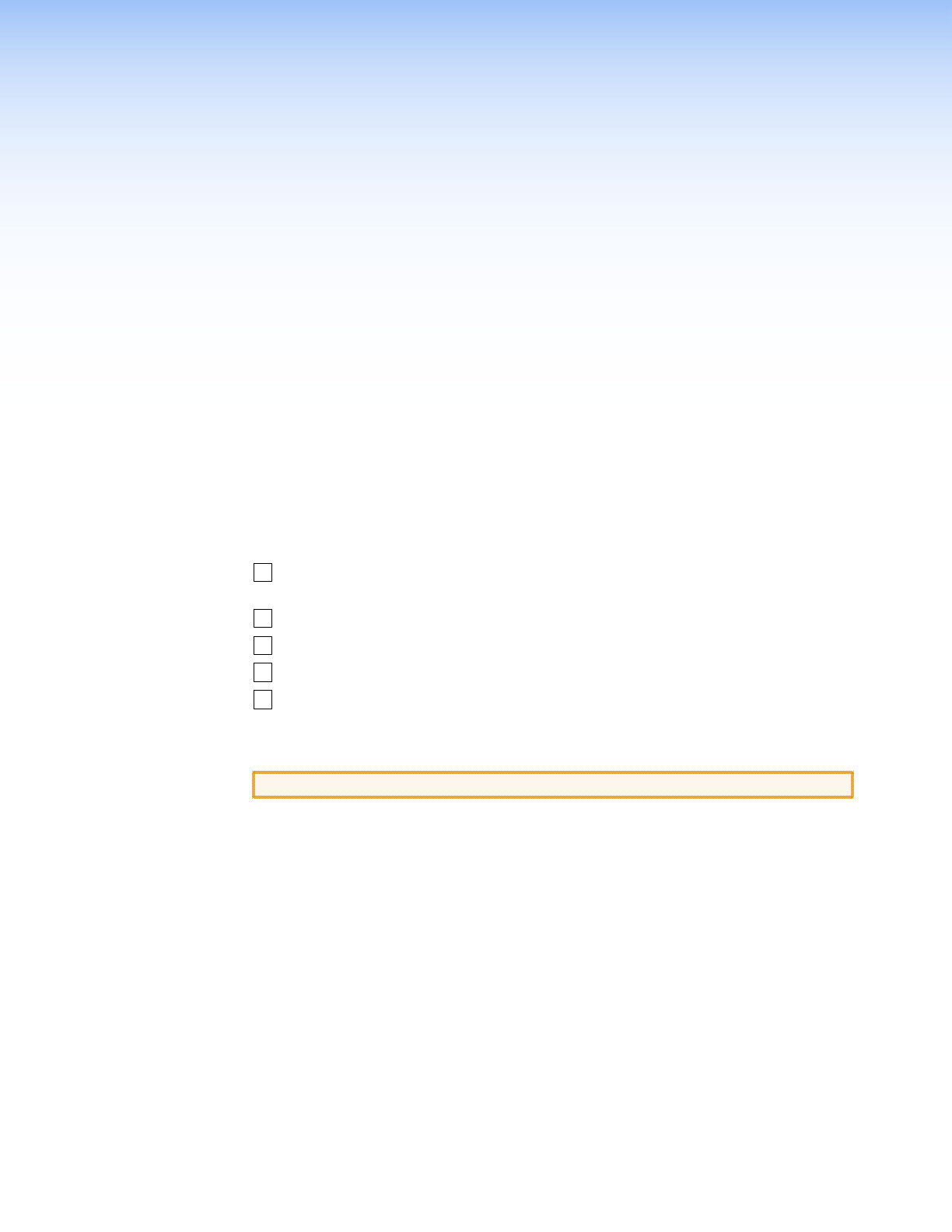
Installation and
Operation
This sections details the installation and operation of the DVI-RGB 200, including:
• Installation Overview
• Mounting the Interface
• Rear Panel Connections and Control
• Front Panel Controls and Indicator
• Operation
Installation Overview
Follow these steps to install and set up an Extron DVI-RGB 200 for operation:
1
Turn off all of the equipment. Ensure that the video sources and the output display are
all turned off and disconnected from the power source.
2
Mount the interface. See Mounting the Interface.
3
Connect the cables. See Rear Panel Connections and Controls.
4
Plug in the power supply, then turn on the display devices and the input devices.
5
Set the level and peaking. See Front Panel Controls and Indicator.
Mounting the Interface
CAUTION: Installation and service must be performed by authorized personnel only.
Detailed mounting instructions can be found in the Reference Information section.
The 1U high, half-rack width interface DVI-RGB 200 can be placed on a tabletop,
mounted on a rack shelf, or mounted under a desk or tabletop. Use the applicable
optional hardware:
• RSU 126 6-inch deep universal rack shelf kit (part #60-190-10)
• RSB 126 6-inch deep basic rack shelf (part #60-604-11)
• RSU 129 9.5-inch deep universal rack shelf kit (part #60-190-01)
• RSB 129 9.5-inch deep basic rack shelf (part #60-604-02)
• MBU 125 Under-desk mount kit (part #70-077-01)
• MBD 129 Through-desk mount kit (part #70-077-02)
DVI-RGB 200 • Installation and Operation 2


















