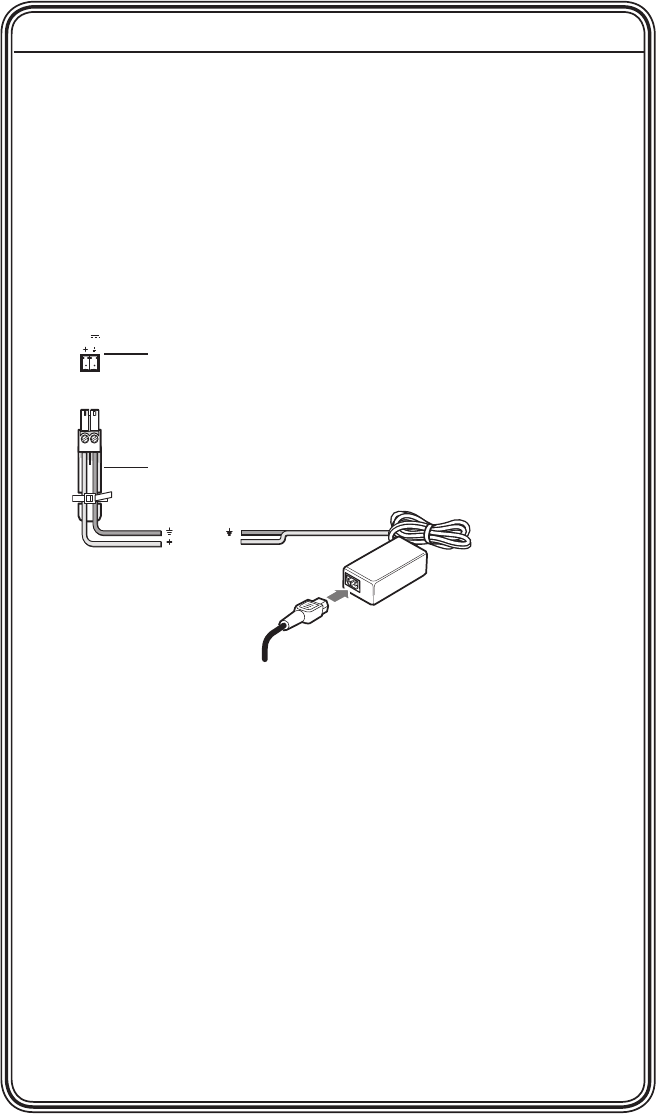
DVI DA Plus Series • Quick Start Guide
QS-1
Quick Start Guide — DVI DA Plus Series
To install, connect cables, and operate any of the DVI DA Plus Series
distribution ampliers, follow these steps:
Step 1: Install
Install the distribution amplier on a desk, under a desk, or in a rack
(see page 2-2).
Step 2: Connect Power Cables
Connect the 12 VDC power supply (provided with the unit) to the
unit's power receptacle, using the two pole, 3.5mm captive screw
connector (see page 2-8).
12V
1.0A MAX
POWER
Back Panel
Power Receptacle
DC Power Cord
Captive Screw Connector
AC Power Cord
Ground
+12 VDC
External
Power Supply
(12 VDC, 2 A )
The external power supply in the illustration above (12 VDC, 2A)
is for use with the DVI DA4 Plus. The DVI DA6 Plus and DVI DA8
Plus use a 12 VDC, 3A external power supply.


















