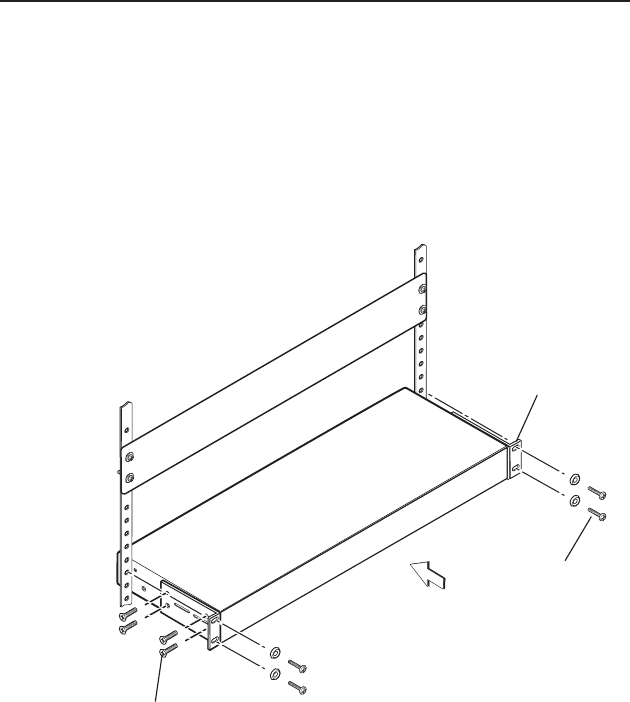
DVI DA Plus Series • Installation and Operation
Installation and Operation, cont’d
2-4
Rack mounting the DVI DA6 Plus and DVI DA8 Plus
The DVI DA6 Plus and DVI DA8 Plus distribution ampliers
can be mounted using the Extron MBD 149 rack mount kit
(provided) as follows:
1. Remove rubber feet if these have been installed on the
bottom of the unit.
2. Secure one bracket to each side of the distribution amplier
with the provided bracket mounting screws (four #8 screws
for each bracket — see the gure below).
Rack mounting screws
Bracket mounting screws
FRONT
MBD 149 Bracket
Rack mounting the DVI DA6 Plus or DVI DA8 Plus
3. Align the holes in the mounting brackets with holes in the
rack and secure the unit with brackets to the rack using the
four rack-mounting screws and four washers provided with
the mounting kit.


















