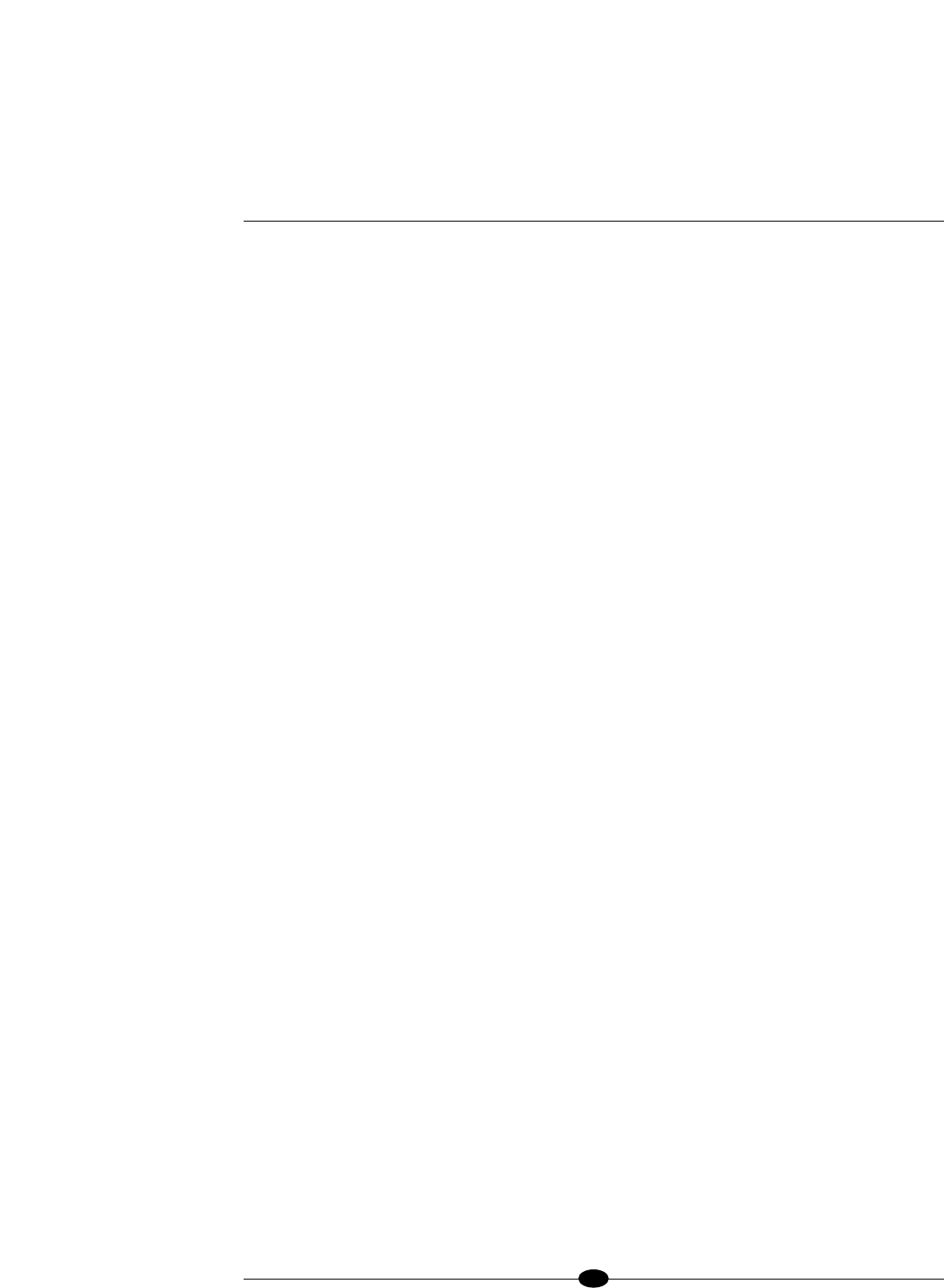
17
Display
3 Front Panel Display
The front panel display provides preamplifier channel status messages, includ-
ing input status, tape output status, volume level, balance offset, and menu
selections.
Navigate/Customize
5 Menu Button or Key
Use this button or key to access the menu functions of the Evolution 222. For
more information, see
Customizing the Evolution 222, on page 29.
6 Enter Button or Key
Use this button or key to configure the menu functions of the Evolution 222.
For more information, see Customizing the Evolution 222, on page 29.
Preamplifier Functions
8, 9, 10 Input Select Buttons or Keys
Use these buttons to select the corresponding rear panel input that is connect-
ed to a CAST (C-1, C-2), balanced (B-1, B-2), or single-ended (S-1, S-2, S-3)
analog sour
ce. The front panel display shows the selected input and volume
level.
11 T
ape Button and LED, or Key
Use this button or key to select the tape input that is connected to an analog
tape source. The red tape LED illuminates when the tape input is selected. The
fr
ont panel display (3) shows:
T
APE
and the main volume level.
12
Mute Button and LED, or Key
Use this button or key to mute the preamplifier output. To unmute, press the
mute button again. The r
ed mute LED illuminates when mute is selected.
T
o
customize mute operation see
Mute, on page 37.
13 Phase Button and LED, or Key
Use this button or key to invert the absolute polarity of the main output by 180
degr
ees. The r
ed phase LED illuminates, when phase is selected.
continue
d


















