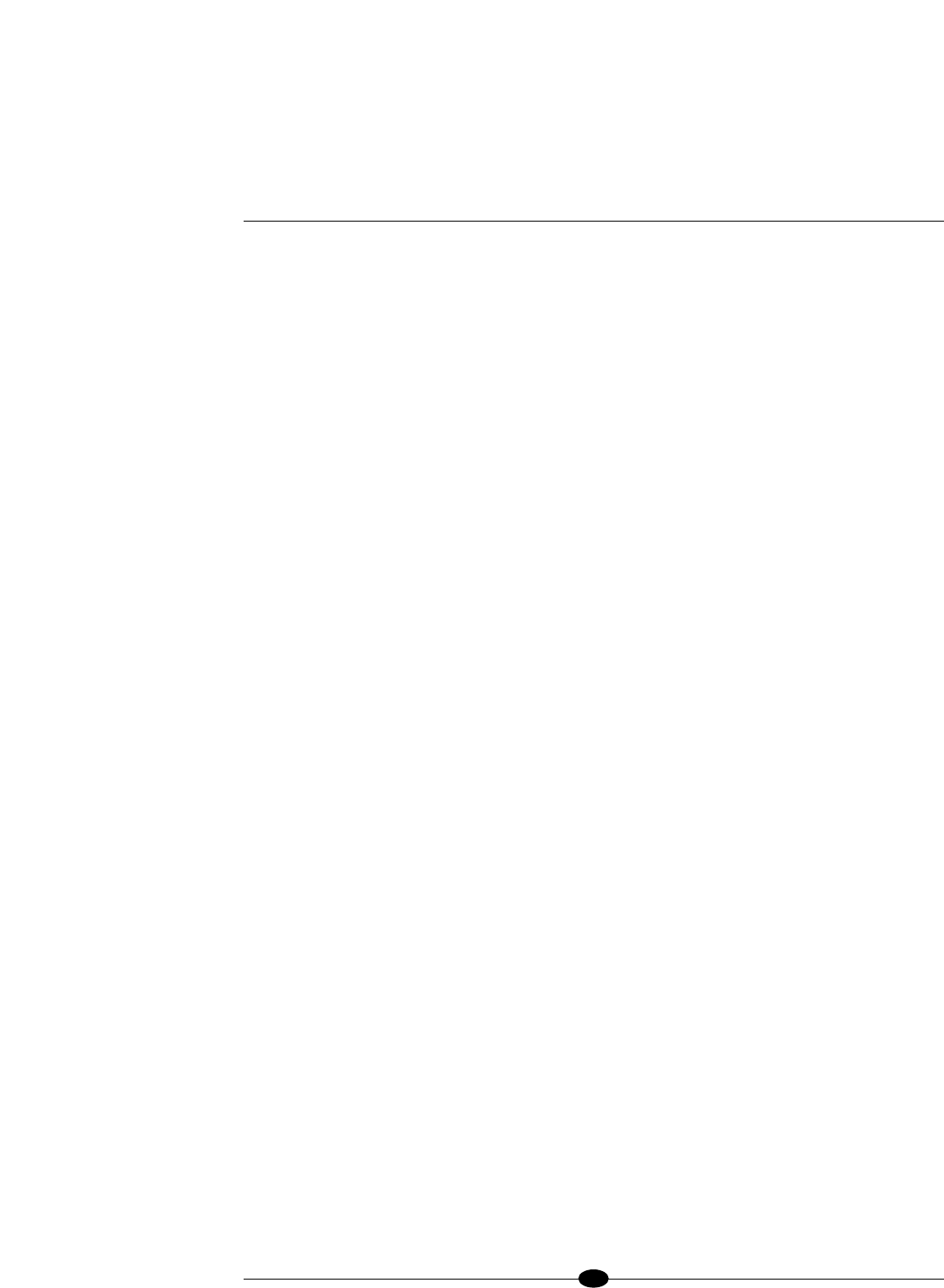
16
Front Panel Description
See Figure 1 on the previous page
The Evolution 222 preamplifier front panel functions are described below:
Chassis
Preamplifier Chassis
The preamplifier front panel provides power on, input and zone selection, level
control, menu functions, and status display.
Power
1 Power Button or Key
Use this button or key to switch the Evolution 222 between the stand-by and
operational modes.
7 Stand-by/Power LED
The preamplifier LED illuminates red (stand-by) when the Evolution 222 is
plugged into a standard AC wall receptacle. It illuminates blue (operational
mode) when the power button (1) is pressed while the Evolution 222 is in
stand-by mode.
Remote Functions on the Front Panel
2 Infrared Emitter
The stand-by/Power LED (7) flashes when the Evolution 222 sends signals via
this infrar
ed emitter to a programmable remote control, such as the Universal
Krell Touch Screen Remote.
See IR Out Control, on page 36.
4
Infrar
ed Sensor
The infrared sensor receives commands from the Evolution 222 remote control.
For proper remote control operation, make sure the infrared sensor is not cov-
er
ed or obstructed.
(
SECTION FOUR: Anatomy of an Evolution 222 continued)


















